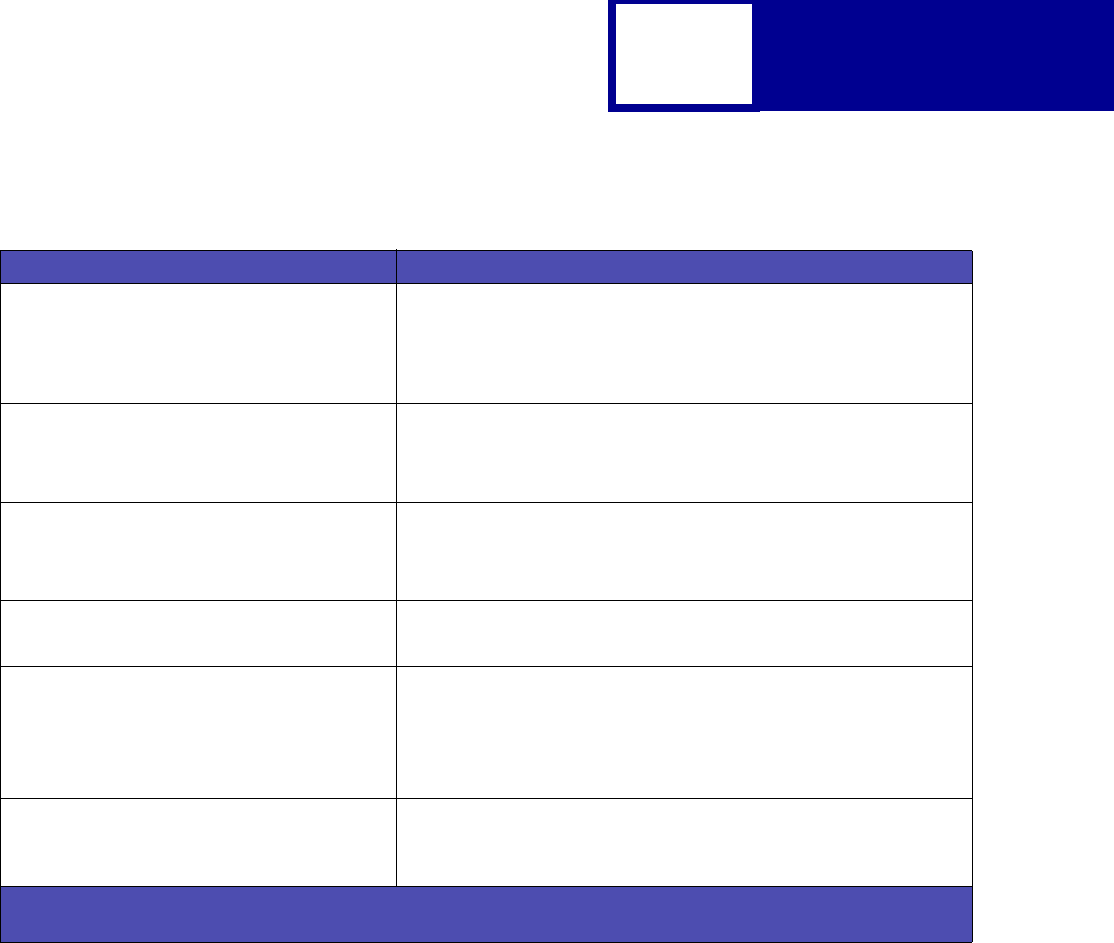
PCL
2-41
ESC
&a#R
# = number of Rows
1
Vertical Cursor Position (in Rows)
Moves the cursor to a new position along the vertical axis.
Note: Row height is determined by either the Vertical Motion Index
(VMI) or the Set Line Spacing Command.
ESC
&a#V
# = number of Decipoints
1
(1 Decipoint = 1/720 inch)
Vertical Cursor Position (in Decipoints)
Moves the cursor to a new position along the vertical axis.
ESC
*p#Y
# = number of PCL Units
1
Vertical Cursor Position (in PCL Units)
Moves the cursor to a new position along the vertical axis.
Note: PCL units are set by the Unit-of-Measure Command.
ESC
= Half Line-Feed
Moves the cursor down 1/2 line (1/2 of the current VMI).
ESC
&k#G
0 CR=CR, LF=LF, FF=FF (Default)
1 CR=CR+LF, LF=LF, FF=FF
2 CR=CR, LF=CR+LF, FF=CR+FF
3 CR=CR+LF, LF=CR+LF, FF=CR+FF
Set Line Termination
Controls how the printer responds to the Carriage Return (CR), Line
Feed (LF), and Form Feed (FF) control codes.
ESC
&f#S
0 Push
1 Pop
Push / Pop Cursor Position
Sets up a cursor position stack for storing and recalling various cursor
positions. The stack can store up to 20 cursor positions.
Table 2-14: Cursor Positioning (Continued)
Command / Parameters Function / Result
1
Parameter preceded by + or - sign denotes a relative cursor move from the current cursor position. Parameter without a
sign denotes an absolute cursor move from the top left margin.


















