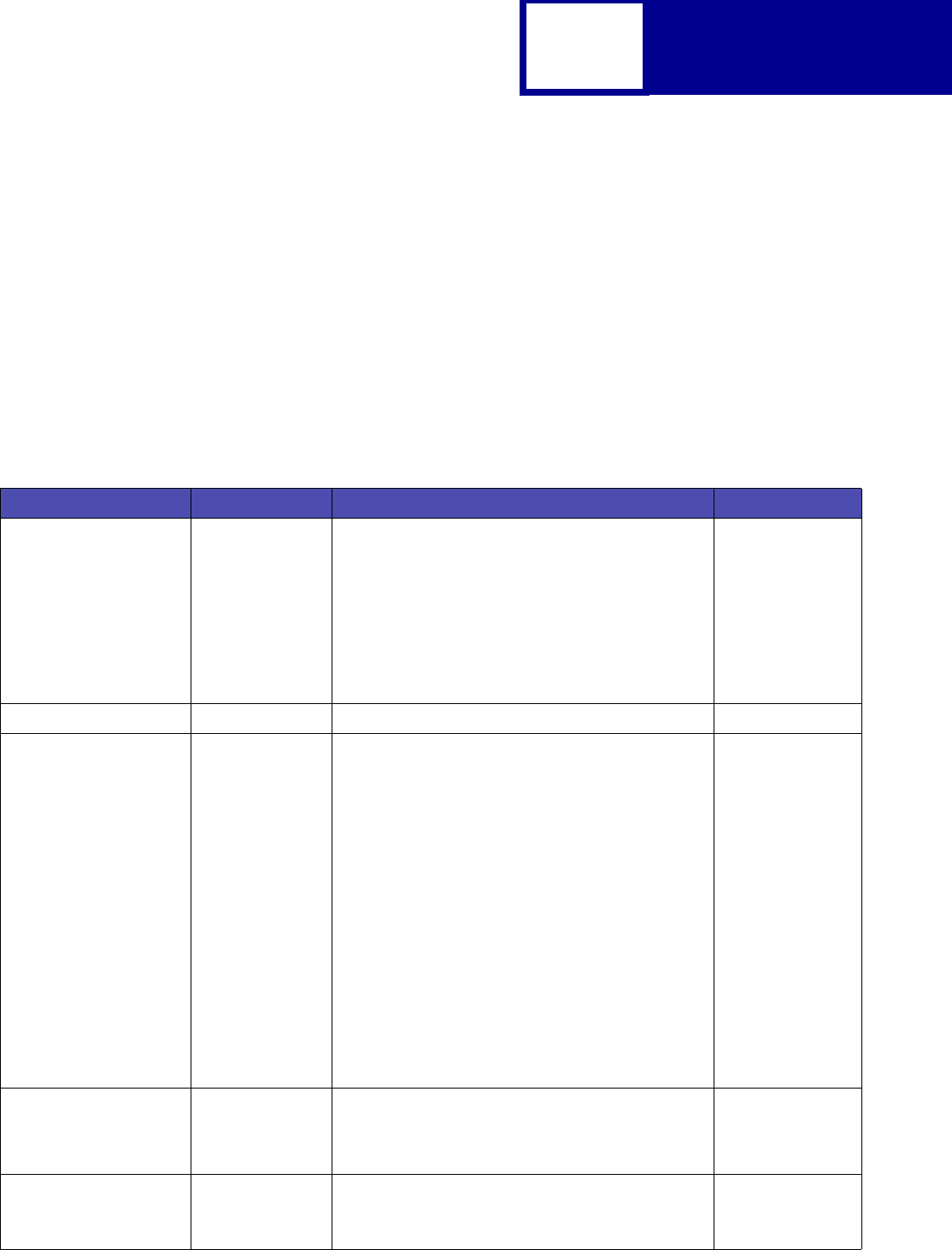
PJL
3-12
Common Variables for Both Printer Languages
Note: The word common applies to those variables common to both your printer
and the Hewlett-Packard Company’s LaserJet printers.
The following common variables are supported for both PCL emulation and PostScript
emulation, unless otherwise noted. Therefore, the [
command modifier:value]
parameter should not be specified.
To determine which variables your printer supports, see “Table B-1: Common
Variables for Both Printer Languages” on page B-1.
Table 3-3: Common Variables for Both Printer Languages
Variable Function Selections Factory Default
AUTOCONT
(DEFAULT only)
Auto Continue 0, 5 to 255, OFF, ON
A value of 0 or OFF indicates Auto Continue is
disabled. A value of ON indicates Auto Continue is set
to 30.
INQUIRE or DINQUIRE on the Auto Continue variable
returns a numeric value.
Note: If a value greater than 255 is specified by a SET
or DEFAULT command, the value is changed to 255.
0
BINDING Duplex Bind LONGEDGE, SHORTEDGE LONGEDGE
BITSPERPIXEL Image
Enhancement
Technology and
Image
Enhancement
Technology Type
1, 2, 4, Auto
A value of 1 indicates the Image Enhancement
Technology setting is set to Off. A value of 2 or 4
indicates the Image Enhancement Technology setting
is set to On.
INQUIRE or DINQUIRE returns the value of Image
Enhancement Technology as follows:
• If Image Enhancement Technology is set to Off, 1 is
returned.
• If Image Enhancement Technology is set to On, 2
or 4 is returned depending on the Image
Enhancement Technology Type setting. If Image
Enhancement Technology Type is set to On, the
numerical value of BITSPERPIXEL is returned. If
Image Enhancement Technology Type is set to
Auto, a value of 2 or 4 is returned depending on the
amount of total memory installed.
1
CLEARABLEWARNINGS
(READ only)
Auto Continue
from operator
panel non-fatal
warning messages
JOB, ON
If Auto Continue is set to On, JOB is returned.
If Auto Continue is set to Off, ON is returned.
ON
COPIES Number of copies
of each page
1 to 999
Note: If a value greater than 999 is specified by a SET
or DEFAULT command, the value is changed to 999.
1


















