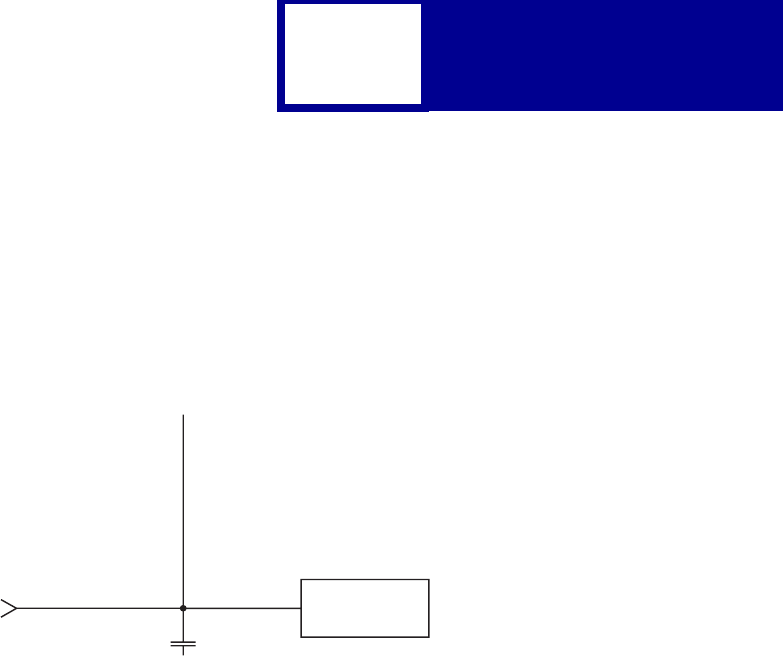
Interfaces
8-18
SLCTIN* Receiver for the Lexmark T640x
The following diagram illustrates the SLCTIN* receiver for the Lexmark T640x.
Serial Interface
The serial interface allows data to flow back and forth between the computer and the
printer. However, the serial interface transfers data at a slower rate than the parallel
interface.
If a serial connector is required, you may be able to install an RS-232C Serial Interface
Card, an External Serial Adapter, or an RS-232C Serial/Parallel 1284-C Interface
Card. See your printer documentation for more information.
Use RS-232C serial interface if the printer is more than 3.04 m (10 ft) from the
computer but less than 15.24 m (50 ft) away. (You can also use a 6.1 m (20 ft) Lexmark
cable to connect a printer and a computer located up to 20 feet apart.)
When using the serial interface, your printer has the following differences from the
serial interface on some other printers:
• The printer returns XON/XOFF with 2 stop bits in all cases.
• The printer does not support DTR inversion.
Using the RS-232C Serial Interface
This section describes how to use the RS-232C serial interface.
Connector
Pin
39 ohm
±
10%
GND
74LVC161284
1500 pF
±
20%


















