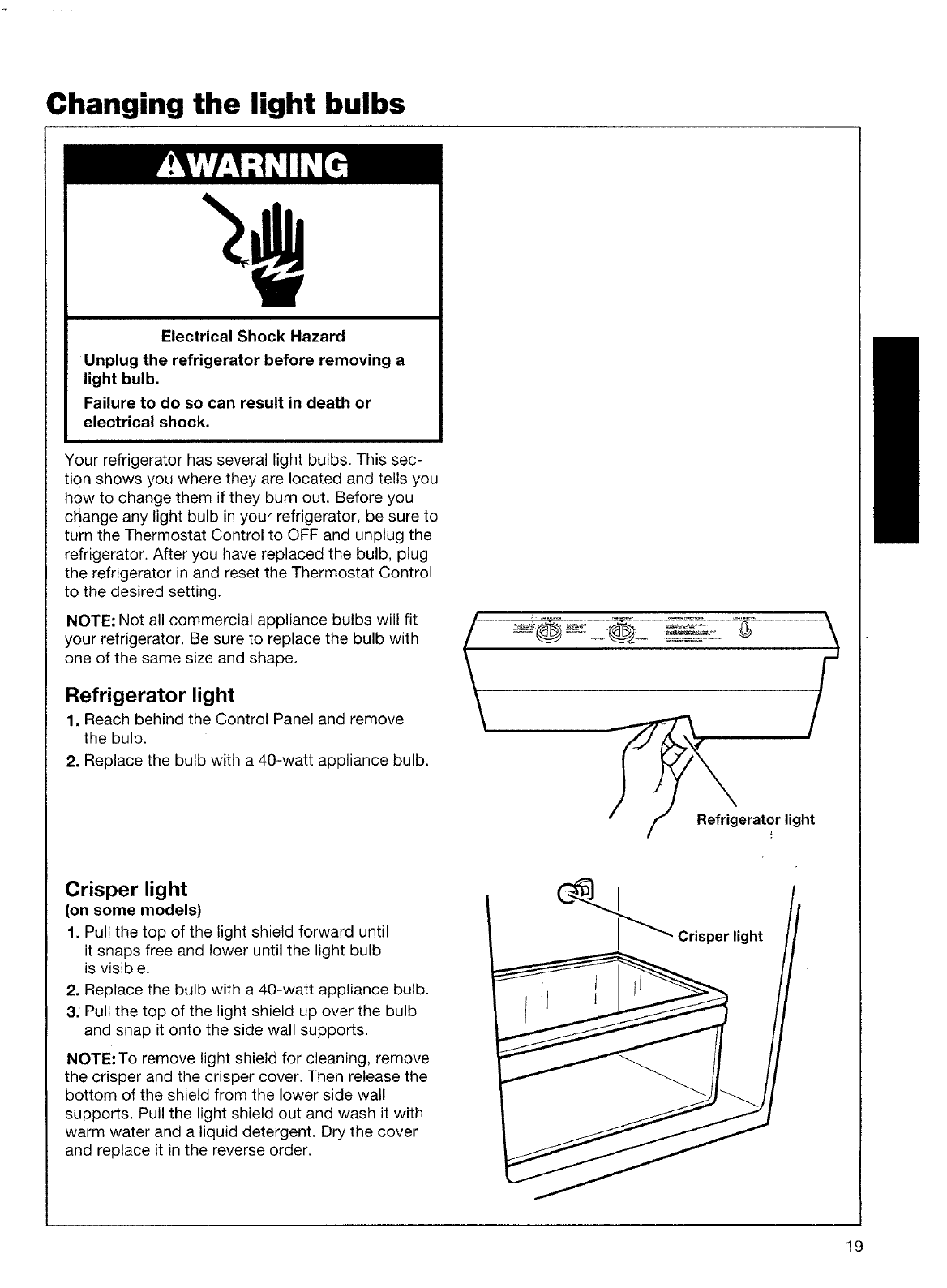
Changing the light bulbs
Electrical Shock Hazard
Unplug the refrigerator before removing a
light bulb.
Failure to do so can result in death or
electrical shock.
Your refrigerator has several light bulbs. This sec-
tion shows you where they are located and tells you
how to change them if they burn out. Before you
change any light bulb in your refrigerator, be sure to
turn the Thermostat Control to OFF and unplug the
refrigerator. After you have replaced the bulb, plug
the refrigerator in and reset the Thermostat Control
to the desired setting.
NOTE; Not all commercial appliance bulbs will fit
your refrigerator. Be sure to replace the bulb with
one of the same size and shape.
Refrigerator light
1. Reach behind the Control Panel and remove
the bulb.
2. Replace the bulb with a 40-watt appliance bulb.
I
_ __erator light
Crisper light
(on some models)
1. Pull the top of the light shield forward until
it snaps free and lower until the light bulb
is visible.
2. Replace the bulb with a 40-watt appliance bulb.
3. Pull the top of the light shield up over the bulb
and snap it onto the side wall supports.
NOTE: To remove light shield for cleaning, remove
the crisper and the crisper cover. Then release the
bottom of the shield from the lower side wall
supports. Pull the light shield out and wash it with
warm water and a liquid detergent. Dry the cover
and replace it in the reverse order.
_-__ Crisper light
19


















