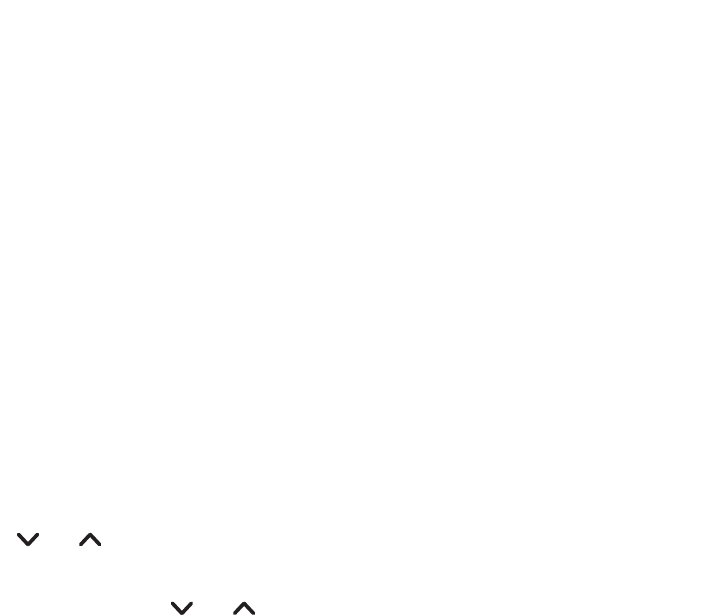
How to use the Slow Cook menu
PlacetheSunbeamDuosonaflat,level
surface.
Plugintheunit.Toturntheuniton,press
thePOWERbutton.Theunitwillbeep,
andtheindicatorlightsandthescreenwill
illuminate.TheDuoswilldefaulttotheSous
Videmenu,onthe50°Csetting.
1.Placeyourfoodandliquidinsidethe
removablecookingpan,andreplacethe
lid.
2.IfthemenuisnotsettoSlowCook,set
thecookingmenubyscrollingthrough
theMENUbuttonuntilalightappears
nexttoSlowCookonthescreen,andthe
temperaturesettingshowsLO.
3.ThedefaulttemperatureissettoLO.To
changethetemperaturetohigh,pressthe
and button,untilHIappearsinthe
LCDscreen.
4.Toselectthetime,presstheTIMEbutton,
andthenpressthe
and buttons,
untilyourdesiredtimeappearsinthe
screen.Eachbuttonpresswilladjust
thetimeby30minutes,orifthebutton
isheldthiswillchangethetimemore
quickly.
5.OnceyouhavesetthedesiredMENU,
TEMPandTIMEsettings,pressSTART.
Thetimewillbegintocountdown.The
:
symbolwillstartflashingtoindicatethe
unitiscountingdown.
6.Afterthesetcookingtimehaselapsed,
unitwillbeep3times,andautomatically
switchtotheKEEPWARMsetting.The
SlowCooklightwillchangetogreento
indicateitisintheKEEPWARMsetting.
Thetimerwillbegintocountuptoshow
elapsedtimeintheKEEPWARMsetting.
Tip: Duringcooking,onlyliftthelidif
necessaryasslowcookuseslowtemperatures
tocook,sotheunitdoesnotrecoverlost
heatquickly.Ifcondensationformson
theinsideofthelidreducingyourvision,
carefullytiltthelidawayfromyousothatthe
condensationfallsbackintothepan.
14


















