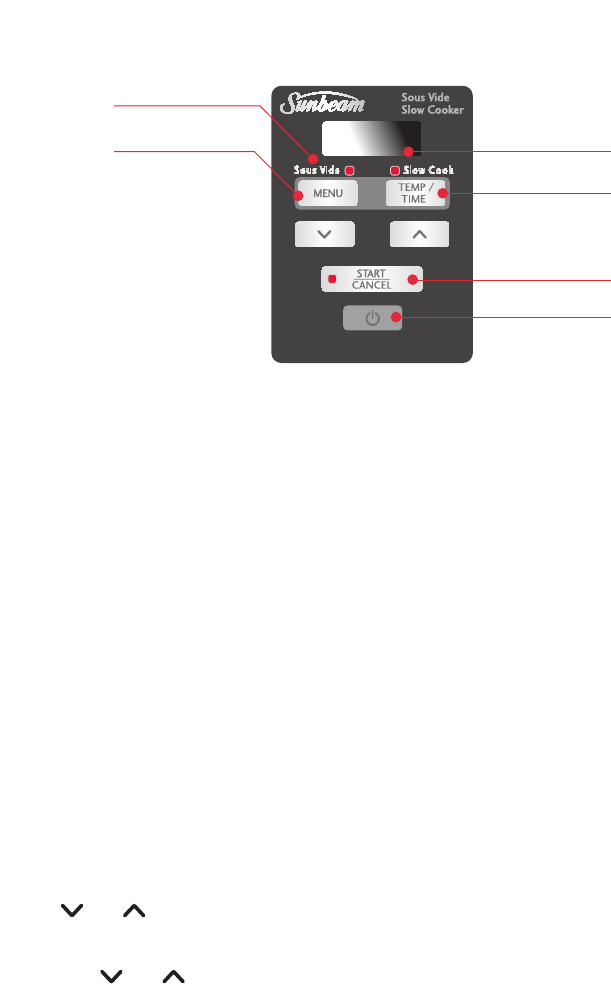
6
The Control Panel
ThecontrolpanelontheSunbeamDuosSous
VideandSlowCookerisdesignedtoensure
easyuse.Chooseyourcookingmenu,setthe
temperatureandtime,andstartcooking.
1. Menu Button
ScrolltotheSousVidemenuortheSlow
CookermenubypressingtheMENU
button.
2. Cooking Menu indicator
Alightwilldisplayinthescreennextto
SousVideorSlowCookmenus,whenthe
MENUbuttonisselected.
Sous Vide Menu
TheSousVidemenuhasheatsettings
from40°Cto90°C.
Slow Cook Menu
TheSlowCookmenuhasthreeheat
settings–LOW,HIGHandAUTOKEEP
WARM.
3. Temp/ Time Button
Afteryou’veselectedyourcookingmenu,
setthetemperaturerequiredbypressing
the
and buttons.Afteryou’ve
selectedthetemperature,setthetime
requiredbypressingtheTIMEbutton,
thenthe
and buttons.
4. Start/ Cancel button
PresstheSTARTbuttontobeginthe
selectedcookingmenuonceallsettings
havebeenchosen.Pressandholdthe
CANCELbuttonforthreesecondsifyou
wishtochangeyoursetting.
5. Timer display screen
Willshowtheremainingtimeinthe
COOKINGmenus,orelapsedtimeinthe
slowcookKEEPWARMmode.
6. Power Button
PresstoturnyourSunbeamDuosON
orOFF.Alwaysunplugyourunitwhen
cookingisfinished.
TIP:Afterstartingyourmenuselection,ifthe
STARTbuttonhasnotbeenpressedafter20
minutes,theunitwillswitchoffasasafety
precaution.
2
1
4
5
3
6


















