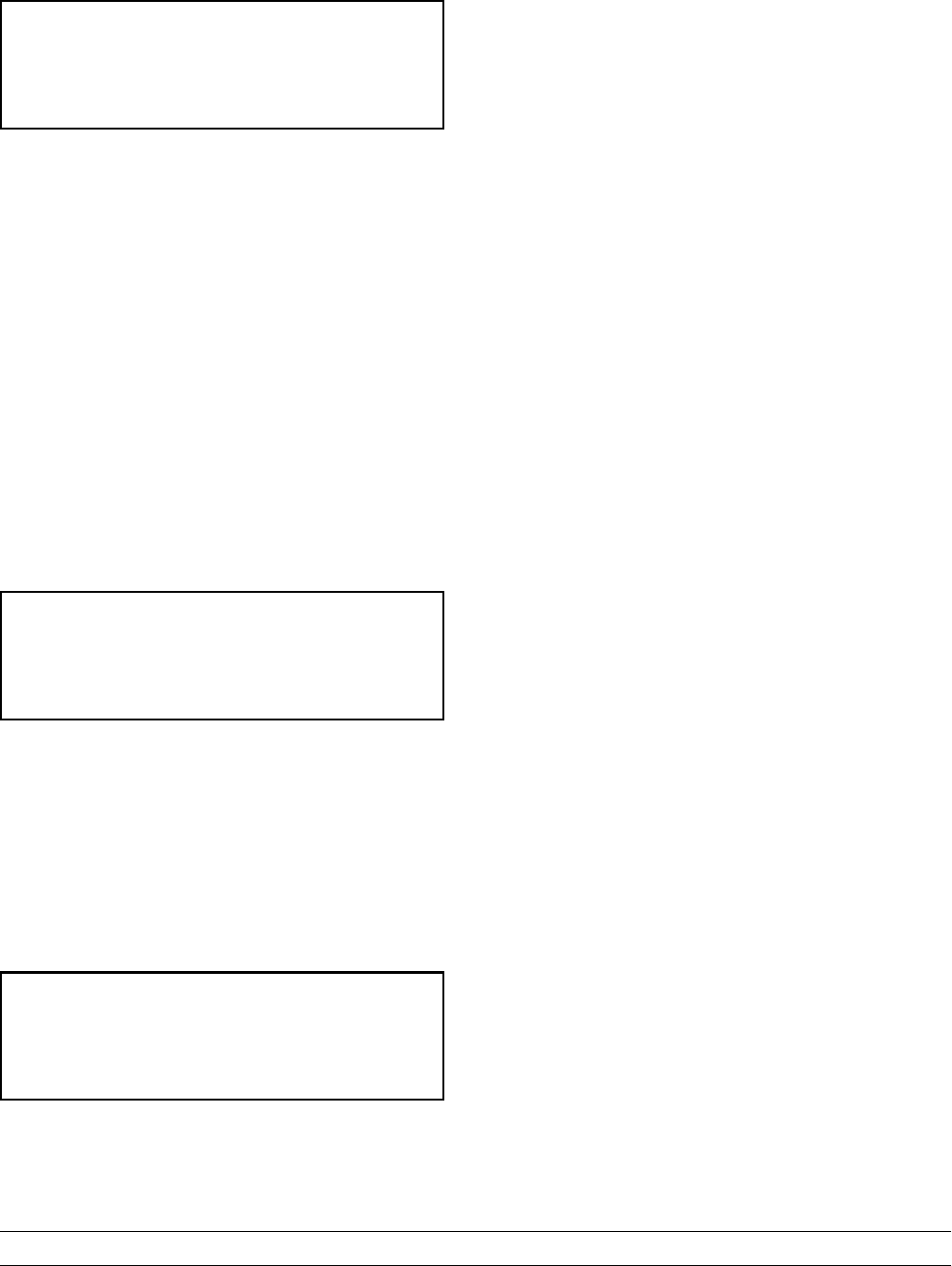
17
Model C300 Important: To the Operator
Syrup Out Indicator
AUTO MODE AUTO
OUT SYRUP OK
CO2- OK WATER- OK
If the word “OUT” appears in one of the columns
next to the word “SYRUP”, it indic ates a lack of
syrup or syrup pr essure being supplied for the
indicated freezing cylinder. If the unit is in the AUTO
or P RIME modes, the product light will illuminate
and a warning tone will sound for that freezing
cylinder. At this time, replace the appropriate
bag- in- the- box. A s a safety feature, the
refrigeration system automatically stops to prevent a
freeze- up in the freezing cylinder.
If a syrup out condition occurs on one side, that side
will ent er the HOLD mode at which time refrigeration
remains off, the beater continues to run, and the
CO
2
solenoid is closed for that side to prevent the
dispensing o f product. The oppos ite side will not be
affected.
CO
2
Out Indicator
AUTO MODE AUTO
OK SYRUP OK
CO2- OUT WATER- OK
On the LCD, if the word “OUT” appears next to the
word “CO2” it indicates a lack of CO2 being supplied
to the freezer . The product light will also illuminate
and a warning tone will sound. This will continue
until the CO2 is replaced. If the CO2 is not replaced
within one minute, t he machine will shut down and a
fault message will appear.
Water Out Indicator
AUTO MODE AUTO
OK SYRUP OK
CO2- OK WATER- OUT
On the LCD, if the word “OUT” appears next to the
word “WATER”, it indicates a lack of water being
supplied to the freezer. In addition, the product light
will illuminate and a warning tone will s ound. This
will continue until the proper amount of water is
supplied to the freezer. If the water is not s upplied
within one minute, t he machine will shut down and a
fault message will appear.
Audio Alarm Silencer
The audio alarm will be disabled if the ALARM
SILENCE key is pressed. If a new fault or fault
condition occurs or th e system mode changes, the
audio alarm will be r e- enabled automatically. If t he
audio alarm is silenced for greater than 30 minutes
without correcting the fault, it will be re- enabled
automatically.
Product Light
When the light is continuously lit (not flashing) it
indicates that there is an “OUT” condition for s yrup,
water, or CO
2
.
When the light is f lashing, it indicates that the
product is not at serving viscosity. This will occur
during the initial freeze down, a defrost cycle and a
F AULT condition and during power saver modes.
Sampling Valve
The sampling valve is located behind the lower front
panel. The sampling valve is used to obtain a brix
reading.
Daily Procedures
The following procedure should b e performed daily.
Remove the splash shield and front drip tray. Take
these parts to the sink and brush- clean them.
Re- install the parts onto the freezer. Use a clean,
sanitized towel and wipe down the front of the
machine, including the doors and spouts.


















