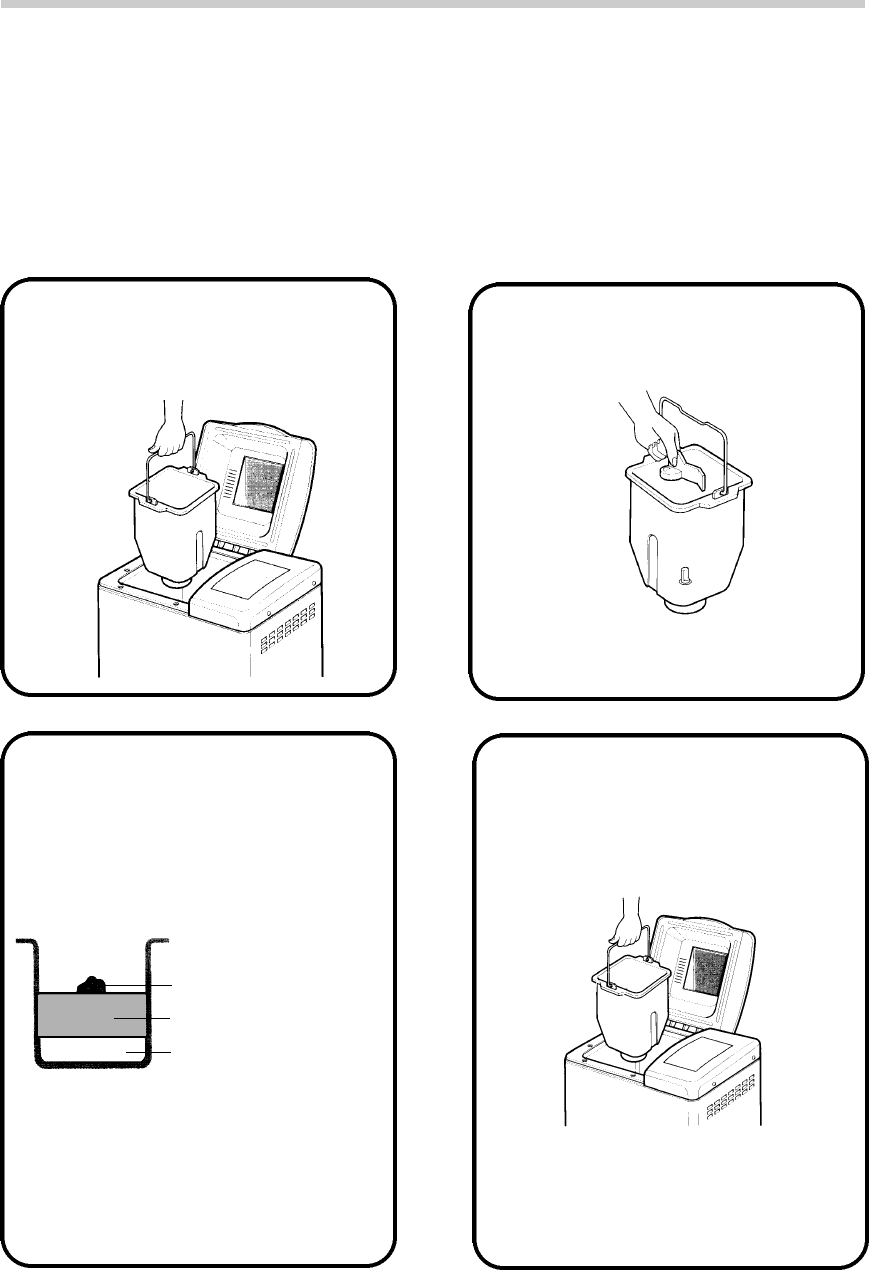
- 13 -
P RO G R A M M I N G
Ⅲ P ROGRAMMING BREAD MAKER PRO G R A M S
1
2
3
Open the lid and remove the
bread pan by pulling stra i g h t
u p, using the handle.
Place all ingredients in bread
pan in the order listed.
I n s e rt bread pan with the
word FRONT facing the front
of the bread maker and push
d own on rim until it snaps securely into
p l a c e. Fold handle dow n .
Mount the kneading blade on
the shaft, flat side dow n .
Y E A S T
D RY INGREDIENTS
L I QU I D S
The fo l l owing are the general steps for using the bread make r. Depending on the program or recipe
you choose, some steps may not apply or there may be additional steps. R e fer to the Bread, Fa s t
B a ke and Dough sections.
Add all ingredients to the pan in the order listed.
The fast bake program does not have a delay fe a t u r e.
The illustrations in this instruction manual are for info rmation purposes only. You may find your bread
m a ker looks different, howeve r, the steps for operation are the same.
4
If the pan does not snap securely into
place, remove bread pan. Wearing oven
mitts, place fingers behind bread pan
clips and gently pull away from oven
wall. Insert bread pan again.


















