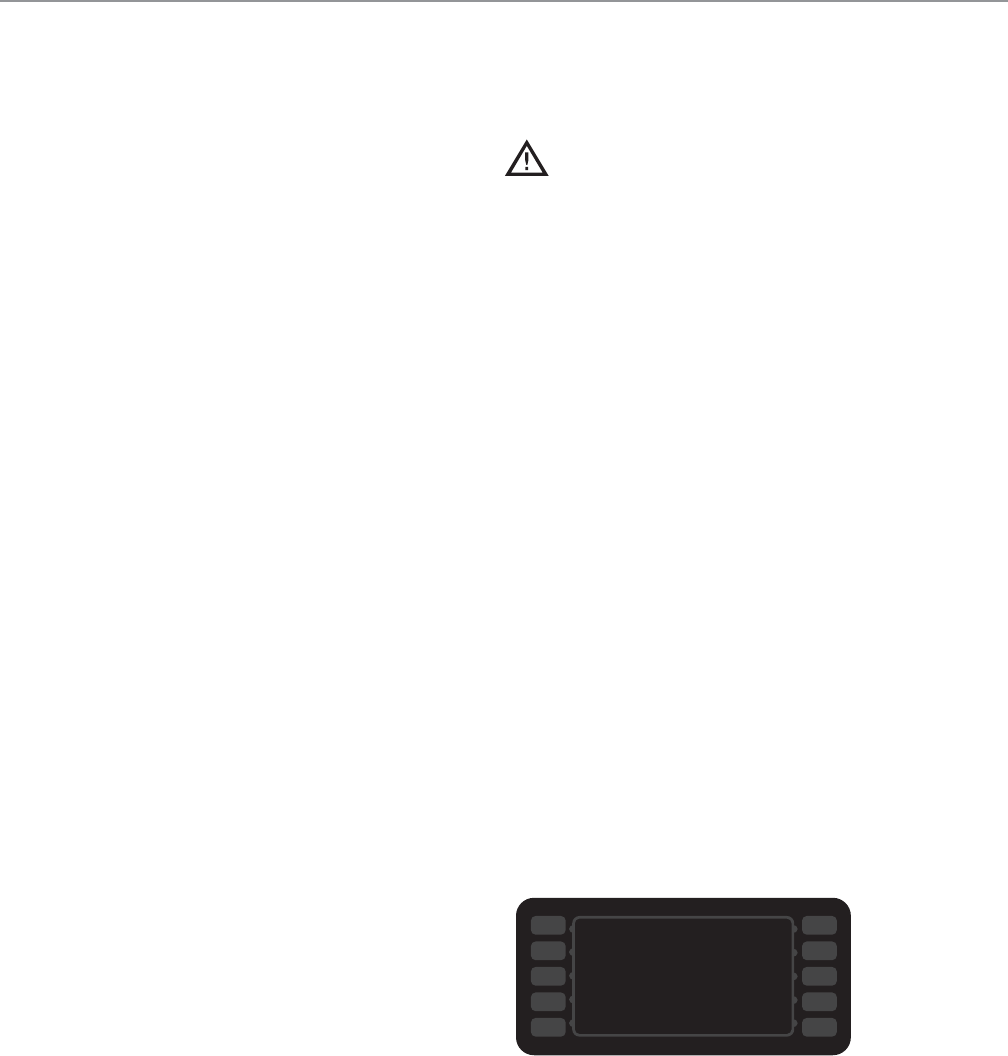
4 SPECIFICATIONS AND INSTALLATION
Installation Near Open Heat Source
See Figure 4, page 5.
When placing a TurboChef oven near an open heat
source, strictly adhere to the following:
- If the oven is being placed near a grill or stove,
a divider must exist between the oven and the
open heat source, with a minimum of 6” (152
mm) between the oven and the divider.
- If the oven is being placed near a fryer, a
divider must exist between the oven and fryer,
with a minimum of 12” (305 mm) between
the oven and the divider.
- The height of the divider must be greater than
or equal to the height of the oven (24.3” or
618 mm).
- Verify oven location has a minimum 16” (406
mm) clearance on top and minimum 2” (51
mm) of clearance on each side.
Optional Installation Items
See Figure 5, page 5.
TurboChef Oven Cart
- Part Number: NGC-1217-3
- Height: 32” (813 mm)
- Width: 27.8” (706 mm)
- Depth: 26.625” (676 mm)
Oven Restraint Kit
Part Number: TC3-0242
WARNING: The Oven Restraint Kit will not
prevent the oven from falling off a countertop
if the oven is pulled off or allowed to slide off
the edge. Installation instructions are included
with the kit.
ChefComm Pro
ChefComm Pro is a PC program for developing
and maintaining menus and recipes. To purchase
ChefComm Pro and a card reader, contact
customer service at 800.90
TURBO or
+1 214-379-6000.
Voltage Selection
For North America oven models, the oven will
detect 208 or 240 incoming voltage.
The initial voltage selection is typically completed
before the oven is used by the customer. However,
if incoming voltage for the store is different than
the preset voltage, the operator will be required to
select either 208 or 240 after pressing the On/Off
key to turn on the oven. The correct voltage will be
enlarged on the screen, identifying which option to
select (see Figure 3 below).
Figure 3: Selecting Voltage
208 VAC
SELECT VOLTAGE:
240 VAC


















