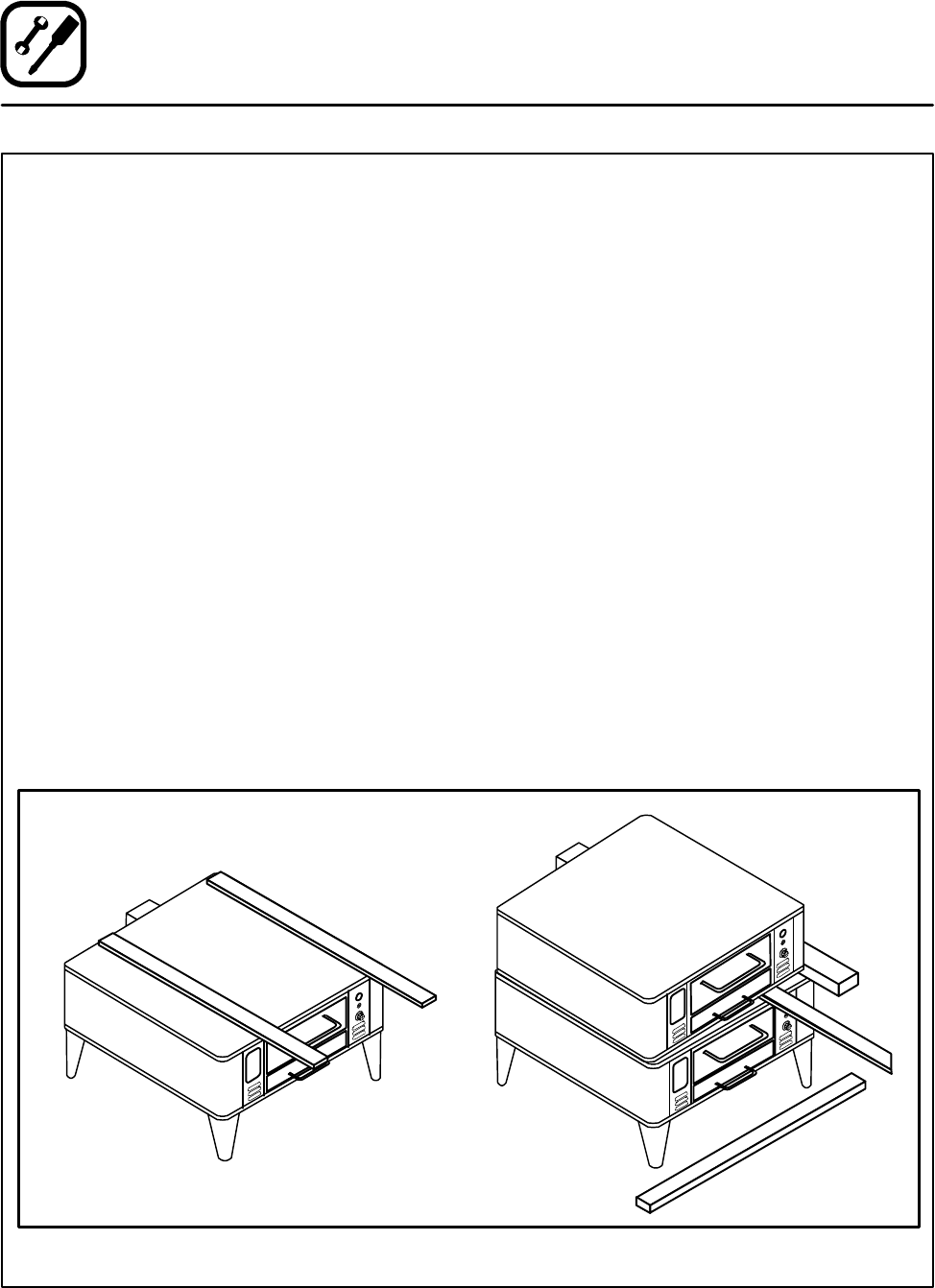
Installation
6
Oven Assembly
DOUBLE SECTION AS SEMBLY
1. Placelowersectioninpredeterminedplaceof
installation.
2. Attach the legs (and casters if applicable) as
previously described.
3. Using two 1” boards, place one near t he edge
of the oven and the other at the far side of the
flue collar.
4. Lift the upper section and place on the boards.
Push the top section across until the sections
are even.
5. Remove the board from one side by placing a
2” x 4” approximately four feet long under the
angleframe.Lifttoremovetheboard.
6. Remove the other board in the same manner
as above, allowing the upper section to come
gently t o rest in the proper position.
7. Install gas back-pipes and pressure regulator.
8. Install the canopy or direct type vent as appro-
priate.
9. Remove all tags.
10. Level the ovens side to side and front to back
by placing a spirit level on the base frame of
the lower section and screwing the adjustable
leg feet in or out as appropriate.
ULTRA R OKITE DECK
1. Slide the Ultra Rokite shelf through the door
opening. Rest the shelf on the deflector and
slide to the rear of the oven until it drops into
the shelf support.
2. Refer to pre-heating instructions supplied with
Ultra Rokite.
NOTE: Because of the weight of the U ltra R okite
shelves, take care to avoid injury to your -
self or damage to the shelves when sliding
sections into the oven.
NOTE: For model 981, Ultra Rokite is only avail-
able as a bottom deck. DO NOT install the
Ultra Rokite in the top baking compart-
ment of a 981.
Double Section Assembly
Figure 4


















