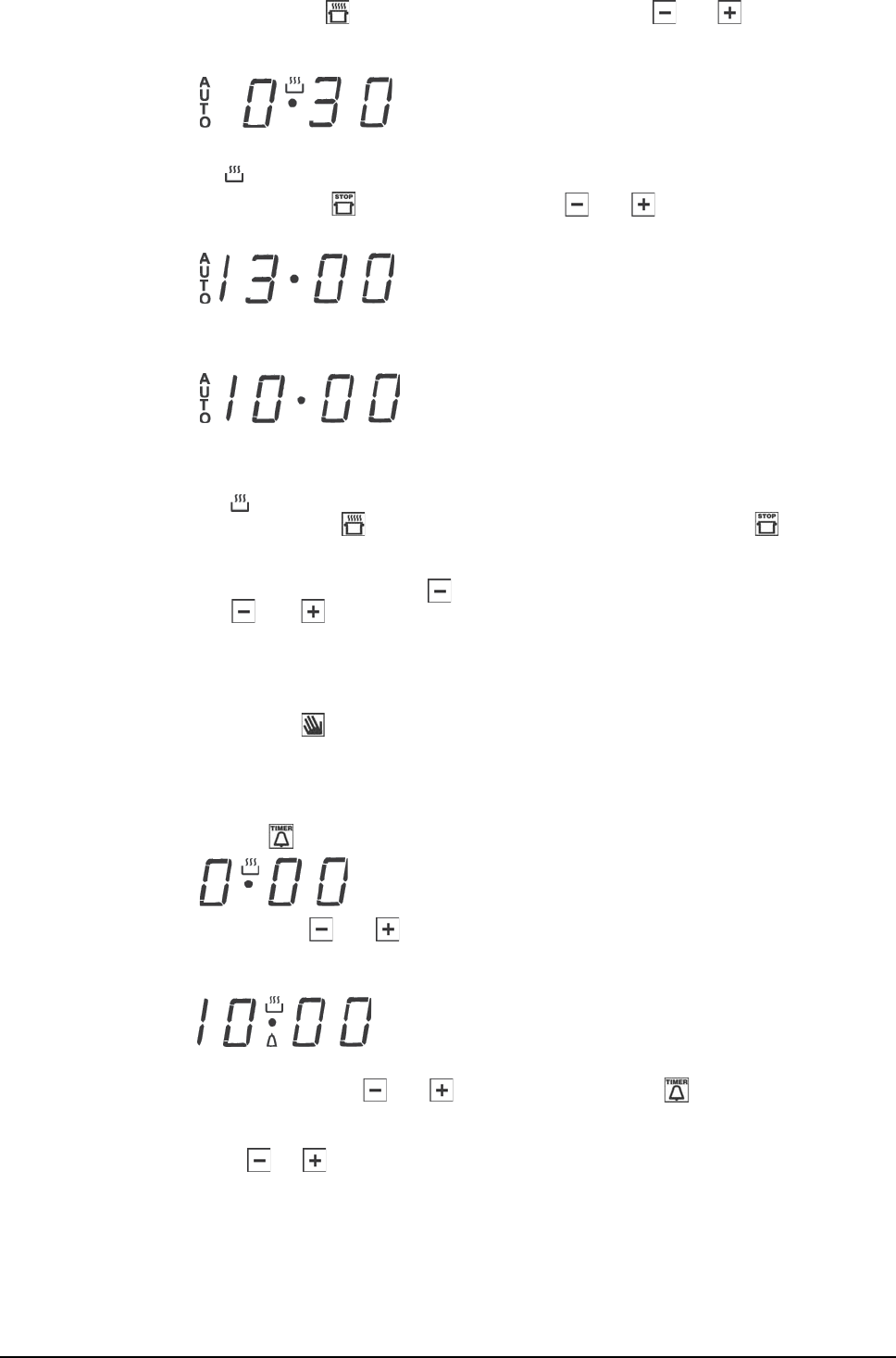
18
2. Press the button and then (within 4 seconds) buttons and to set the desired
cooking duration. Let us suppose that we set the cooking time to 30 minutes; the
display will read as follows:
Release the button and after 4 seconds the correct time will reappear along with the
symbol and the writing “A UT O ” .
3. Press the button followed by the buttons and to set desired end cooking
time. Let us suppose this time to be 13:00
4. Release the button and the current time will be displayed after approximately 4
seconds:
The word “AUTO” will light up reminding you that the cooking time and end cooking
time have been programmed in automatic mode. Now the oven will turn on automatically
at 12:30 and then turn off after 30 minutes. When the oven is turned on, the symbol of a
hot pan will be displayed for the entire cooking time. At any time during the cooking
process, press button to display the set cooking duration, and button to display the
end cooking time.
At the end of cooking time the buzzer rings; volume can be changed during
emission by pressing button . To turn it off, simply press any of the buttons
except and .
Immediate cooking with set duration
By programming the cooking time only (points 1 and 2 of the “Delayed start with set
cooking time” section), cooking will start up immediately.
To cancel a scheduled cooking process
Press the button .
Minute minder function
The minute minder allows you to set a given amount of time from which the countdown
begins. This feature does not turn the oven on or off; it merely sounds when the time has
elapsed.
Press button to display:
Then use buttons and to set the desired time
After the button has been released, the countdown begins and the current time is
displayed.
When the time is up, a buzzer sounds, which can be turned off by pressing any of the
buttons (except buttons and ) at this point the symbol will also be turned off.
Modifying and cancelling data
• The data entered can be changed at any time by pressing the corresponding button and
button or .
• When the data for the cooking time is cancelled, the data for the end cooking time is
also cancelled automatically, and vice versa.
• If the oven has been programmed, it will not accept end cooking times which come
before the start of the cooking process.
N.B. The oven will stay hot around the set temperature for a considerable period of time
after it has been switched off; to avoid overcooking or burning the food, remove it from
the oven immediately.


















