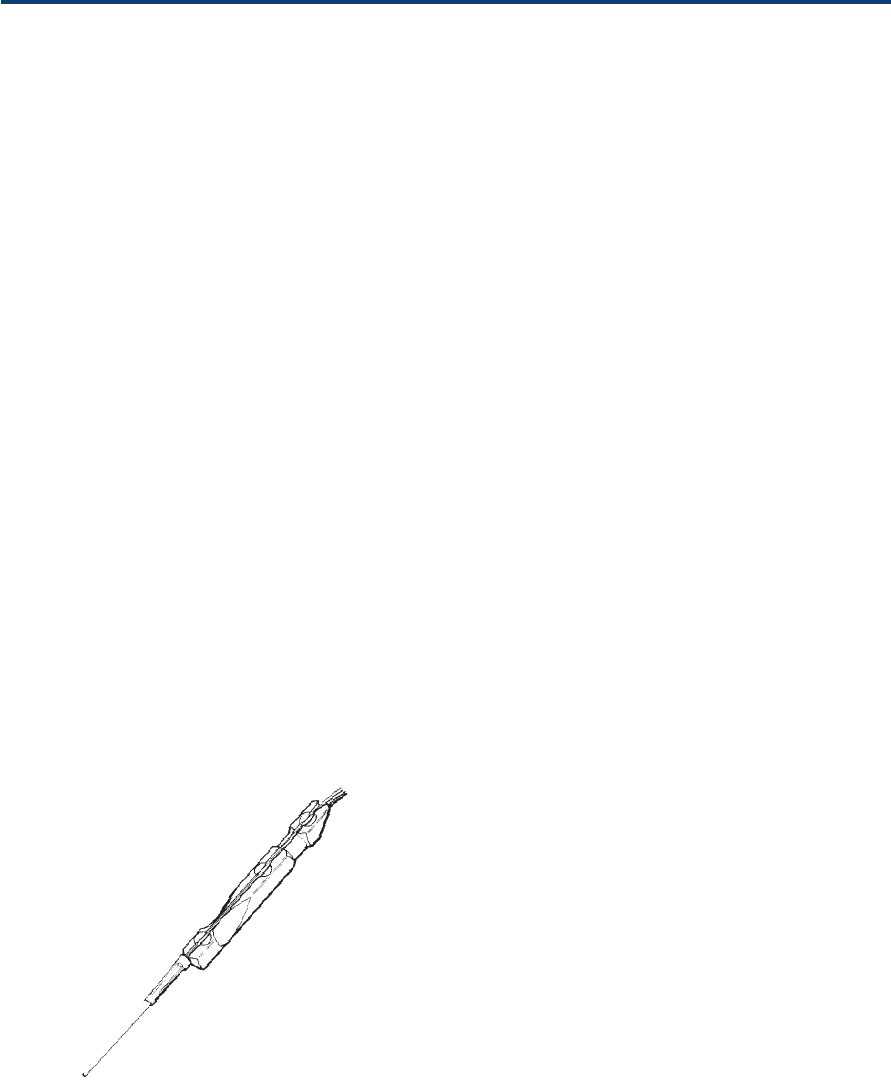
2-4
Description 2
Keypad and Probe
Keypad and Probe
Keypad
The keypad includes an LCD display (two 24-
character lines), membrane touch-keys, and a
connecting cord.
Numeric keys: the keypad has the numbers 0 to 9, a
decimal point key, and the Enter key.
Five Soft-keys: the function of each key depends on
the screen that is displayed (e.g. Next,
Prev, Chge...).
STOP key: Press this key to stop the current ac-
tion (Method or direct manipulation).
HELP key: Press this key to access help messages
relating to the current screen.
ESC key: Press this to quit a menu or return
to the first menu of the software
branch.
CLEAR key: Press this key to cancel a value and
return to the previous value before
validating it.
Probe
The assembled probe fitted with the standard probe
nozzle is shown opposite. Assembly and installation
of the standard probe is described in Chapter 3.
A kit is available to enable you to fit Gilson’s
Diamond® tips (D200, D1000) to the probe (see
Chapter 3).


















