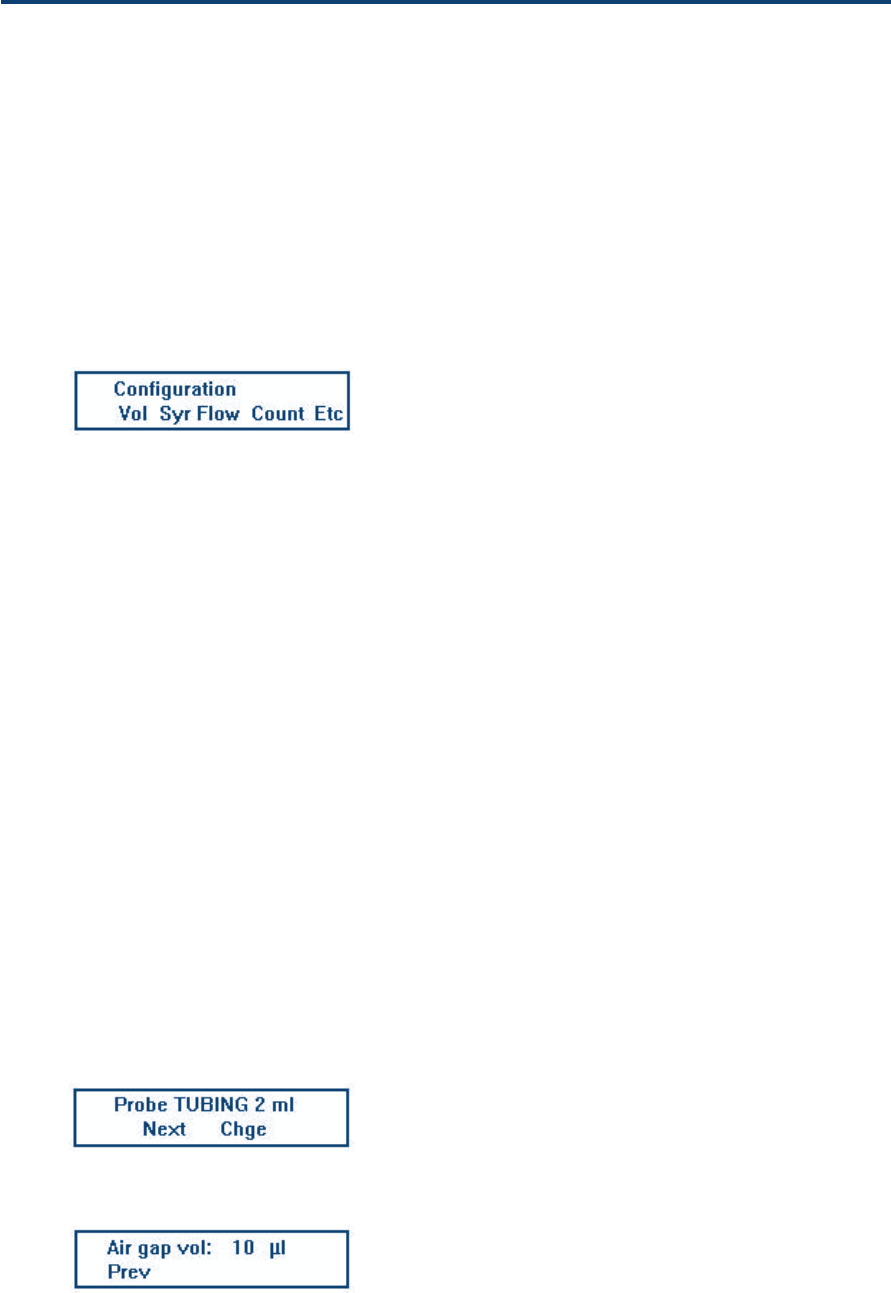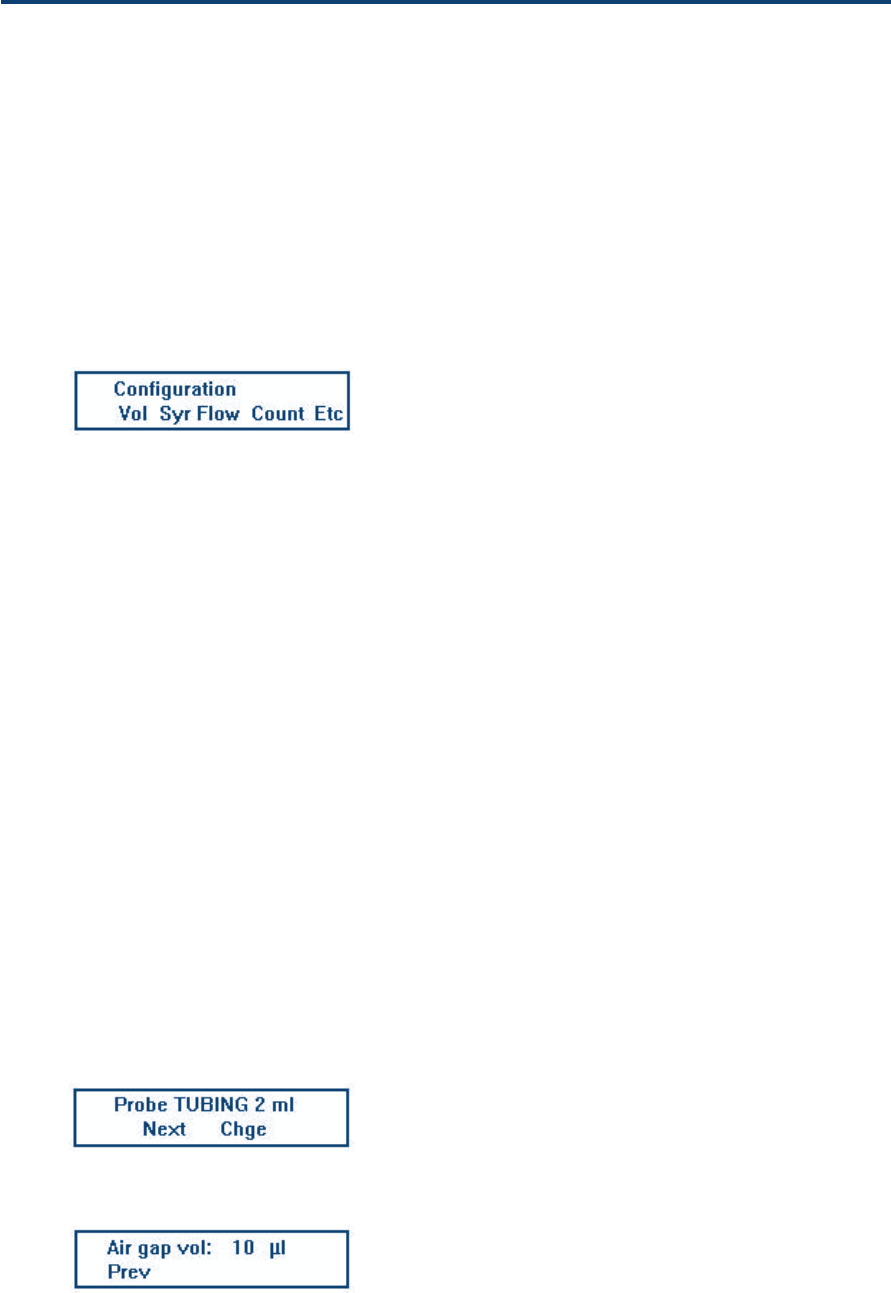
4-4
Operation - Standard Use 4
Essential Steps
Configuration (Conf)
You only have to enter the Configuration details
one-time; the 402 keeps this information in its
memory, even after you switch off. The next time
you switch on the 402, the Configuration and all
Methods previously saved as files will be available
to modify or run.
The software must be given details about syringe
sizes, flow rates, etc. You enter this information
using the configuration function, which you access by
pressing the Conf soft-key (see Configuration Screen).
As a minimum, you must enter the volume of
syringe(s) that you are going to fit to your 402,
check that the default flow rates are appropriate
(or enter suitable values), and check the transfer
(probe) tubing volume is correctly specified (standard
is 2 mL).
The use of the soft-keys is as follows:
• Vol is used for the probe (transfer) tubing and
‘Air gap’ volumes,
• Syr is used to enter syringe related parameters
and activate the syringe exchange function.
• Flow is used to enter default flow rates for liquid
coming from the reservoir,
• Count is used to consult or to reset various counters
(see Chapter 5),
• Etc is used to switch on and off the Beeper and
Autorefill function.
Volume(s)
Check that the configured volume for the probe
tubing is the same as the size fitted.
Press the Vol soft-key, you see the Tubing Volume
Screen.
Next is used to go to the next screen,
Chge is used to select the tubing size (see Tubing
Volume Screen),
Prev is used to go to the previous screen (see Air
Gap Volume Screen).
Configuration Screen
Tubing Volume Screen
Air Gap Volume Screen