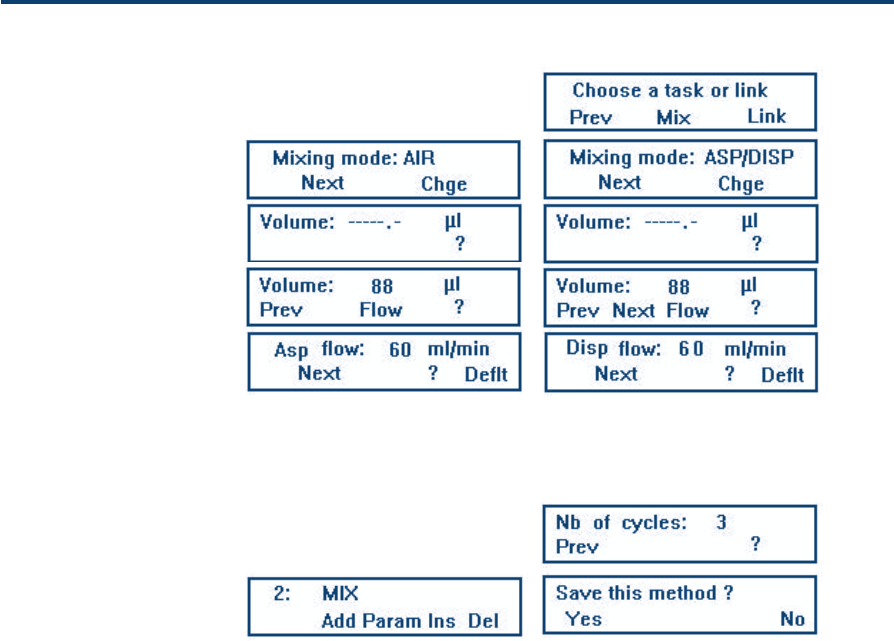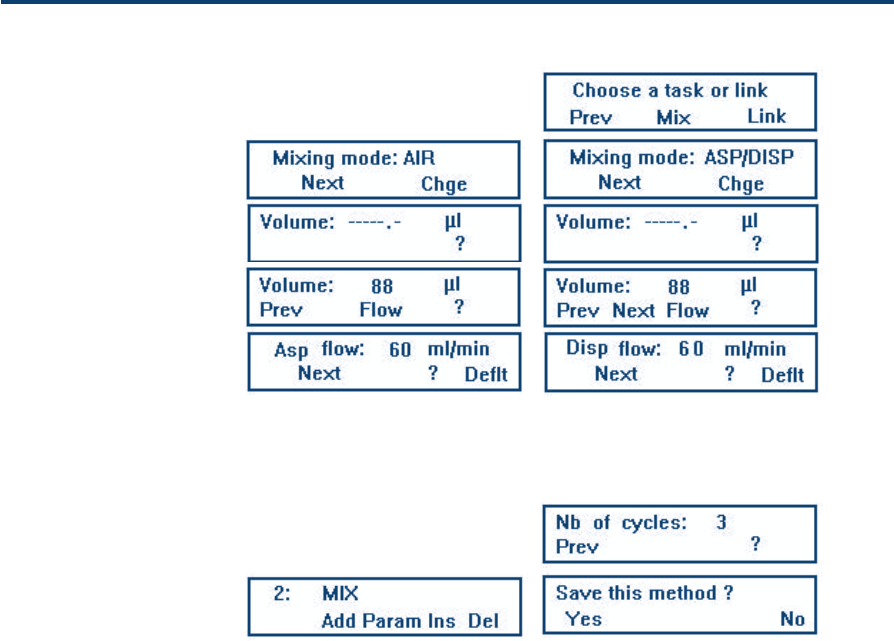
5-27
Operation - Advanced Use 5
Press Mix, then select the mixing mode (air or asp/
disp).
Press Chge to switch
modes.
Press ENTER, then
Next.
Key in volume, press
ENTER.
Optionally, press Flow.
• For AIR mode, key
in a value for Disp
flow, press ENTER.
This mode uses the configured value for Asp. Flow
(default = 4 mL/min).
• For ASP/DISP mode only, key in a value for Asp
flow, press ENTER, press Next, then key in a
value for Disp flow, press ENTER. Press Next,
then key in number of cycles.
Press ENTER.
Press ESC.
Press ESC.
Link
The purpose of this task is to join Methods so that
they will be executed serially.
What it Does
Link creates a file (Link File) in which the file
numbers corresponding to the Methods to be linked
are placed. When you press Run the Methods are
executed in the order in which they were entered
in the Link File.
Example
You want to create Link File #44, which is to
contain 4 Methods:
#7 Dilute,
#8 Rinse,
#9 Mix,
#8 Rinse.
Key in Link File number (44), press ENTER, press
Edit.
The only criterion is that the number of the Method
file to be linked must exist. If it does not exist, you
will see the error message ‘Method does not exist’.
At the Task Menu Screen press More, press Link.
Key in the file number of the first Method to link
(7), press ENTER, press Next.
Software