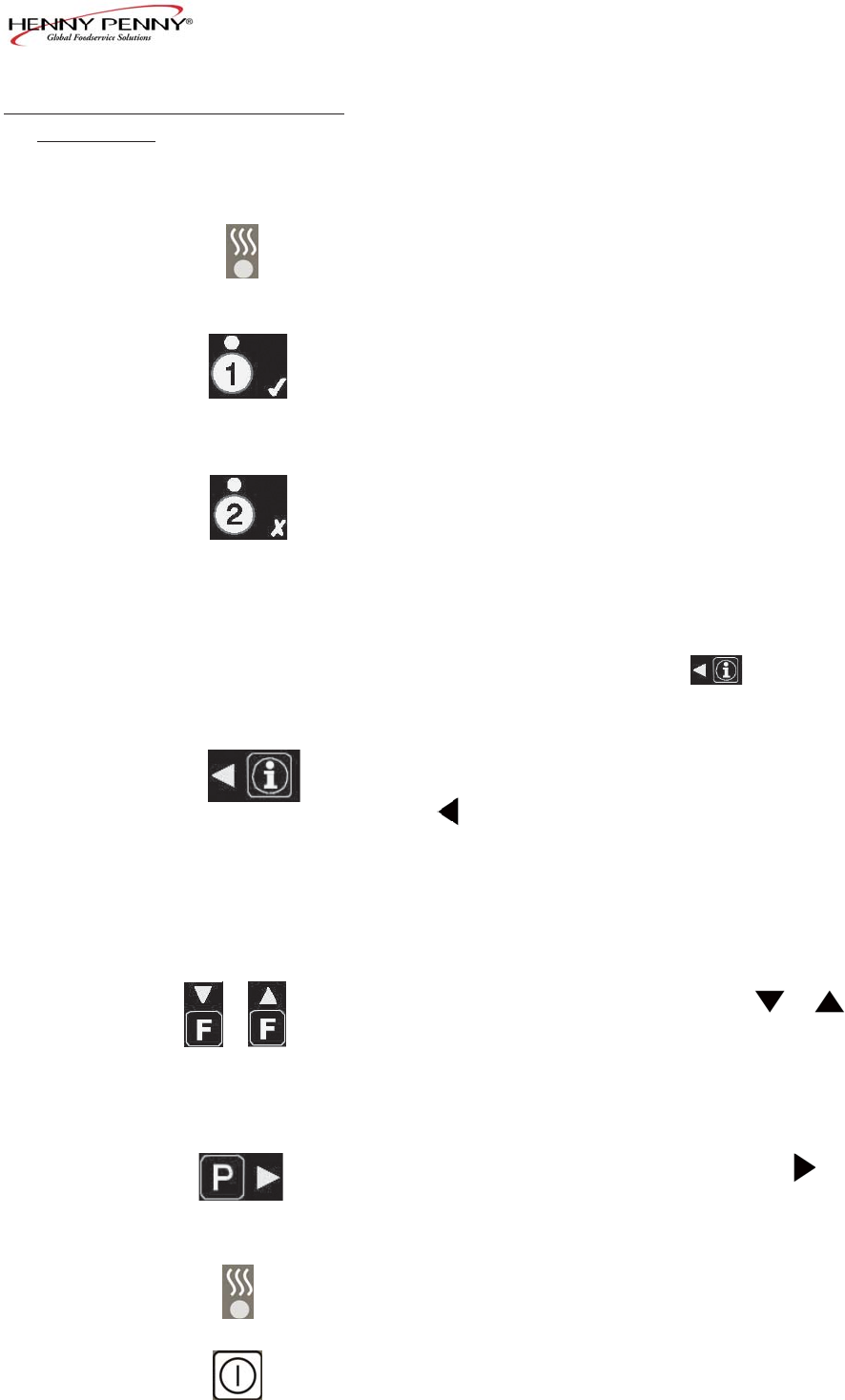
Model EEE-141,142, 143, 144
110 3-2
Fig. Item Description Function
No. No.
3-1 1 This LED lights when the control calls for heat for the left
vat(s), and the elements come on and heat the oil
3-1 2 During normal operation, press this button to start and stop
cook cycles for the left basket; press to change displayed
product; also used for
√ √
√ √
√ to indicate YES or to confirm
3-1 3 During normal operation, press this button to start and stop
cook cycles for the left basket; press to change displayed
product; also used for X to indicate NO or cancel
3-1 4 Digital Display Shows the product codes; shows the timer countdown during
cook cycles; shows the prompts during the filter modes;
shows the selections in the Program Mode; shows the
temperature of the oil by pressing ; shows error codes
(also displays in several languages)
3-1 5 Press once to view oil temperature; press twice to vew the
setpoint temperature; Used in the Programming Modes; also used
for button; press to display the following fryer information
status:
a. actual oil temperature
b. oil setpoint temperature
c. recovery information for each vat
3-1 6 Used in the Programming and Filtering Modes; left button used
for left split vatand right button used for or buttons;
press to view the following filtering stats:
a. number of cook cycles before next filter-Global Filter Mode or
percentage of filter allowance-Mixed Mode
b. time and date of the most recent filter on each vat
3-1 7 Used to access the Program Modes; used as button to
advance to the next parameters in Program and Filter Modes;
press to select 2nd languages and volumes
3-1 8 This LED lights when the control calls for heat for the right
vat(s), and the elements come on and heat the oil
Refer to Figures 3-1, 3-2 & 3-3 in conjunction with the description
of the functions below.
3-1. OPERATING COMPONENTS
(Continued)
3-1 9 Press to turn on and off the heat system for the left vat(s)


















