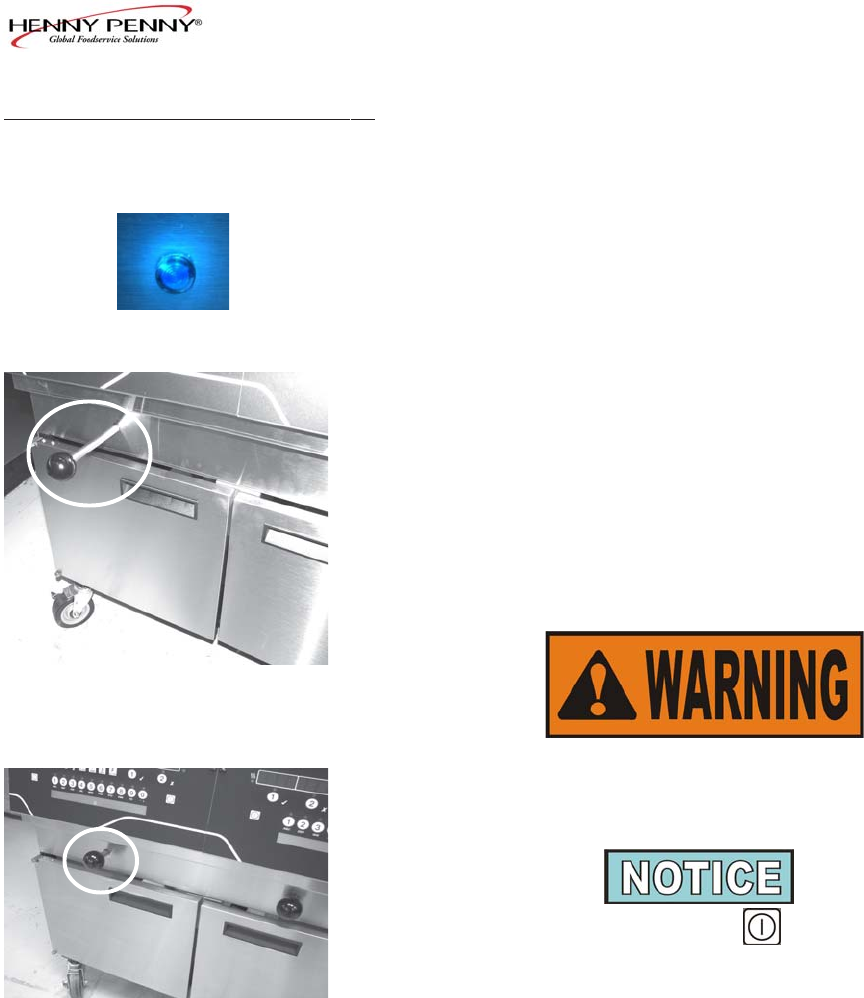
Model EEE-141,142, 143, 144
3-11. SMARTFILTER EXPRESS™ 1. During normal operation and after a certain number of
cook cycles, the Filter Beacon
®
illuminates on the front of the
fryer (Figure 1), and the control periodically shows “FLTR
NOW?”“YES NO”.
If X for NO is pressed, fryer resumes normal operation and
control suggests filter later.
2. Check Filter Pan: If the filter drain pan or cover is not inplace,
the display shows “CHK PAN”. Make sure that thefilter pipe
is tightly connected, and that the filter drain pan is asfar back
under fryer as it will go and the filter pan cover is in place.
3. Press
√√
√√
√ button for YES and display shows *SKIM VAT*
followed by “CONFIRM” “YES NO”. Press
√√
√√
√ button for
YES and display shows “OPEN DRAIN”.Pull-out on thedrain
knob (Figure 2), the display shows “DRAINING” and theoil
drains from the vat.
To avoid overfilling the drain pan, drain only 1 vat at a
time. The drain pan holds 1 full vat, or 2 split vats of oil.
Overfilling the drain pan may cause slippery floors, which
may result in personal injury.
If filtering is NOT desired, press , the display shows
“STOPPED” and the SmartFilter is cancelled. The blue light
goes out and the controls return to normal operation. The
controls will suggest filtering after several more cook cycles.
If display shows “VAT EMTY”, followed by, “YES NO”, that
means the drain is clogged. Use the straight white brush to
clear drain and then press
√√
√√
√ button. Display shows
“DRAINING”, and then controls proceed with the filtering
process.
4. Once the control has completed the filtering process, display
shows “CLOSE DRAIN”. Push-in on the drain knob to close
the drain (Figure 3). The vat then re-fills with oil.
5. Once vat is filled, display shows “IS POT FILLED?” “YES
NO”. Make sure vat is full and then press
√√
√√
√ button for YES
and the control returns to normal operation.
Figure 1
3-11 1009
Figure 2
Figure 3


















