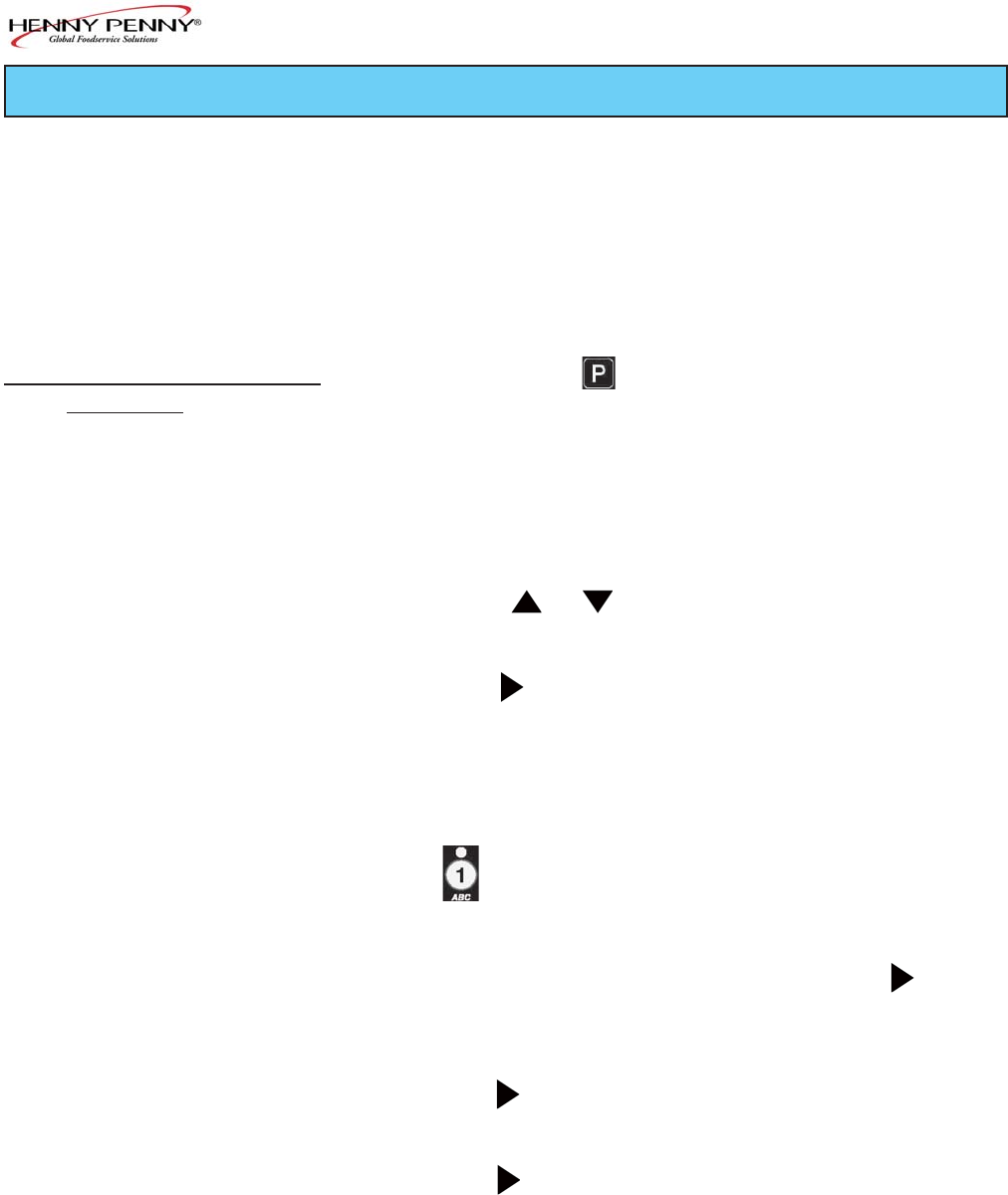
Model EEE-141,142, 143, 144
This mode allows you to program the following:
1. Press and hold button until “PROG” shows in the
display, followed by “ENTER CODE”.
2. Enter code 1, 2, 3 (first 3 product buttons). “PRODUCT”
and “PROGRAM” show in the displays, followed by
“SELECT PRODUCT’ and “-P 1-” (ex: NUG).
Change Product Names
3. Use the and buttons to scroll through the 40 products,
or press the desired product button.
4. Press
button and “NAME” shows in the left display and
the product (ex: NUGGETS) shows in the right display.
5. Press
√√
√√
√ button and the first letter in the name flashes. Press a
product button and the flashing letter changes to the first letter
under the product button that was pressed. For example, if
is pressed, the flashing letter changes to an “A”.
Press the same button again and the flashing letter changes to a
“B”. Press it again and the flashing letter changes to a “C”.
Once the desired letter shows in the display, press button
to continue to the next letter and repeat the procedure.
Press and hold the right X button to exit Program Mode, or
press button to continue on to “COOK TIME”.
Assign Button
6. Press button until “ASSIGN BTN” shows in the display,
along with the product (ex: NUGGETS). If this product
already has a product button assigned to it, that LED will be lit.
To assign other product buttons to that product, press and hold
the product button for 3 seconds and that LED stays lit. To
remove a product from a button, press and hold the product
button with a lit LED and the LED goes out.
SECTION 5. PRODUCT PROGRAM MODE
309 5-1
5-1. MODIFYING PRODUCT
SETTINGS
• Change Product Name
• Assign Button
• Change Times & Temp
• Change Cook ID
• Alarms
• Quality Timers
• Include in Filter Count (Global)
• Filter at X no. of loads (Mixed)
• Load Compensation
• Load Compensation Reference
• Full Heat
• PC Factor


















