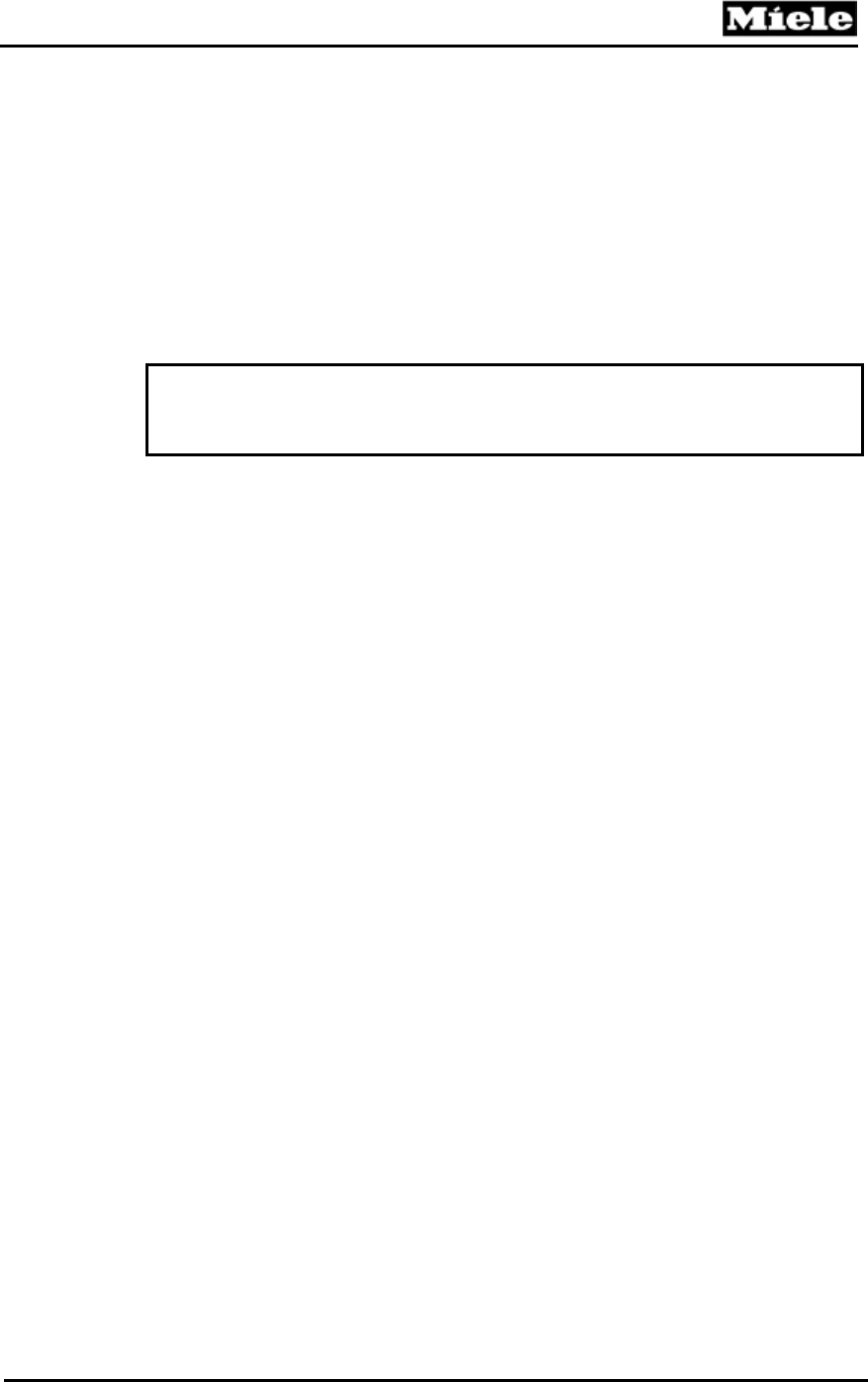
Technical Information
CVA615 Coffee System
5.32 Brew Unit Drives - Service
1. Disconnect the power. Allow the appliance to cool.
2. Remove the Brew Unit from the appliance – Refer to Section 5.20.
3. Remove the Waste Container from the appliance.
4. Remove the Beans Container and Beans Container Guide – Refer to
Section 5.36 and 5.37.
5. Remove the lid – Refer to Section 5.1.
6. Remove the Rear Panel – Refer to Section 5.2.
Important!
Before unplugging any connections, label the plugs and connectors to
ensure the wiring is returned to the correct locations during reassembly.
7. Disconnect L1 and N from the Door Switch to the Interference
Suppressor
8. Disconnect the ground wires from the Cord Socket / Terminal Block.
9. Disconnect the following connections from the Power Electronic:
JP2
JP12
JP4
10. Disconnect the following connections from the CPU Electronic:
JP34
JP35
JP25
JP39
JP41 (Ribbon Cable)
11. Disconnect the ground connection from the Dispenser Solenoid.
12. Disconnect the ground connection from the Hot Water Heater.
13. Remove the CPU Electronic (with its mounting assembly) and position
toward the rear outside of the appliance.
14. Remove the Steam Heater from its mount and position it outside the
appliance.
15. Disconnect the Water Intake Connection to the Hot Water / Coffee
Heater
77


















