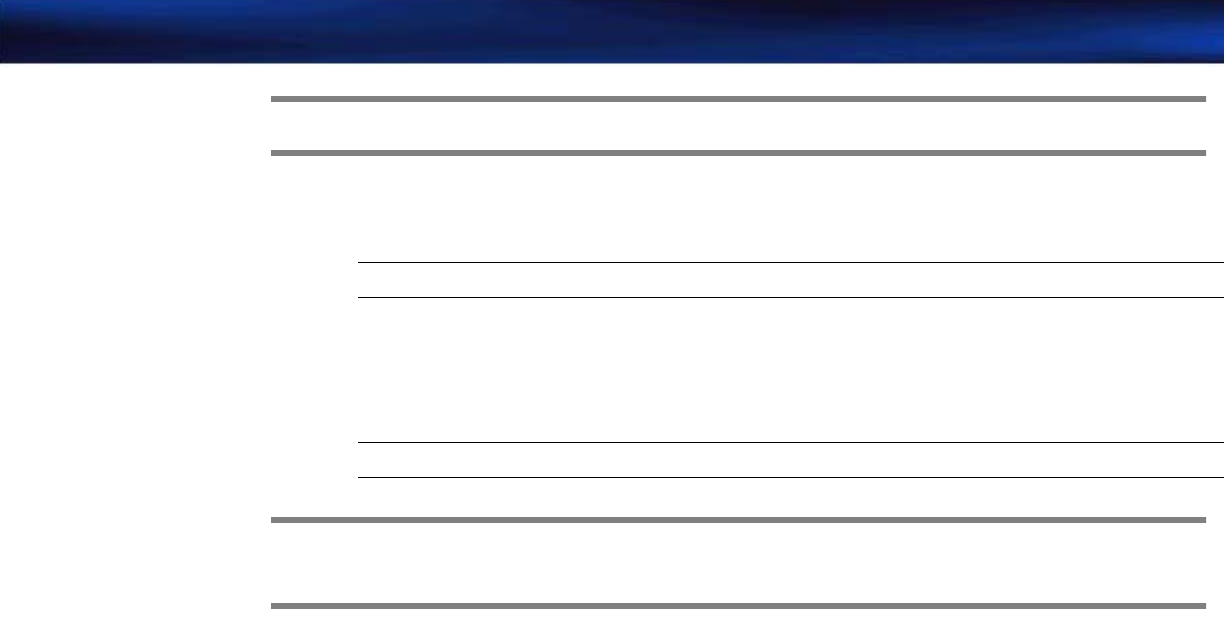
M2540-92000-01 A M2540 Ultrasound System Field Service Manual Page 170
Service Procedures: Cart
CAUTION Make sure none of the cables snags in the lower enclosure.
9. Remove the four nylock nuts that secure each outer slide to the lower enclosure plenum,
and remove the outer slides from the lower enclosure.
NOTE The stop on each outer slide goes toward the bottom of the system.
10. Remove the four screws that secure each inner slide to the lift column, and remove the inner
slides.
11. Reverse step 10 through step 1 to install the lift column slides.
NOTE Do not fully tighten the slide fasteners until the column is in the slides.
CAUTION Use great care to align the slides correctly when installing the lift column, to avoid damaging the
ball carriers.
12. Run the column through its entire range of motion. If it binds, loosen all the outer slide
mounting nuts, run the column through its entire range of motion, and then tighten the nuts.


















