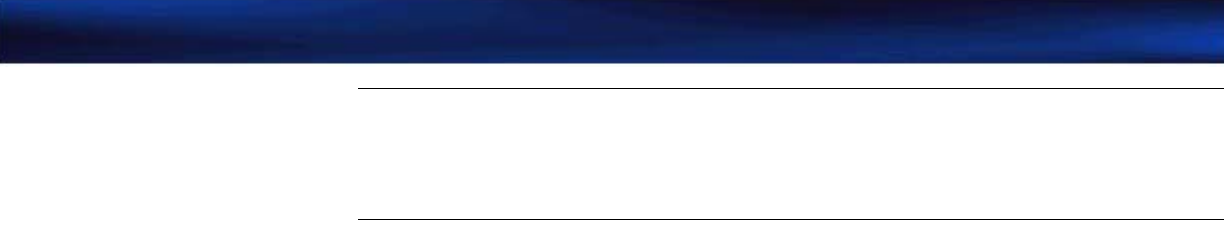
M2540-92000-01 A M2540 Ultrasound System Field Service Manual Page 29
Safety: AIUM/NEMA Output Display Standard
NOTE The power index displayed on the screen depends on the preset type, the active
transducer type, the imaging mode, and the selected power index. Any of the four
power indices is selectable for display at any time, using the power index setting in the
System Setup menu.
Automatic
Index Selection
For automatic selection of a power index based on system mode, the user selects the power
index setting of Normal from the System Setup menu. This directs the system to choose an
index based on the active preset and imaging mode.
When MI is Displayed With the Normal Setting
MI is displayed if any of the following conditions exist:
• 2D Only is the active imaging mode.
• Black-and White MMode Preview is the active imaging mode.
• Black-and White Doppler Preview is the active imaging mode.
• Black-and White Doppler 2D Live is the active imaging mode.
When TIS is Displayed With Normal Setting
If none of the conditions in “When MI is Displayed With the Normal Setting” on page 29 exist, if
no transcranial preset is active, and any of the following conditions exist, TIS displays:
• Color is turned on.
• Angio is turned on.
• MMode Trace is the active imaging mode.
• Doppler Spectral is the active imaging mode (with 2D Live off).


















