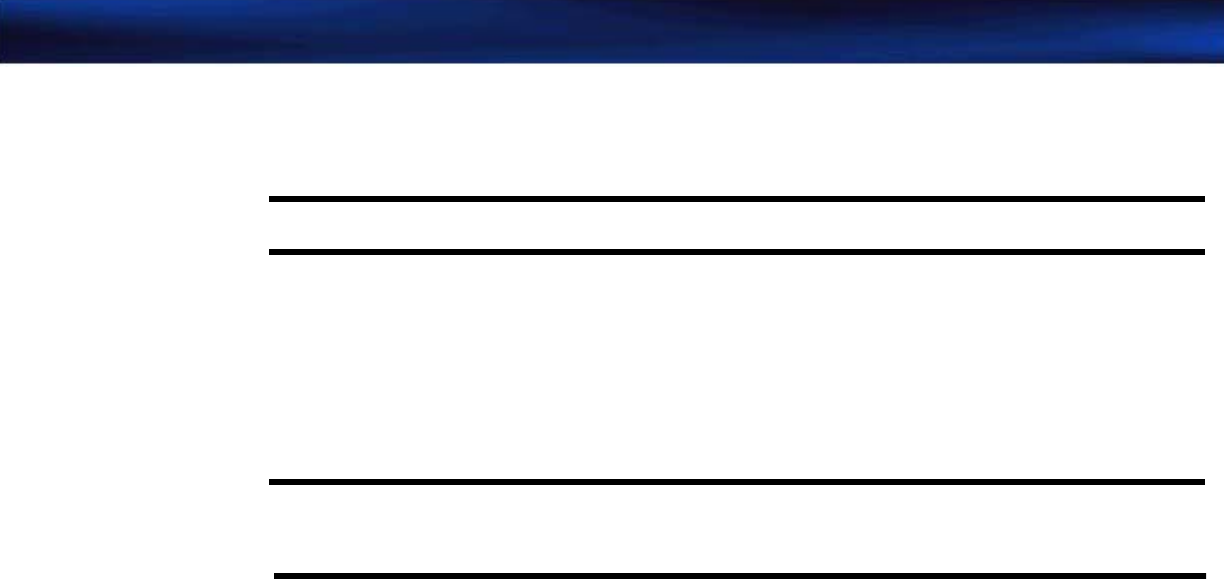
M2540-92000-01 A M2540 Ultrasound System Field Service Manual Page 31
Safety: Electrical Warnings
• When using the imaging system in the operating room, do not switch system power on or
off. Be sure system power is on before the operation starts, and leave it on for the duration
of the procedure.
WARNING
Do not use the foot switch in the operating room.
Electrical
Warnings
Observe the following precautions to prevent electric shock:
• Only qualified service personnel should remove system covers (trim and service panels).
Accidental contact with electrical circuits inside the system could cause serious injury.
• Use only the power cords supplied with the system, and connect them only to properly
grounded electrical outlets.
WARNINGS
• Failure to follow these warnings can affect both patient and operator safety.
• Do not connect the ultrasound system to the same circuit used for life support devices.
Peripheral
Connections
Peripherals (such as a VCR or a printer) typically meet general electrical safety usage
requirements, but do not meet medical device standards. Therefore, do not use system
peripherals within six feet of a patient unless the peripherals receive power from an isolated
power outlet on the imaging system, or from an isolation transformer that meets medical safety
standards. The 120 VAC outlets on the power supply are isolated. The specific peripherals listed
in “Optional Peripherals” on page 201 meet medical device standards when installed in the
system as recommended.


















