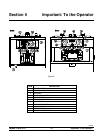23
Models C709 & C717 Important: To the Operator
140131
There is a two minute time-out in effect during the
Manager's Menu. While in the Manager's Menu, if no
activity occurs within a two minute period, the
display will exit to the Main Menu. There is one
exception to this time-out, and that is the Current
Conditions Display.
Note: The machine will continue operation in the
mode it was in when the M enu was selected. However ,
the control keys will not be lit and are non- functional
when the Manager’s Menu is displayed. The control
keys are functional in the Manager’s Menu when the
CURRENT CONDITIONS screen is displayed. (See
CURRENT CONDITIONS on page 30.)
Entering Access Code
With the ACCESS CODE screen on the display, use
the SEL symbol to set the first code number in the
cursor position. When the correct number is
selected, touch the SEL symbol to move the cursor
to the next number position.
ENTER ACCESS CODE
83 0 9
__
Continue to enter the proper access code numbers
(8309) until all four numbers are displayed, then
touch the SEL symbol. The Manager's Menu list will
display on the screen, provided the correct access
code is entered.
If an incorrect number is entered for the access
code, the display will exit the Menu program when
the SEL symbol is touched.
Figure 11
Manager Menu Options
Touch the ARROW symbols to move up or down
through the Menu. Select a Menu option by touching
the SEL symbol. Exit the Menu program by selecting
EXIT FROM MENU or touch the CONE symbol.
The following menu options are listed in the
Manager's Menu.
EXIT FROM MENU
SERVINGS COUNTER
SET CLOCK
AUTO HEAT TIME
AUTO START TIME
STANDBY MODE
MIX LEVEL AUDIBLE
FAULT DESCRIPTION
FAULT HISTORY
LOCKOUT HISTORY
HEAT CYCLE SUMMARY
HEAT CYCLE DATA
SYSTEM INFORMATION
CURRENT CONDITIONS
NET SERVICE PIN
Exit From Menu
Selecting “EXIT FROM MENU” will exit the
Manager's Menu and the return the control panel
symbols to normal operation.
Servings Counter
The SERVINGS COUNTER screen is used to check
or reset the number of servings dispensed from the
machine. The SERVINGS COUNTER will
automatically reset to zero when the machine is
brush cleaned.
SERVINGS COUNTER
Draws 0
> Next