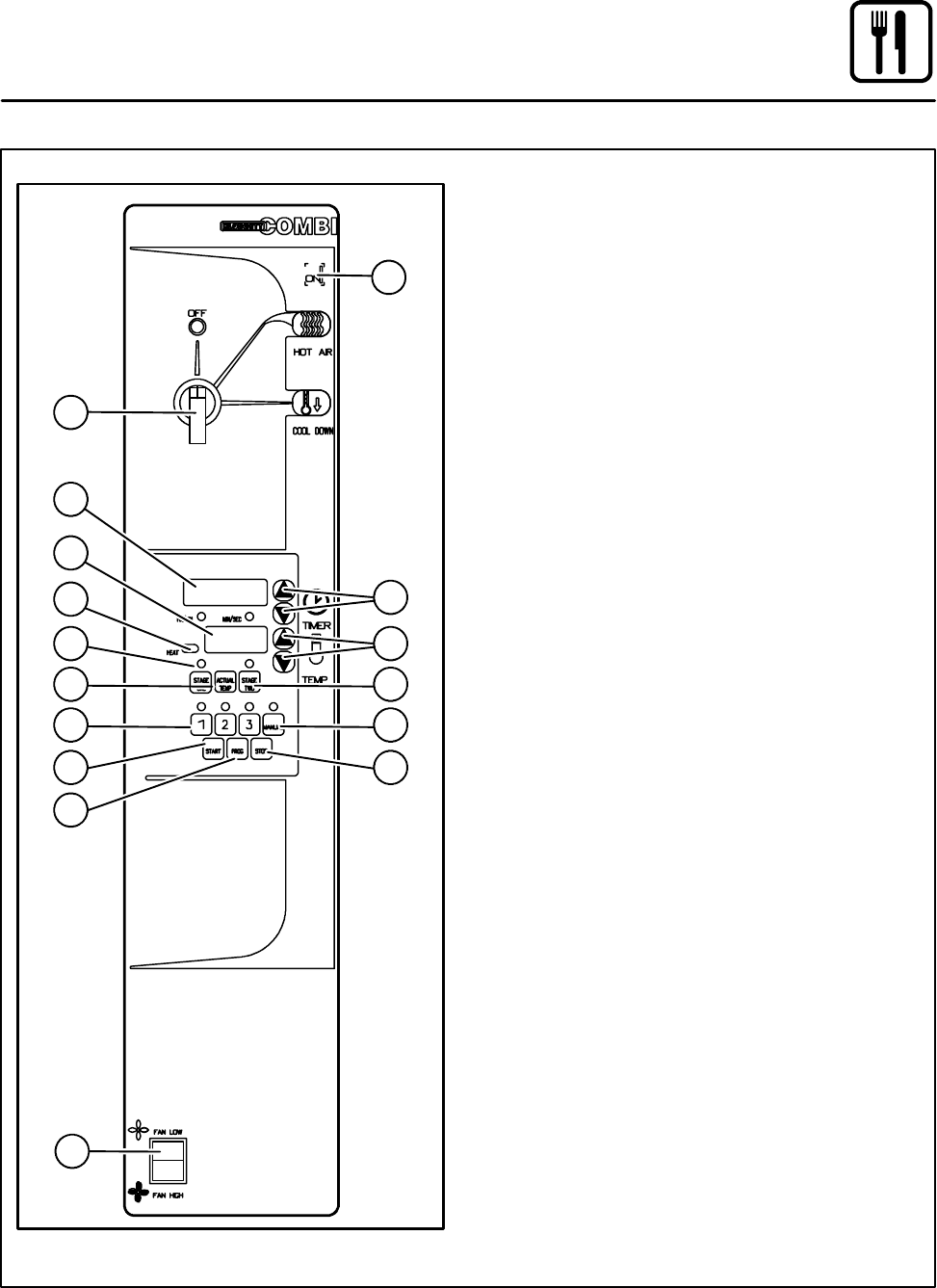
Operation
19
Optional Cook & Hold
1
2
3
4
7
5
6
8
9 10
11 12
13 14
15
16
Figure 14
CONTROLS IDENTIFICATION
1. POWER ON LIGHT --- when lit indicates pow-
er to the unit is turned on.
2. MODE SELECTOR SWITCH --- con t rol s po w -
er to the oven and selection of hot air and cool
down modes. The convection fan runs with
theswitchinhotairorcooldown.
3. TIME DISPLAY --- giv e s co ok t i me.
4. TIME ARROW KEYS --- press to enter cook
time from 00:00 to 99:59.
5. TEMPERATURE DISPLAY --- g ive s c oo k tem -
perature.
6. HEAT LIGHT --- when lit indicates hot air is in
operation.
7. TEMPERATURE ARROW KEYS --- p ress t o
enter cook temperature from 140---500_F
(60 --- 2 6 0_C).
8. STAGE ONE LED --- when lit indicates opera-
tion or programming of stage one for the cur-
rent product. Cook cycles may contain one or
two different s tages.
9. ACTUAL TEMP K EY --- press to display actual
oven temperature
10. STAGE TWO KEY --- press to enter stage two
cook time and temperature.
11. PRODUC T KEYS --- three programmable key s.
12. MANUAL PRODUCT KEY --- d e fau l t pr oduc t
key used for manual and programmed cook-
ing.
13. START KEY --- press to begin a cook cycle.
14. STOP KEY --- press t o silence audible a larms
and pause or cancel cook cycles.
15. PROGRAM KEY --- press to enter program-
ming mode and save programmed settings.
16. FA N SPEED SWITCH --- use d to se l ect LOW
or HIGH speed


















