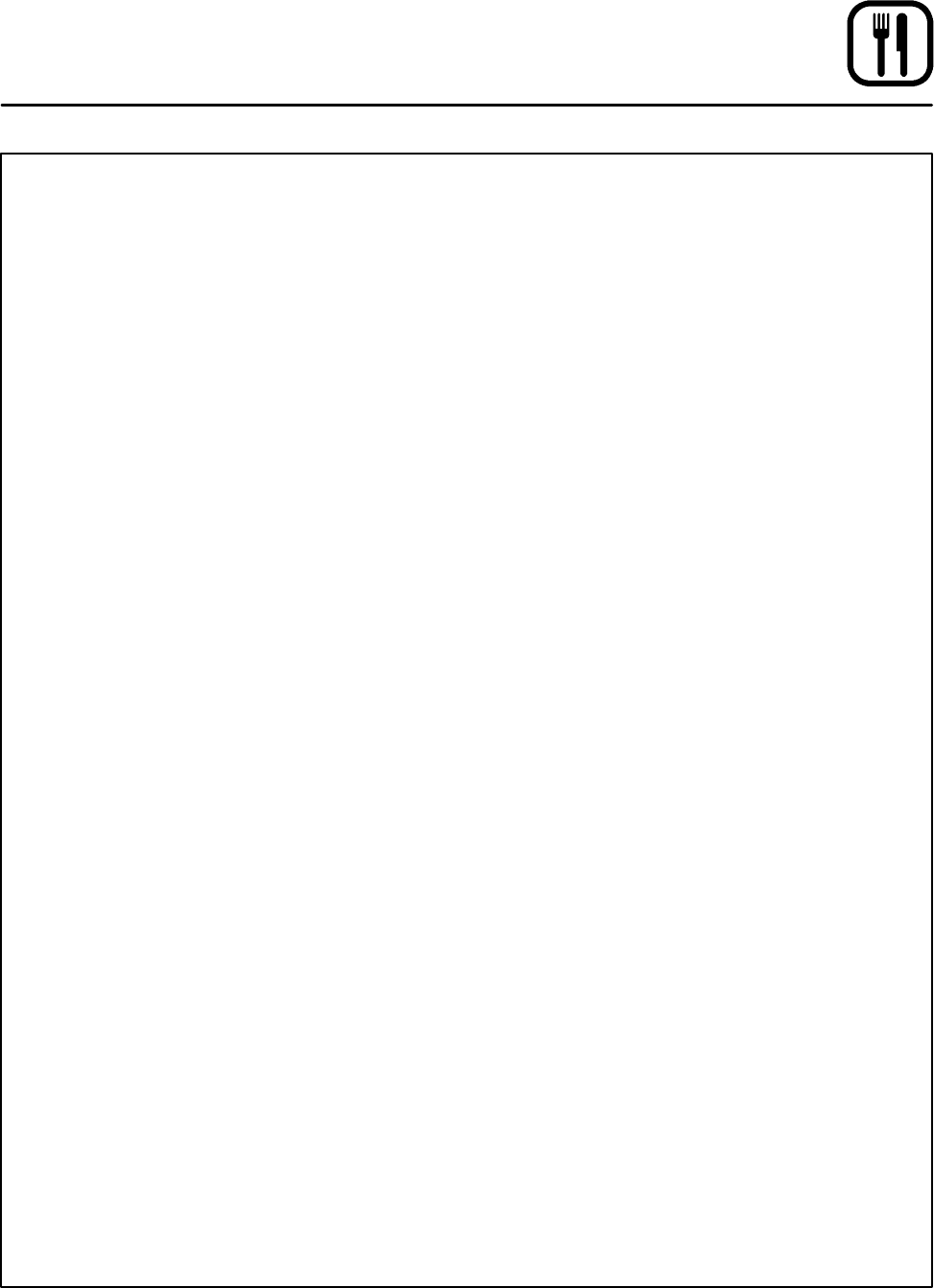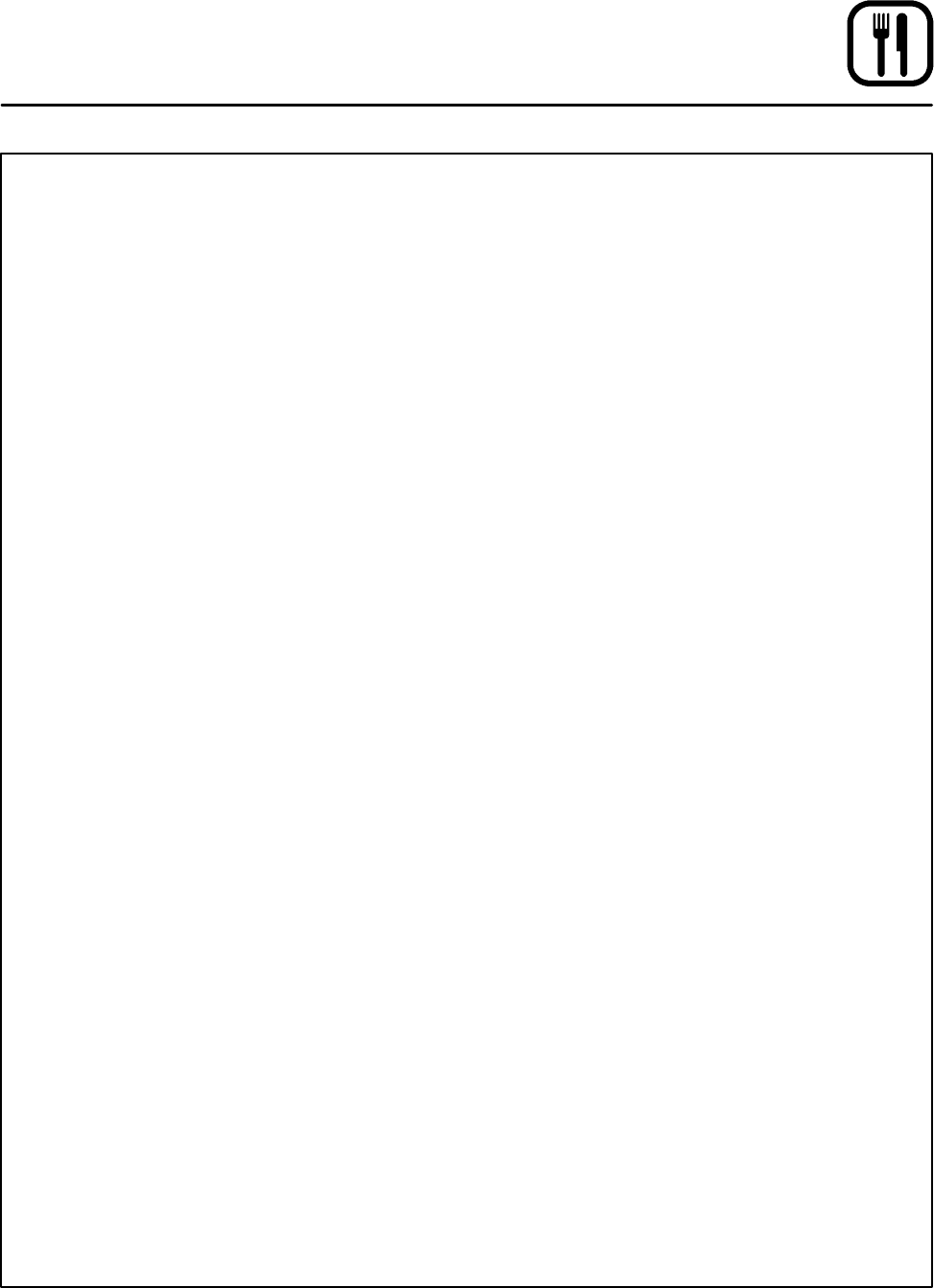
Operation
35
Blodgett IQ2T Cont rol
Programming the shelf sensitivity
The controller allows the user to program a sensi-
tivity value (0---9) for each shelf position. The sen-
sitivity value will shorten or stretch cook time de-
pending upon shelf position.
NOTE: SEN1 is the top shelf position, SEN5 is the
bottom shelf position.
1. The display reads SEN1.
2. Press t he TOGGLE/CLEAR KEY (10) to clear
the current value to the desired value. Use the
product key numbers to input a new sensitivity
value.
3. Press the SCAN KEY (14) to advance to the
next shelf position, SEN2.
4. Repeat steps 2---3 for all five shelf positions.
Exiting the programming mode
1. The top display reads SYS.PressthePROG
KEY (9). The control returns to the operating
mode.
ERROR CODES AND ALARMS
NOTE: The error codes will appear in the top dis-
play. All error codes are accompanied by
an audible alarm.
Hi Oven temperature is more than
40_F above the highest setpoint.
Prob Probe failure.
HEA T ERR From a cool start (below 140_F), the
oven takes more than 10 minutes to
climb from 150-300_F. Press t h e
TOGGLE/CLEAR KEY (10) to clear
the prompt. This code indicates a
problem w ith the system. Contact a
service t echnician.
FAN ERR Indicates a fan failure during a call
for heat. Press the TOGGLE/CLEAR
KEY (10) to clear the alarm. The FAN
ERR display remains active. Press
the TOGGLE/CLEAR KEY (10) again
to clear the message and return the
system to normal operation. If con -
dition persists turn off the oven and
contact a service technician.
FANC ERR Indicates a contact failure has oc-
curred in the fan control circuit.
Press the TOGGLE/CLEARKEY(10)
to clear the alarm. The FANC ERR
display remains active. Press the
TOGGLE/CLEAR KEY (10) again to
clear the message and return the
system to normal operation. If con -
dition persists turn off the oven and
contact a service technician.
DOOR OPEN The controller senses the door is
open. Close the door. If the door is
closed contact a service technician.