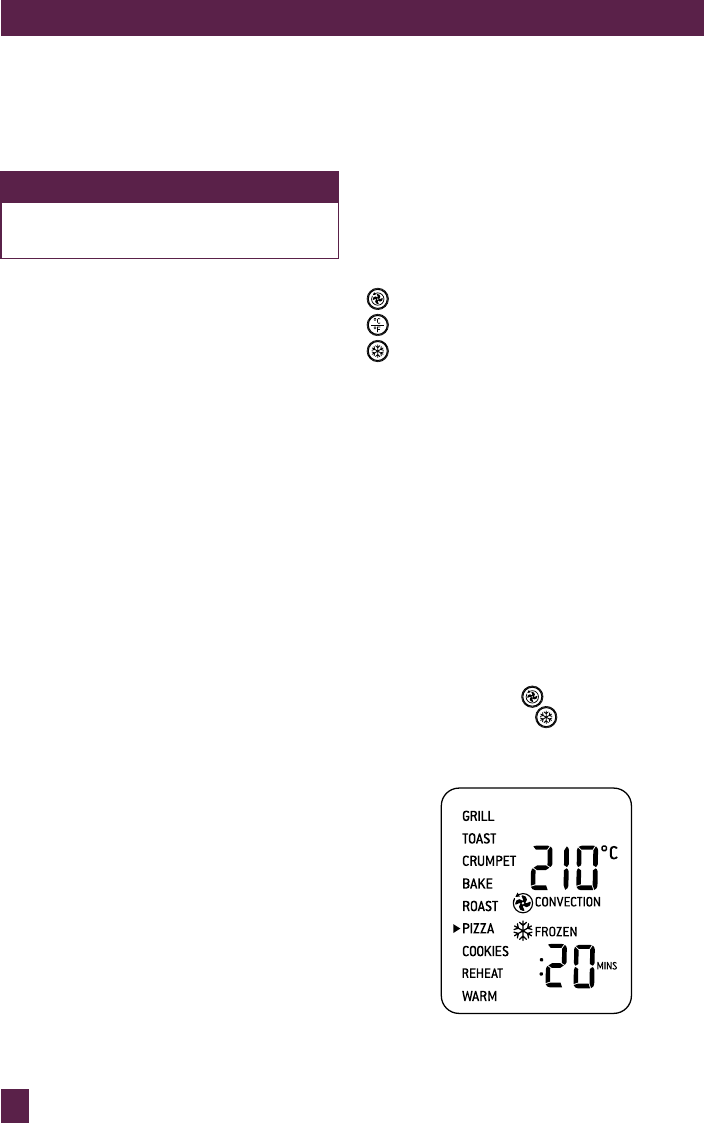
34
OPERATING YOUR BREVILLE SMART OVEN™ - PIZZA
9. At the end of the roasting cycle, the
oven alert will sound three times and the
START/CANCEL button surround will
cease to illuminate.
TIP
Check doneness with a reliable
meat thermometer.
10. The roasting cycle can be stopped at any
time by pressing the START/CANCEL
button. This will cancel the cycle and the
button surround illumination will go out.
PIZZA FUNCTION
Elements
Top and bottom heating elements cycle on
and off to regulate the correct temperature.
Recommended Rack Position
Middle rack height position.
Optional Settings
CONVECTION button
TEMPERATURE CONVERSION button
FROZEN FOODS button
The PIZZA function melts and browns
cheese and toppings, while crisping the
pizza crust.
1. Insert the wire rack into the middle
rack height position. The wire rack
should be positioned with the spokes
facing upwards.
2. Close the oven door.
3. Turn the FUNCTION dial until the
indicator on the LCD screen reaches the
PIZZA function. The top figure on the
LCD screen indicates the preset PIZZA
temperature of ‘210°C’, while the bottom
figure on the LCD screen indicates the
time. The preset
CONVECTION
setting and preset
FROZEN FOODS
setting will also be displayed (see page
15-16 if cooking fresh pizza).
PIZZA


















