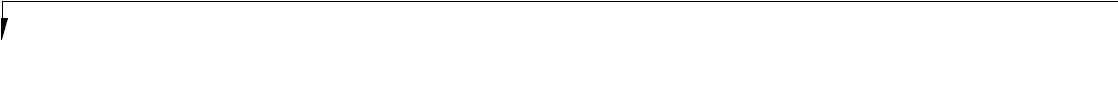
S e c t i o n T h r e e
92
Menu Field Options Default Description
Supervisor Password is: — Clear A display-only field. Set is displayed when the system
supervisor password is set and Clear when it is not.
User Password is: — Clear A display-only field. Set is displayed when the general user
password is set, and Clear when it is not.
Set Supervisor Password: [Enter] — Sets, changes or cancels the Supervisor Password.The Supervisor
Password may be up to seven characters long and must include
only lower-case letters or numbers. To cancel a password press
the Enter key instead of entering characters in the Enter New
Password field and in the Re-enter New Password field. When
a Supervisor Password is set it must be used to access the BIOS
setup utility.
Set User Password: [Enter] — (This field can only be accessed if the Supervisor Password is set.)
Sets, changes or cancels the User Password. The User Password
may be up to seven characters long and must include only lower
case letters or numbers. To cancel a password press the Enter key
instead of entering characters in the Enter New Password field and
in the Re-enter New Password field. When a User Password is set
it must be used to access the BIOS setup utility.
Table 3-14 Fields, Options and Defaults for the Security Menu


















