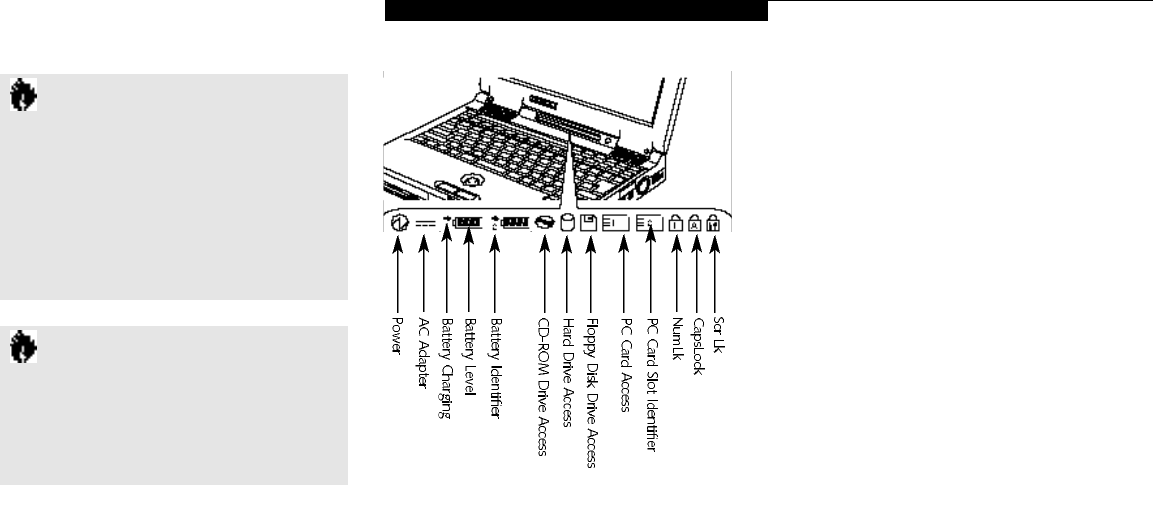
U s i n g Y o u r L i f e B o o k 9 0 0 S e r i e s
LifeBook 900 Series from Fujitsu
19
C A U T I O N
When you are not using the adjustment
feet be sure that they are folded flat
against the bottom of the notebook.
They could be broken off or injure
someone if not used properly.
STATUS INDICATOR PANEL
The Status Indicator panel is located in the
recess just above the keyboard. (Figure 2-3.)
The appropriate indicators become visible as
you use your notebook.
Power Indicator
The Power indicator tells you when the system
is operational. It is on steady when there is
power to your notebook,and blinks when the
system is in Suspend mode. It goes off when
the system has entered Save-to-Disk mode,has
entered the Windows 95 pseudo-off state, or the
power is turned off from the power switch.
C A U T I O N
Do not operate your CD-ROM drive or
attempt to open the tray unless your
notebook is sitting on a flat surface and
the adjustment feet are folded against
the bottom of the notebook. Using a
CD-ROM drive when it is not level may
damage the drive or pre v e n t
p r oper operation.
Figure 2-3 Status Indicator Panel


















