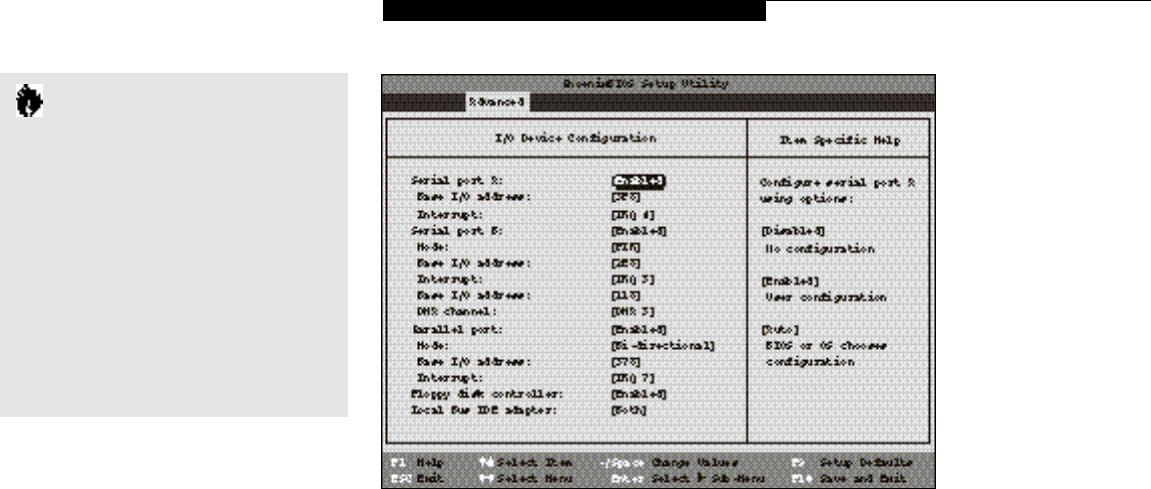
C o n f i g u r i n g Y o u r L i f e B o o k 9 0 0 S e r i e s
LifeBook 900 Series from Fujitsu
71
Figure 3-5 I/O Device Configuration Submenu
C A U T I O N
I/O addresses, DMA channels and
I n t e rrupt levels can be entered in various
ways, including via the BIOS setup utility,
the control software for the I/O device, or
the hard w a re. If any two ports or devices,
serial or parallel, have the same I/O
a d d r ess assigned your notebook will not
function norm a l l y. Please keep a re c o rd of
original settings before making any
changes in the event that a restoration is
re q u i red. See your hard w a re and software
documentation as well as the setup utility
to determine settings, limitations, etc.
I/O Device Configuration Submenu
of the Advanced Menu
The I/O Devi c e Con fig u ra ti on su bm e nu provi de s
the abi l i ty to set the I/O ad d resses and interru pt
l evels for the para ll el and serial port s ,and disk
d rive con tro ll ers of your noteboo k . Fo ll ow the
i n s tru c ti ons for Navi ga ting Th ro u gh the Setu p
Uti l i ty to make any ch a n ge s . (See pa ge 59.)


















