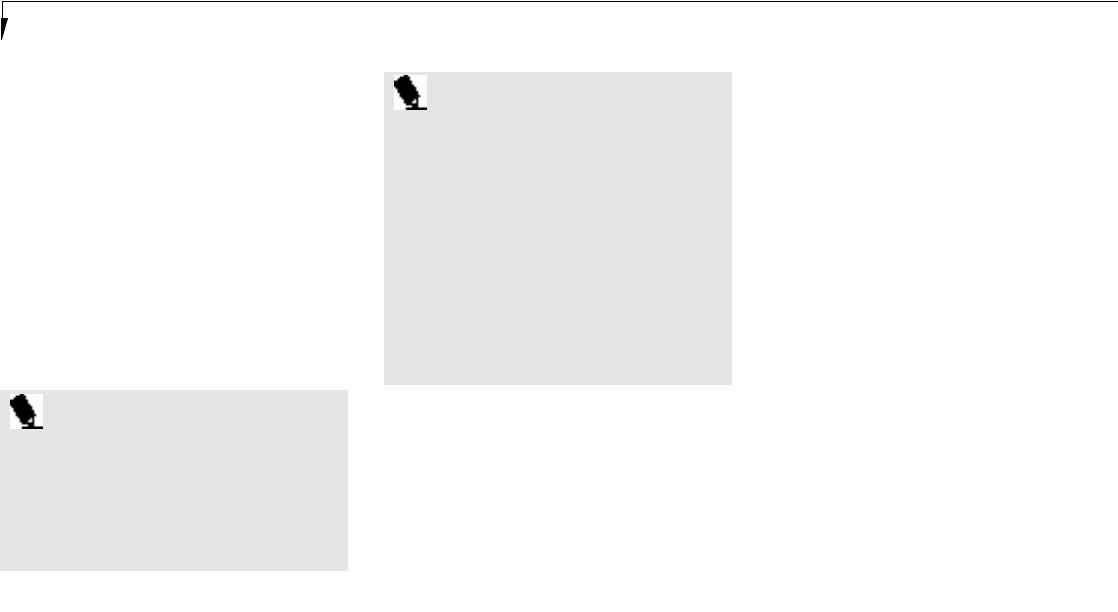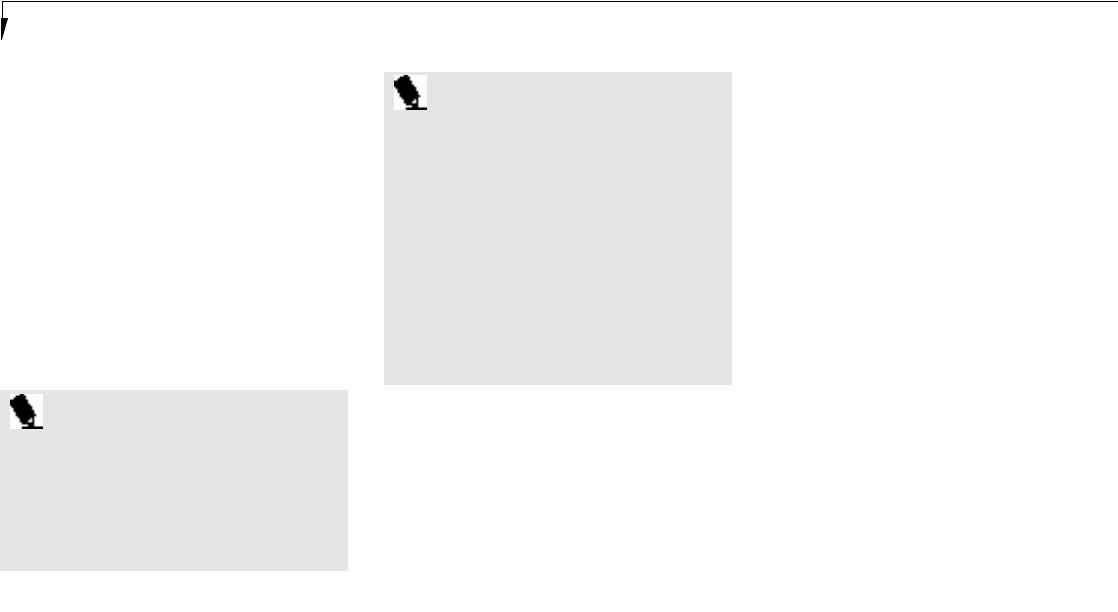
S e c t i o n T w o
52
• Select the second HDD and open properties
• Select the settings tab, in the options box
• Uncheck the INT 13 box
• Select OK, BUT DO NOT RESTART
• Shutdown system and turn the power
switch to off.
• Without the second HDD in system, turn
the power switch to on .
You must perform these steps every time
the INT 13 box becomes checked on
boot detection.
P O I N T
When a battery is in Multi-function Bay
1 and a Floppy Disk Drive is in Multi-
function Bay 2, the taskbar icon for
Multi-function Bay 1 will show ‘Diskette
drive in bay’ and the Multi-function Bay
2 icon will show ‘No Device in bay’.
P O I N T
When the external Floppy Disk Drive is
attached to the notebook, a battery is in
Multi-function Bay 1 and any device is in
Multi-function Bay 2, the taskbar icon for
Multi-function Bay 1 will show ‘Diskette
drive in bay’ and Multi-function Bay 2’s
icon will show the correct device. If you
remove the external Floppy Disk Drive
and suspend/resume the system, the
taskbar icons for Multi-function Bay 1
and Multi-function Bay 2 will now show
the correct devices.
The ATI Video Player comes pre-installed on
your notebook, but there is a second version
of the ATI Player located on your Recovery
CD that contains drivers which allow you to
use Zoom Video cards. You should install
this new version of ATI Player before doing
anything else.
To install the new ATI Video Player:
1. Locate the Emergency Recovery CD for your
990Tx
2
. (It should be included in your box.)
2. Boot the notebook into Windows 95.
3. Insert the Recovery CD.
4. Open the ATIPlyr directory on the Recovery
CD and run the Setu p. exe progra m .
5 . Fo lll ow the on - s c reen directi ons to
com p l ete setu p.
6 . Wh en the sys tem has reboo ted back into
Wi n dows 95 you are re ady to use the AT I
P l ayer sof t w a re .
You can con n ect any vi deo devi ce that has
A/V (audio/vi deo via an A/V cable) outp ut
ATI VIDEO PLAYER
The ATI Video Player for Windows 95 lets
you enjoy the following functions with
your 990Tx
2
:
1. You can display video on your LCD panel.
2. You can create animated pictures and still
captures from video recording.