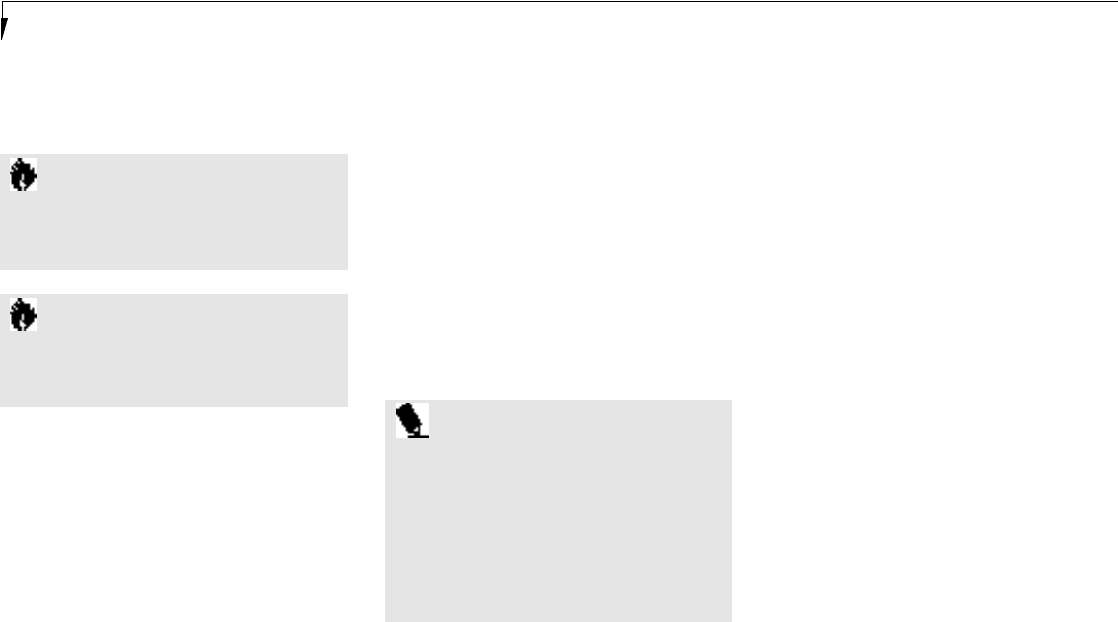
S e c t i o n T w o
48
The following conditions may interfere with
infrared communications:
■
When the infrared communication ports
are not directly facing each other, or some
obstacle is between them.
■
When the infrared communication ports are
too far apart.
P O I N T
You can access all pre-installed software
from categorized menu folders in the
Start menu; Communications software
(LapLink & Megaphone), Multimedia
Software (AudioRack & SoftPEG), Service
and Support software (McAfee VirusScan
& PC-Doctor), and System Management
Software (Tioman & PowerPanel).
ESS AudioRack
The control of the AudioRack player software
(AudioRack32) resembles the front panels of a
rack of stereo equipment and is operated in
much the same way. There is also AudioRack
recording software (AudioRecorder).Online
help screens are accessible from the AudioDrive
panel of AudioRack32; click on the Help button
for more information. In the AudioRecorder
dialog box, click on Help in the top taskbar.
In AudioRack32 the AudioDrive panel lets you
turn on and off the available functions. When
you left-click on a button it will activate.
When a function is active its button on the
AudioDrive shows a green dot and its control
panel is in the equipment rack. When it is off
the dot on the button is black and the control
panel is not in the rack.You activate a slider or
knob on a control panel by dragging it. The
functions available are DAT (Digital Audio Tape
player),3D (3D-Stereo sound control),MIDI,
Mixer and CD (Audio CD player).
■
When a television or radio remote control
unit, or a wireless headphone is being
used nearby.
■
When a strong light such as direct sunlight,
fluorescent light, or incandescent light shines
on the port.
PRE-INSTALLED SOFTWARE
Your LifeBook 900 Series comes with pre-
installed software for playing audio and video
files of various formats. In addition there is file
transfer software, telephony software and virus
protection software. If you need assistance with
an individual application use their online help.
C A U T I O N
Do not move either device during
communication as it may interrupt
data transmission.
C A U T I O N
Be careful not to scratch the infrared port
lens. Scratches, dirt or other surface
marks can effect operation.
LapLink software can be used for Infrared
file transfers. See your online help for
more information.


















