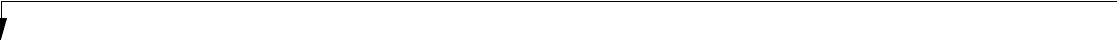
S e c t i o n F i v e
162
2. You have a secured system requiring a 2. Make sure you have the right password.
password to load your operating system. Enter the setup utility and verify the
Security settings and modify them as appro-
priate. (See Security Menu on pages 90–92.)
3. Internal hard drive was not detected. 3. Use the BIOS setup utility Main menu,
Primary Master submenu to try to auto
detect the internal hard drive.
(See pages 63–65.)
An error message is displayed on the screen 1. Power On Self Test (POST) has detected 1. See the Power On Self Test (POST) Messages
during the notebook turn on (boot) sequence. a problem. (pages 166–168) to determine the meaning
and severity of the problem. Not all
messages are errors; some are simply
status indicators.
Your notebook appears to change setup 1. BIOS setup changes were not saved when you 1. Make sure you select Save Changes
parameters when you start it. made them and exited the BIOS setup utility And Exit when exiting the BIOS
thus returning to previous settings. setup utility.
2. The BIOS CMOS hold-up battery has failed. 2. Contact your support representative for
repairs. This is not a user serviceable part
but has a normal life of 3 to 5 years.
Symptom Possible Cause Possible Solution


















