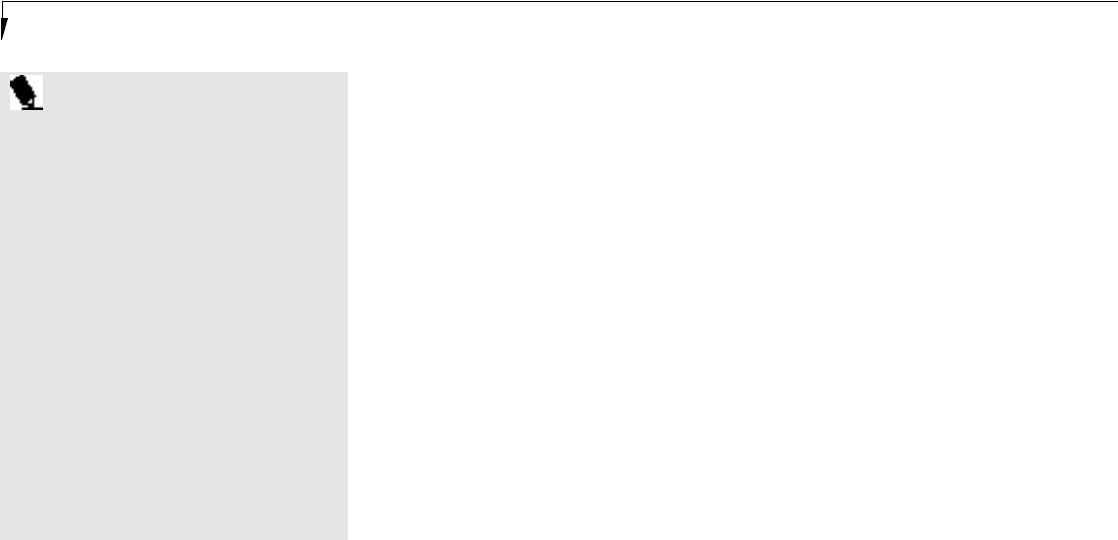
S e c t i o n T w o
46
P O I N T
Save-to-Disk mode requires allocating a
significant amount of hard drive capacity
for saving all system memory, which
reduces your usable disk space. When
you purchase your notebook it will have
space allocated for the memory installed.
If you upgrade the original system by
adding a memory upgrade module
without changing the size of your Save-
to-Disk allocation you will get an error
message when you try to activate Save-
to-Disk mode and it will not work. Use
the PHDISK Utility to increase the size
of the Save-to-Disk file, SAVE2DSK.BIN.
(Refer to Setting Up Your Save-to-Disk
File Allocation on pages 113-114 for
more information.) If you need help
contact your support representative
for recommendations.
Idle Mode
Idle mode is one of the power management
parameters.When Idle mode is enabled the
CPU is put into low-speed operation when
there is no activity (keystroke, pointer action,
sound generation, video display change,
modem transmission or reception, etc.) on your
notebook for 16 seconds.Any activity will cause
the normal operation to restart automatically.
This feature is independent of the Suspend/
Resume button. This parameter is enabled
and disabled in the BIOS setup utility.
(See page 97.)
Standby Mode
Standby mode is one of the power management
parameters.When Standby mode is activated,
your notebook puts the CPU in low-speed
operation,shuts off the display and turns off
the hard drive when there is no activity (key-
stroke, pointer action,sound generation, video
display change,modem transmission or recep-
tion, etc.) on your notebook for the user select-
ed time-out period. (See page 98.) Any activity
will cause your notebook to return to normal
operation automatically. This feature is inde-
pendent of the Suspend/Resume button. This
parameter is enabled and disabled in the BIOS
setup utility.
Video Timeout
The Video Timeout is one of the power man-
agement parameters which saves power by
turning off the display if there is no keyboard
or pointer activity for the user selected timeout
period. Any keyboard or pointer activity will
cause the display to restart automatically. This
feature is independent of the Suspend/Resume
button. This parameter is enabled and disabled
in the BIOS setup utility. (See page 97.)
Hard Disk Timeout
The Hard Disk Timeout is one of the power
management parameters which saves power
by turning off the hard drive if there is no hard
drive access for the timeout period which has
been set in the BIOS setup utility. (See page 97.)
Any attempt to access the hard drive will cause
the hard drive to restart automatically. This
feature is independent of the Suspend/
Resume button. This parameter is enabled
and disabled in the BIOS setup utility.


















