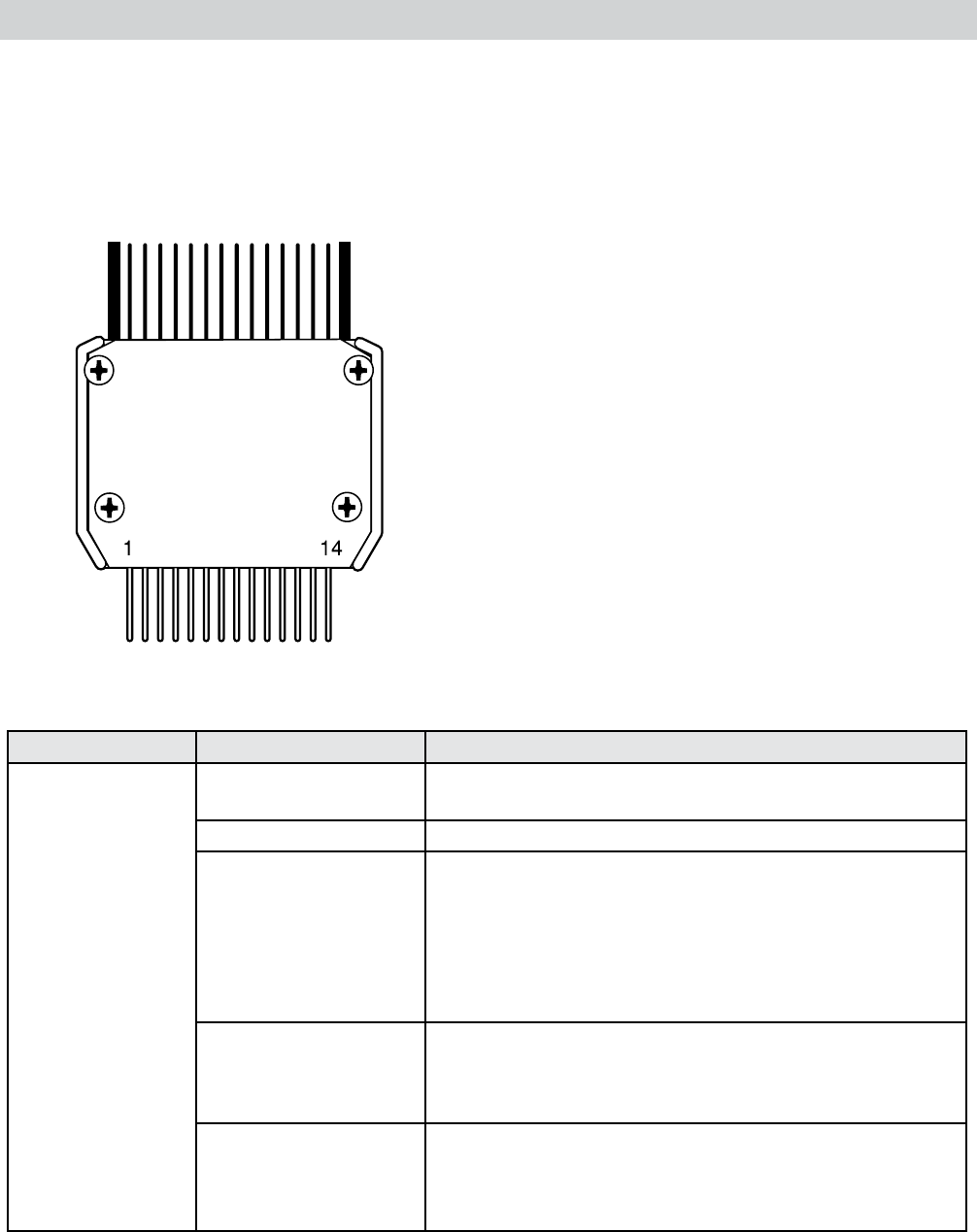
– 51 –
Using the Ribbon Cable for Troubleshooting
The ribbon cable allows the technician to inspect several key signals without removing the wall oven from
the cabinet. To access the ribbon cable, remove the ribbon cable from the upper oven door as described in a
previous section. The plastic housing at the end of the ribbon cable is marked with a 1 and 14. These marks
identify the position of the signals within the ribbon cable.
1 DC Common (Ground)
2 LIN Communication Line
3 12VDC
4 Not Used
5 Relay Enable
6 Clean Upper
7 Clean Lower
8 Not Used
9 Probe Signal
10 Probe Ground
11 Lower Oven Sensor Ground
12 Lower Oven Sensor Signal
13 Upper Oven Sensor Ground
14 Upper Oven Sensor Signal
Problem Possible Causes What To Do
Nothing in the
display
Special Features setting
If Special Features can be accessed, verify the clock is not
turned off.
Circuit breaker Verify circuit breaker is not tripped.
12VDC to door
Remove ribbon cable from the upper door.•
If 12VDC is between pin 1 and pin 3, check door wiring •
and display/logic board.
If 12VDC is NOT between pin 1 and pin 3, advance to •
the next step.
House wiring
Remove the unit from the cabinet.•
Confirm the wiring and power to the conduit is •
correct.
12VDC supply
If 12VDC is NOT between pin 1 and pin 3 of J17 on
the main relay board, inspect the wiring harness and
connections; otherwise, replace the lower oven relay
board.
(Continued Next Page)


















