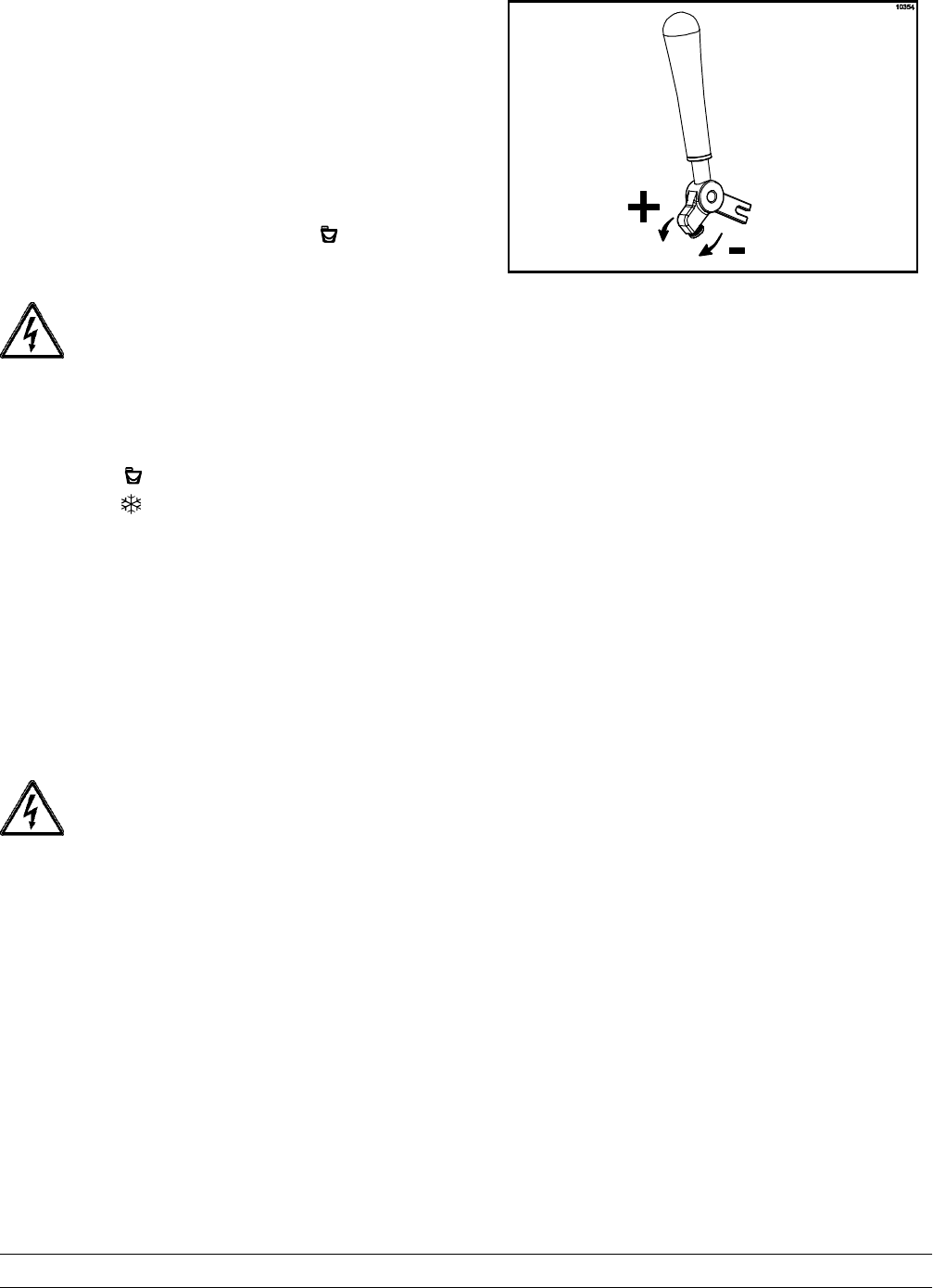
19
Models C708 & C716 Important: To the Operator
110817
Reset Mech an ism
The reset button is located in the service panel on
the left side of the C708. The r eset buttons are
located in the back panel of the C716. A reset button
protects the beater motor from an overload
condition. Should an overload occur, the reset
mechanism will t rip. To properly reset the freezer
place the power s witch in the OFF position. Press
the reset button firmly. Turn the power switch to the
ON position. Touch the WASH symbol
and
observe the freezer's performance.
WARNING: Do not use metal objects to
press the reset button. Failure to comply may
result in severe personal injury or death.
If the beater motor is turning properly, touch the
WASH symbol
to cancel the cycle. Touch the
AUTO symbol
to resume normal operation. If the
freezer shuts down again, contact your authorized
service technician.
Air/Mix Pump Reset Mechanism
This reset button protects the pump from an
overload condition. Should an overload occur, the
reset mechanism will trip. To reset the pump, press
the reset button firmly.
WARNING: Do not use metal objects to
press the reset button. Failure to comply may
result in severe personal injury or death.
Adjustable Draw Handle
These units feature an adjustable draw handle(s) to
provide the best portion control, giving a better,
consistent quality to your product and controlling
costs. The draw handle(s) should be adjusted to
provide a flow r ate of 5 to 7-1/2 oz. (142 to 213 g.)
of product by weight per 10 seconds. To INCREASE
the flow rate, turn the screw CLOCKWISE. To
DECREASE the flow rate, turn the screw
COUNTERCLOCKWISE . (See Figure 9.)
Figure 9
Operating Screen Descriptions
The fluorescent display located in the c enter of the
control panel is normally blank during t he daily
operation of the machine. The display is activated
when the SEL s ymbol or the Manager's Menu is
selected. The display screen will als o alert the
operator of specific faults detected by the control.
Note: The displays illustrated in this section are
those seen on the Models C708. The Model C716
displays may vary slightly.
Power Up Memory (In itializin g)
The seven segment display should display “00”
during the initializing sequence.
When the machine is powered, the control system
will initialize t o perform a system check. The screen
will display “INITIALIZING”. There will be four types
of data the system will check: LANGUAGE,
SYSTEM DATA, CONFIG DATA, and LOCKOUT
DATA.
Language Initialization
The UVC platform supports multiple languages by
keeping specific strings in battery backed RAM.
After power-up or a CPU reset, the strings are
tested to see i f the language strings are present and
not corrupted. If the strings are present and not
corrupted, initialization continues. Otherwise, the
operator is prompted to select a language. While
language strings are being c hecked for integrity, the
following screen is displayed.


















