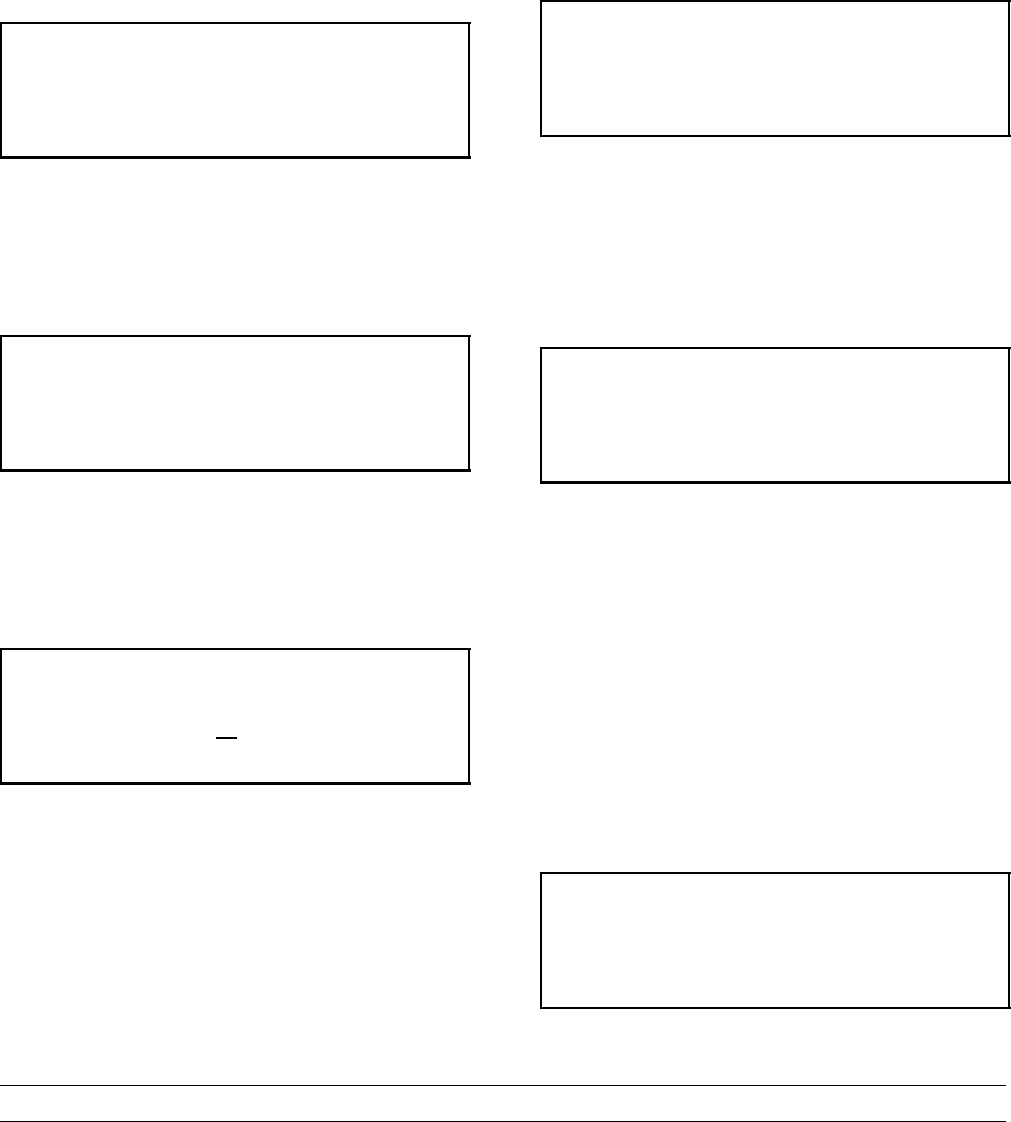
27
Models C708 & C716 Important: To the Operator
Auto Start Time
The AUTO START TIME option allows the Manager
to set the time of day at whic h t he machine
automatically enters the AUTO mode from the
STANDBY mode. The machine must be in the
STANDBY mode without a freezer lock condition in
order to AUTO start at the programmable time. The
AUTO START TIME can als o be Disabled and
require starting the AUTO mode manually.
AUTO START TIME
DISABLED
Enable
> Disable
Enable the AUTO START TIME by touching the UP
arrow symbol to move the arrow up to “Enable”.
Touch the S EL symbol to adv ance to t he next
screen.
AUTO START TIME
00:00
Change
>Exit
Program the AUTO START TIME by touching the
UP arrow symbol to move the ar row to “ Change”.
Touch the S EL symbol to adv ance to t he next
screen.
AUTO START TIME
00
:00
Use the arrow symbols to program the AUTO
START TIME by increasing or decreasing the hour
setting above the cursor. Touch the SEL symbol to
advance the cursor and program the minutes
setting. Touch the SEL s ymbol to return to the
previous screen with the new time setting displayed.
Touch the S EL symbol to ex it the s creen and return
to the Menu.
Standby Mode
The STANDBY option is us ed t o manually place the
machine in the s tandby mode during long, no draw
periods. Select the STANDBY screen from the
Manager's Menu. Touch the SEL symbol to activate
Standby. Standby may also be entered by touching
the STANDBY key when not in the Manager's Menu.
Discontinue Standby operation by exiting the
Manager's Menu and select the AUTO mode.
STANDBY MODE
Yes
No
>Exit
Mix Level Audible
The MIX LEVEL AUDIBLE option, when enabled,
will alert the operator with an audible tone when
there is Mix Low or Mix Out condition. The following
screen is displayed upon selecting this option.
MIX L EVEL AUDIBLE
ENABLED
> Enable
Disable
Disable the audible t one f eature by touching the
DOWN arrow symbol to move the arrow to
“Disable”. Touch the SEL symbol to save the new
setting and return to the M enu. The control panel
icons for Mix Low and Mix Out will illuminate as the
mix level drops in the hopper, but the audible tone
will be disabled.
Fault Description
The Fault Description screen will indicate if there is a
fault with the freezer and wher e t he f ault occurred.
When no faults are detected, the following screen
will be displayed.
FAULT DESCRIPTION
NO FAULT FOUND


















