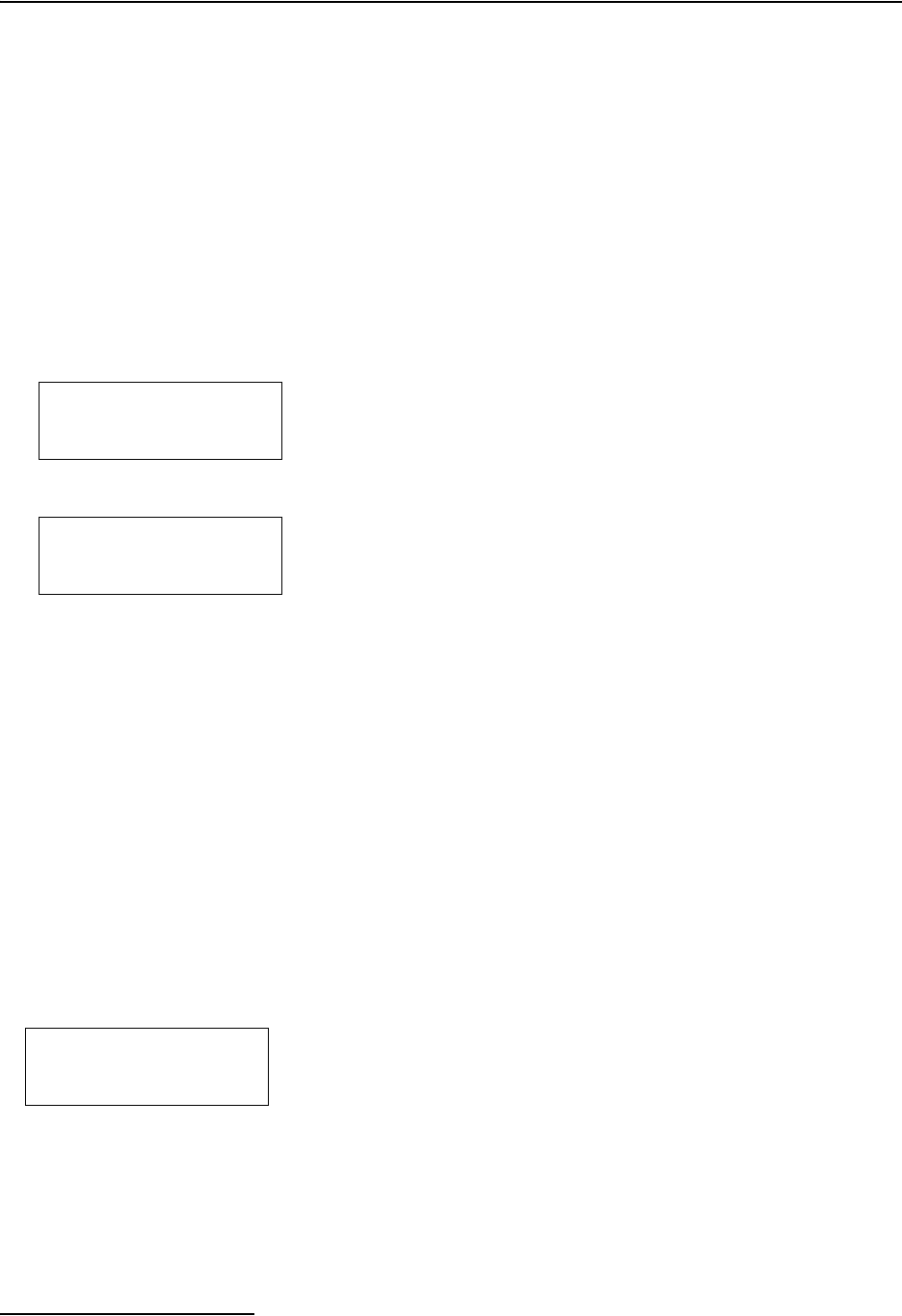
6712FR Refrigerated Sampler
Section 5 Extended Programming
5-28
Adjust Suction Head – If you have chosen to manually enter
the suction head, and are in the manual paused state, the
scrolling menu will have an option to adjust the suction head. If
you make changes to the suction head value, the sampler logs a
changed suction head event.
5.16 Sampling Reports The 6712FR records a variety of data while running a sampling
program. Sample reports can be found in Section 4.
Section 4, Table 4-3 contains a list of source codes and program
events that may be recorded when using either standard or
extended programming.
5.17 Other Functions
In extended programming, the “Other Functions” menu screen
includes options for:
• Maintenance (see Section 7)
• Manual Functions (see Section 4)
• Software Options.
• Hardware
5.18 Software Options The software option screens allow you to set up a number of dif-
ferent software options:
5.18.1 Liquid Detector
Enable/Disable
Under some conditions (pressurized lines, sampling foam), a
more repeatable sample volume may be delivered by disabling
the liquid detector. Selecting NO will turn the Liquid Detector
off.
If the Liquid Detector is off:
• you must enter the SUCTION HEAD
• no RINSES or RETRIES will be available
• you will not be able to CALIBRATE SAMPLE volumes
• the RESULTS report will read a COUNT TO LIQUID of
0
• A complete purge will occur between samples when
using multiple bottles-per-sample distribution.
Other Functions Menu
RUN “PROGRAM NAME”
PROGRAM
VIEW REPORT
OTHER FUNCTIONS
• Select OTHER FUNCTIONS.
MAINTENANCE
MANUAL FUNCTIONS
SOFTWARE OPTIONS
HARDWARE
• Liquid Detector Enable • Display Backlighting
• Normal/Quick View Screens • Event Marks
• Measurement Interval • Pump Purge Counts
• Dual Sampler Mode • Serial Output
• Full Bottle Detection • Remote Access
• Interrogator Connect Power
USE LIQUID DETECTOR?
YES NO


















