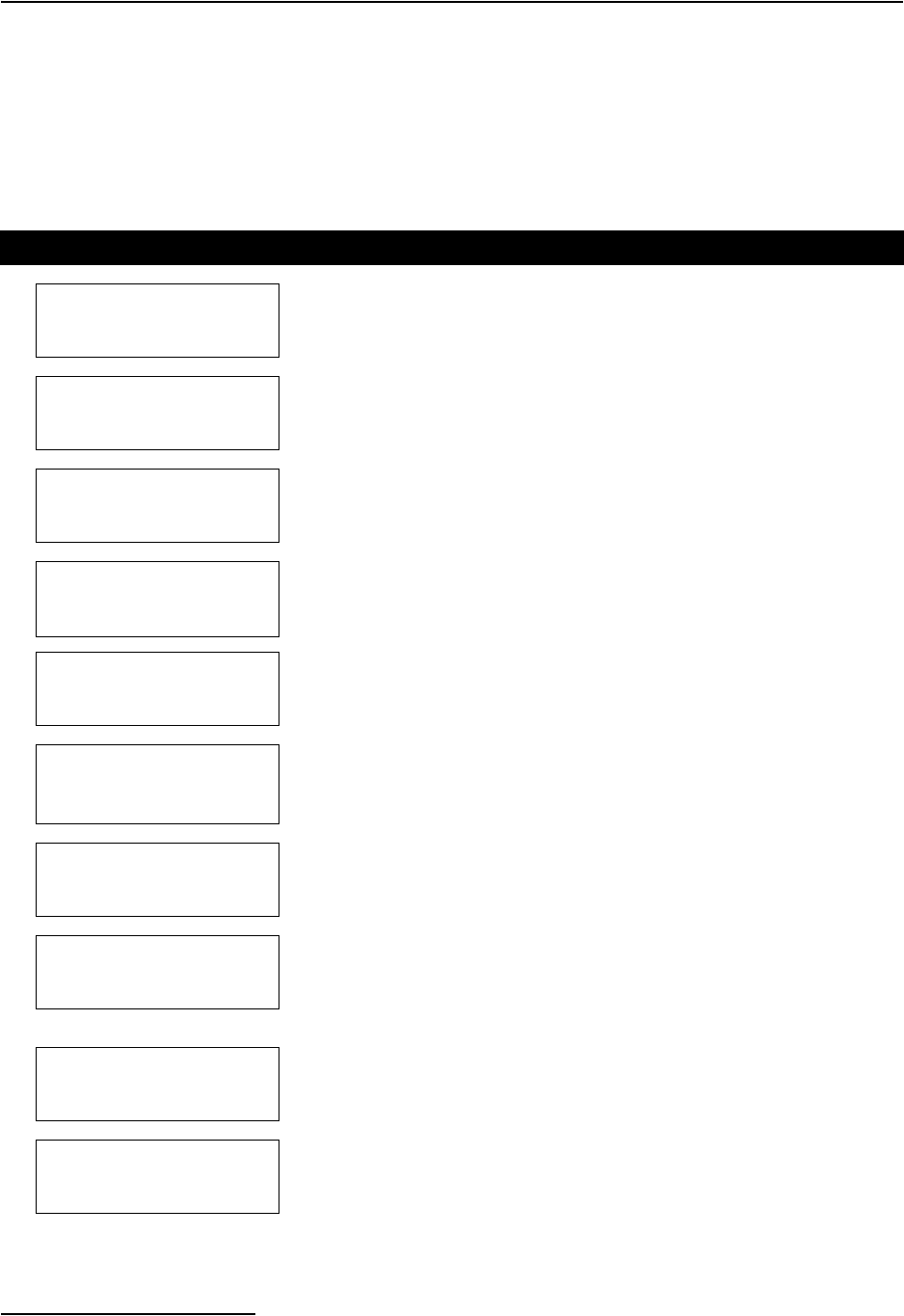
6712FR Refrigerated Sampler
Section 4 Standard Programming
4-2
Use the arrow key to move between the two choices, feet or
meters. When the desired choice is blinking, press ↵. The default
unit of length for the Spanish option is meters.
4.3 Programming
Examples
The following table is an example of time-paced sampling.
Further details about some of the menu items are provided in
later sections.
Table 4-1 Standard Program: Sample Every 15 Minutes, One Sample Per Bottle
1
6712 SAMPLER
STANDARD PROGRAMMING
For HELP at any
screen press ? key.
Turn the sampler on by pressing the On/Off key. Press ↵.
This screen disappears on its own after 8 seconds.
2
RUN
PROGRAM
VIEW REPORT
OTHER FUNCTIONS
The option PROGRAM will be blinking. Press ↵.
3
SITE DESCRIPTION:
“FACTORY051“
CHANGE?
YES NO
The option NO will be blinking. Press ↵.
For the purposes of this example, it isn’t necessary to change the description.
4
NUMBER OF BOTTLES:
12481224
Select the number of bottles in your bottle kit by pressing either arrow key
until the correct number blinks. Press
↵. For this example, select 24.
5
BOTTLE VOLUME IS
1000 ml (300-30000)
Type the volume for the bottles in your kit. For this example, 1000 is correct,
so simply press
↵.
6
SUCTION LINE LENGTH
IS 10 ft
(3-99)
Type the length of the suction line, then press ↵.
If you change the length, the sampler will display a message,
“PLEASE WAIT!. . . GENERATING PUMP TABLES.”
7
TIME PACED
FLOW PACED
Because this example requires samples every 15 minutes, select TIME
PACED by pressing an arrow until the option TIME PACED blinks. Then,
press
↵.
8
TIME BETWEEN
SAMPLE EVENTS
0 HOURS, 15 MINUTES
Type 0 for hours and press ↵. Type 15 for minutes and press ↵.
Tip: Move back and forth between hours and minutes by pressing an arrow
key.
9
SEQUENTIAL
BOTTLES/SAMPLE
SAMPLES/BOTTLE
Because this program requires one sample in each bottle, select
SEQUENTIAL by pressing an arrow until the option SEQUENTIAL blinks.
Then, press
↵.
10
RUN CONTINUOUSLY?
YES NO
For this example, select NO by pressing an arrow until the option blinks.
Then, press
↵. Selecting YES allows the program to run indefinitely by
repeating the sample distribution. Continuous sampling assumes that filled
bottles are replaced with empty bottles at regular service intervals.


















