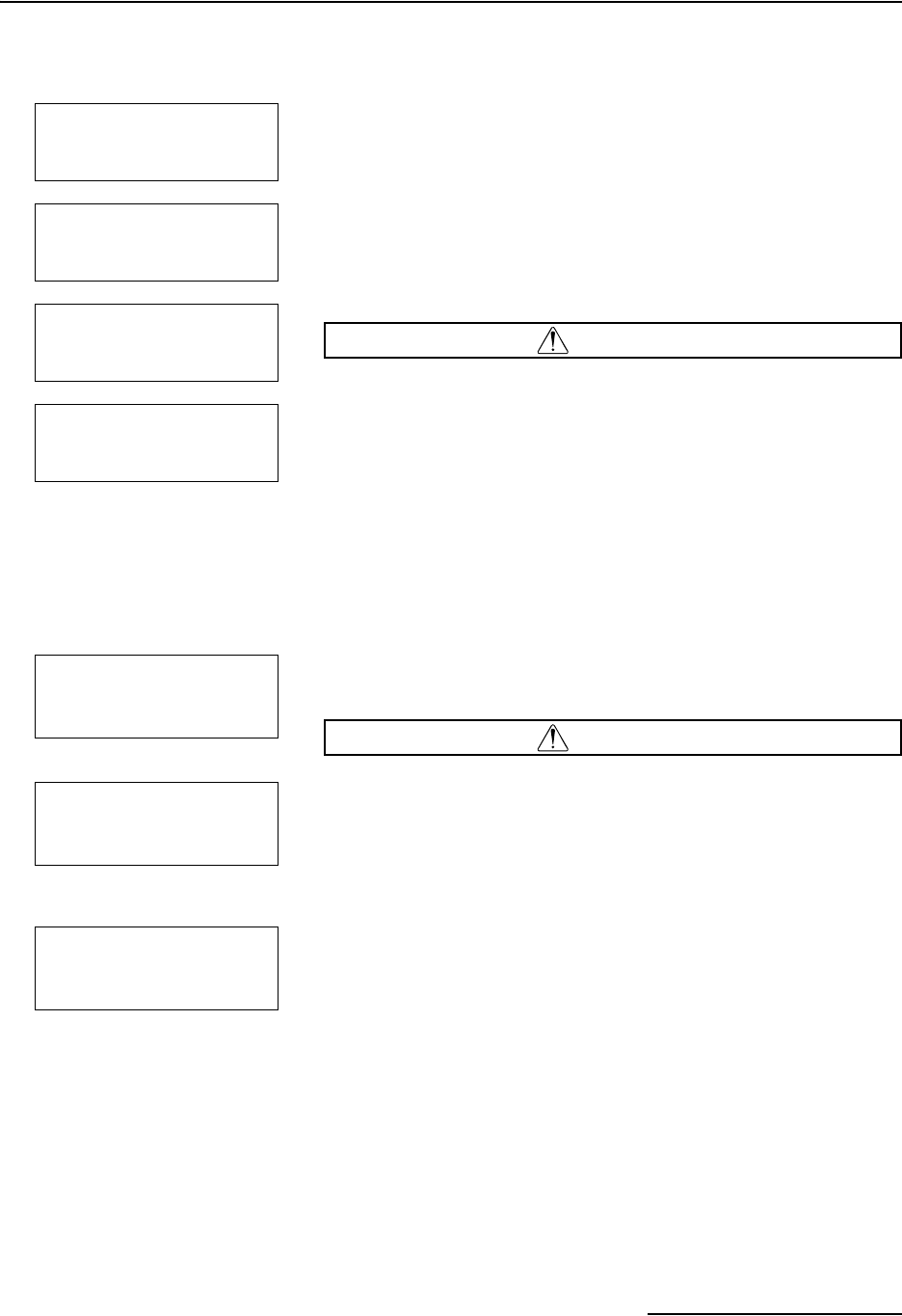
6712FR Refrigerated Sampler
Section 4 Standard Programming
4-17
4.13 Operating the Pump
You can manually operate the sampler’s pump in the forward or
reverse direction. You can do this to test the pump, draw a large
sample, or purge the suction line.
When you run the pump manually, the sampler reports the
number of pump counts during the pump’s operation. Use this
feature to obtain an estimate of the pump counts required to
purge a nonstandard suction line.
You can also manually run the pump from the main menu. Press
the “1” key and then ↵ to run the pump in reverse. Press the “3”
key and then ↵ to run the pump forward.
CAUTION
Tests indicate that the pump produces sound levels in excess
of 85db at one meter. PROLONGED EXPOSURE TO THIS
SOUND LEVEL COULD RESULT IN HEARING LOSS AND
REQUIRES THE USE OF PROTECTIVE EAR PLUGS.
4.14 Moving the
Distributor Arm
The sampler lets you reposition the distributor arm. Use this
feature to verify a bottle location when installing a bottle kit. You
cannot move the distributor arm while the sampler is running a
program.
CAUTION
DO NOT rotate the distributor arm manually; this will severely
damage the distributor drive gears.
Operating the Pump
GRAB SAMPLE
CALIBRATE VOLUME
OPERATE PUMP
MOVE DISTRIBUTOR
SELECT DIRECTION
PUMP FORWARD
PUMP REVERSE
PURGING. . .
PRESS THE RED ‘STOP’
KEY WHEN DONE
PURGED _____COUNTS
Moving the Distributor
Arm
GRAB SAMPLE
CALIBRATE VOLUME
OPERATE PUMP
MOVE DISTRIBUTOR
• Select MOVE
DISTRIBUTOR
GO TO BOTTLE ____
(1-MAX)
• Enter the bottle number
to which you want to
move the distributor
NOW AT BOTTLE ____


















