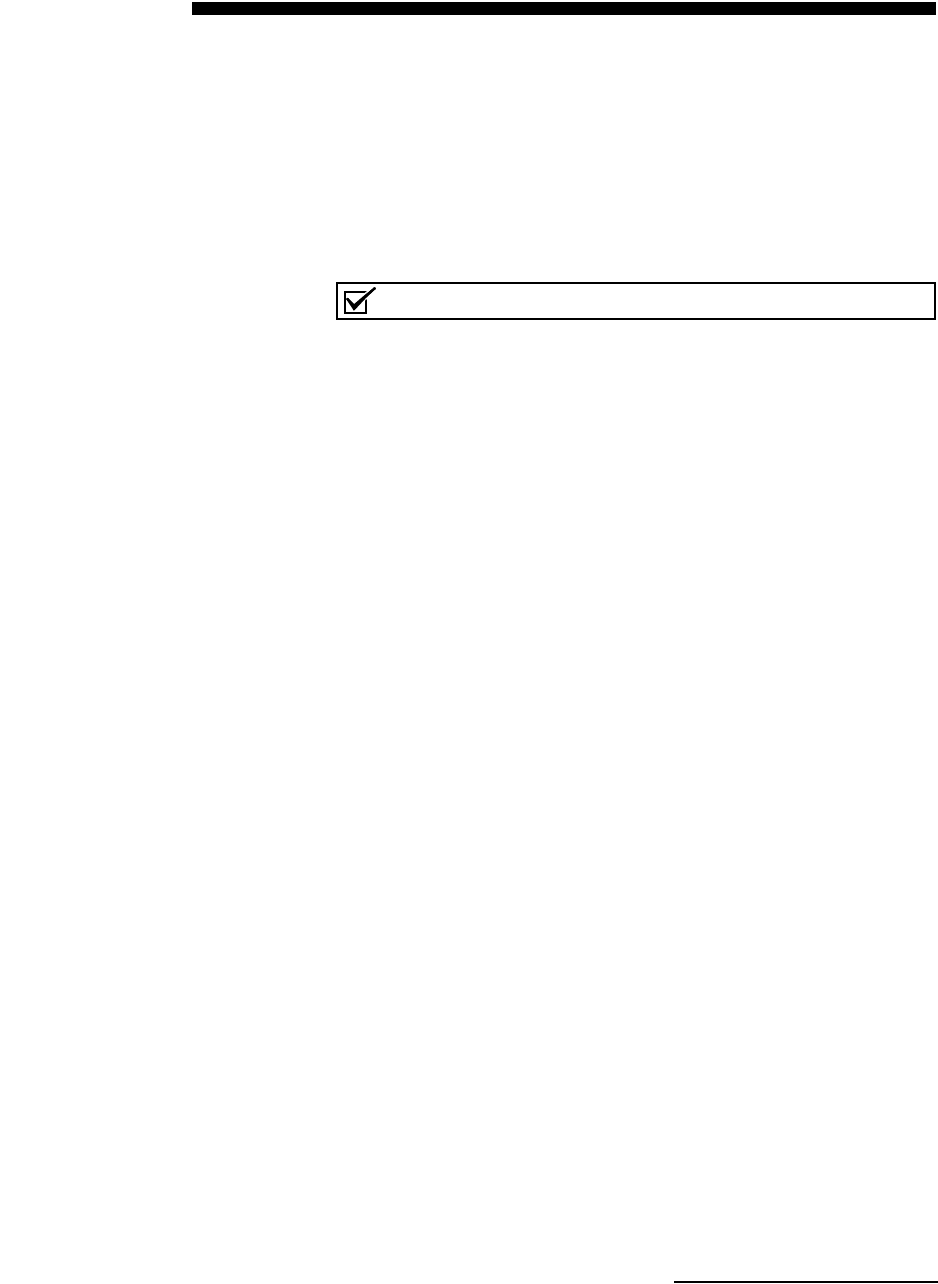
7-1
6712FR Refrigerated Sampler
Section 7 Remote Operation
The 6712 controller can be operated remotely from external
devices. External controlling devices may be a computer via
RS-232 serial communications or a telephone via touch-tone com-
mands. Remote telephone operation requires the
factory-installed 2400 baud talking modem.
Note
The internal modem cannot be installed in a controller with the
analog output option also installed.
7.1 Computer Operation The 6712 controller can be operated from a remote location using
a computer. There are two different levels of computer control:
Menu control is used to start and stop the current sampler
program (or programs if in Extended programming mode) and to
access other menu commands. This level of remote operation
relies on the sampler program for much of its capabilities.
External program control ignores the sampler’s program and
current state. Using external control, you can turn on the
sampler, take a sample, and request sampler status data. The
pump, distributor, and serial data output simply respond to the
external commands.
To operate the sampler remotely on either level, you must first
establish RS-232 serial communication between the computer
and the 6712 controller. To do so:
1. Connect your computer to the 6712 controller’s interroga-
tor port with a standard interrogator cable,
P/N 60-2544-044 (for 9-pin serial ports).
2. On your computer, open a terminal emulator program such
as HyperTerminal, and configure it for:
· baud rate of 19,200 or less
·no parity
· 8 data bits
· 1 stop bit
· VT100 terminal emulation
3. Using your communications software, connect to the sam-
pler. Press and hold the question mark (?) on the computer
keyboard until the sampler returns its banner string. A
caret (>) prompt will appear on the screen when the sam-
pler is ready to accept commands.


















