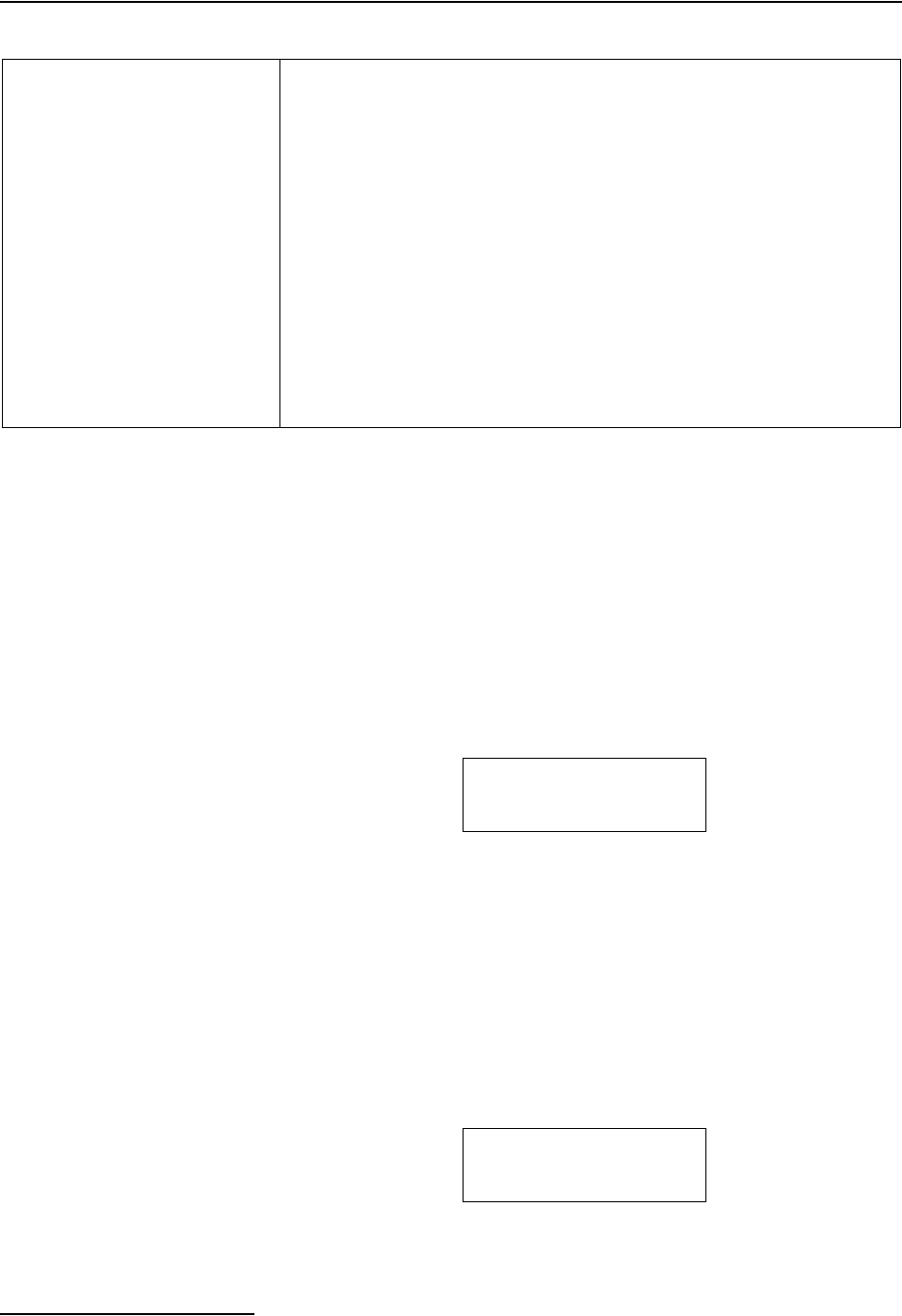
6712FR Refrigerated Sampler
Section 6 SDI-12 Sondes
6-2
Figure 6-1 SDI-12 Sonde Parameters
6.2 Scanning For Sondes You must be in Extended Programming to use a sonde with the
6712. The sampler can automatically scan for the presence of
sondes if you enable that option:
• From the main menu, select OTHER FUNCTIONS.
• Select HARDWARE.
• As you press ↵ to move through the hardware screens,
you will see one that looks like the following:
Select “NO SDI-12 SONDE” to scan for sondes. If one is found,
you can set it up, and the “AUTO SDI-12 SCAN” option will be
switched to yes.
Select the “AUTO SDI-12 SCAN” option to manually turn on (or
off) automatic scanning for sondes when the sampler is turned
on.
If a sonde has already been connected and set up, the hardware
screen will instead display a screen similar to the following:
SDI-12 Sonde Data Units: Parameter Range Resolution Storage Bytes
Temperature -40 - 100 °C 0.1 °C 2
Conductivity 0 - 100 mS/cm 0.01 mS/cm 2
Specific Conductance 0 - 100 mS/cm 0.01 mS/cm 2
Total Dissolved Solids 0 - 90 g/l 0.01 g/l 2
Salinity 0 - 70 ppt 0.1 ppt 2
Dissolved Oxygen 0 - 20 mg/l 0.1 mg/l 1
pH 0 - 14 0.1 1
ORP -999 - 999 mv 0.1 mv 2
Level 0 - 6.5279 m 0.0001 m 2
Ammonium-Nitrogen 0 - 200 mgN/l 0.1 mgN/l 2
Ammonia-Nitrogen 0 - 200 mgN/l 0.1 mgN/l 2
Nitrate-Nitrogen 0 - 200mgN/l 0.1 mgN/l 2
Turbidity 0 - 5000 NTU 0.1 NTU 2
Chloride 0 - 1000 mg/l 0.1 mg/l 2
Chlorophyll 0-400 ug/l 0.1 ug/l 2
Other -99999.0-99999.0 0.0001 4
NO SDI-12 SONDE
AUTO SDI-12 SCAN OFF
SDI-12 DATA:
TEMP0 pH0 SD_CO0
SAL0 05DATA0 DO0
ORP0 LEVEL0 09DATA0
↑
↓
↑
↓


















