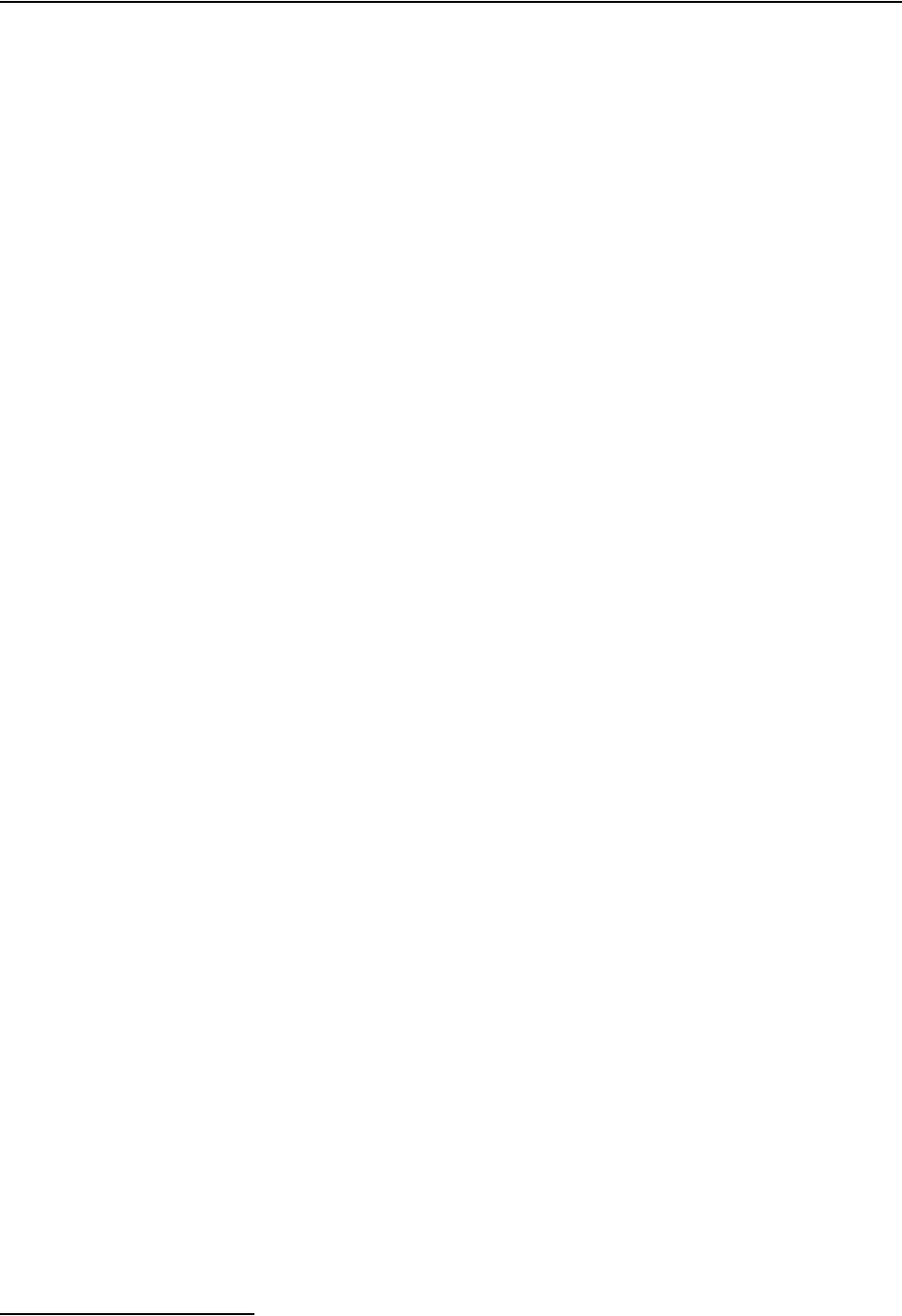
6712FR Refrigerated Sampler
Section 7 Remote Operation
7-4
7.1.2 External Program
Control
Under external program control, the sampler operates according
to received commands. An external program can be as simple as
manually entered commands to collect a sample when needed, or
as complex as a user-developed process control program (for
SCADA or other systems) that directs sample collection
according a system’s needs.
The 6712 controller will respond to four commands:
• Turn on the sampler
• Take a sample
•Send status
• Send data
Note that commands and responses are comma-separated pairs.
The first set of alpha-characters is an identifier; the second set of
numeric characters indicates the value. The 6712 controller will
not receive and process the command unless it is followed by a
carriage return.
Turn on the sampler – If the sampler is OFF, the sampler
responds by placing itself in the ON state and returning a status
string to report the new status. (See Send Status for a
description of this string.)
The command to turn the sampler ON and return status is:
STS,2<CR>
Take a Sample – This directs the sampler to take a sample. The
command specifies how much volume to take, and which bottle to
place the sample in. The sampler responds by taking a sample
and returning a status string that reports the new status.
An example of a command to take a sample is shown below:
BTL,2,SVO,100<CR>
This example instructs the sampler to place the distributor arm
over bottle 2 (BTL,2) and take a 100 ml sample (SVO,100).
While most settings of the sampler program (start times,
enables, distribution schemes, etc.) are ignored when responding
to external commands, the sampler does rely on two program set-
tings that “configure” the sampler. These settings are:
• Number of Bottles–is used to determine the distributor
arm position and the acceptable range for the BTL
values.
• Suction Line Length–Used with liquid detection to
deliver correct sample volumes according to the SVO
value.


















