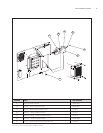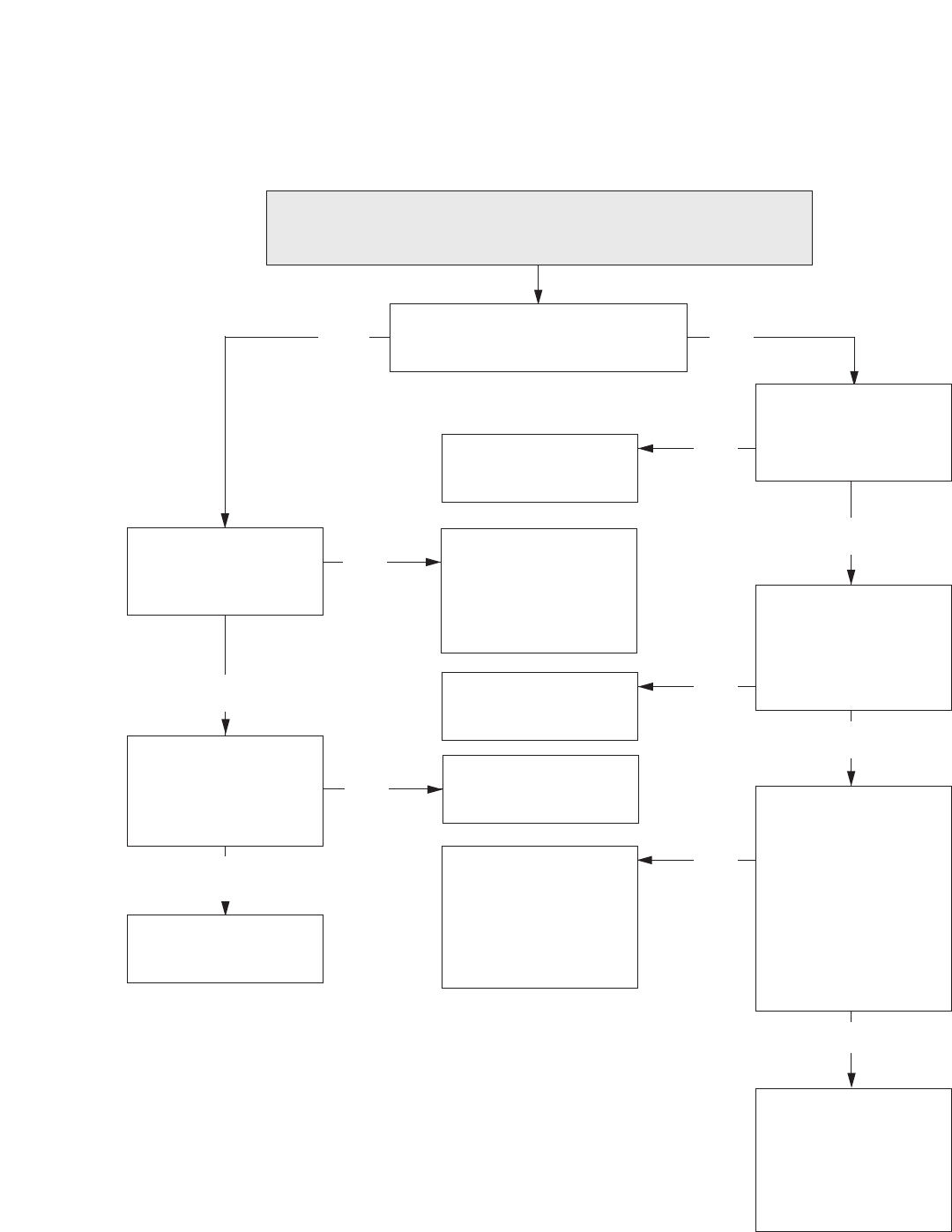
47
THE CONTROL SYSTEM
NO
Troubleshooting:
No Display – Screen is Blank
YES
NO
Does the Control beep when
a key is pressed?
Is wiring from the
I/O Contr
ol Board to
Display OK?
Is J3 Connector
receiving 5 VDC?
(F
igure 62, page 64)
NO
YES
YES
Replace Display.
(page 34)
NO
NO
YES
Is the P
ower Supply
output correct VDC?
(see page 2 for electrical
specifications.)
NO
YES
YES
Verify 5 VDC is
present on J3
Connector. If not,
r
eplace I/O Contr
ol
Board (page 39)
Is I/O Control Board
receiving correct VDC?
Check voltage on D6
Diode on striped end
(Figure 62, page 64 for
schematic of the I/O
Control Board)
Replace Fuses.
(page 37)
Check wiring from
P
ower Supply to I/O
Control Board. Correct
wiring if necessary.
Replace I/O Control
Boar
d. (page 39)
Correct wiring.
If ribbon cable is
damaged, r
eplace
with P/N 103024.
Is the Power Supply
receiving power?
Replace Power Supply.
(page 39)