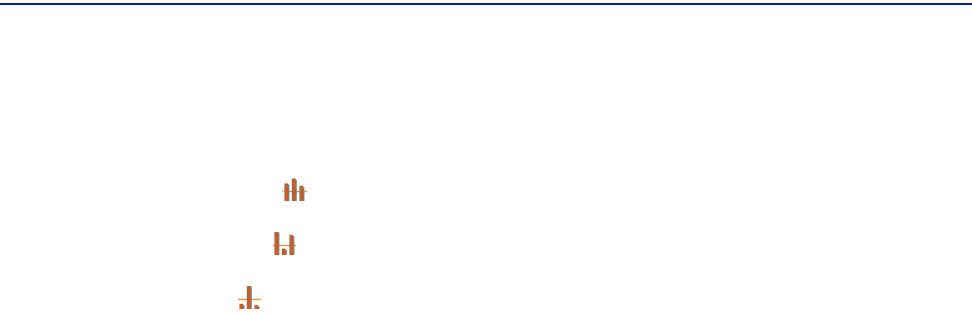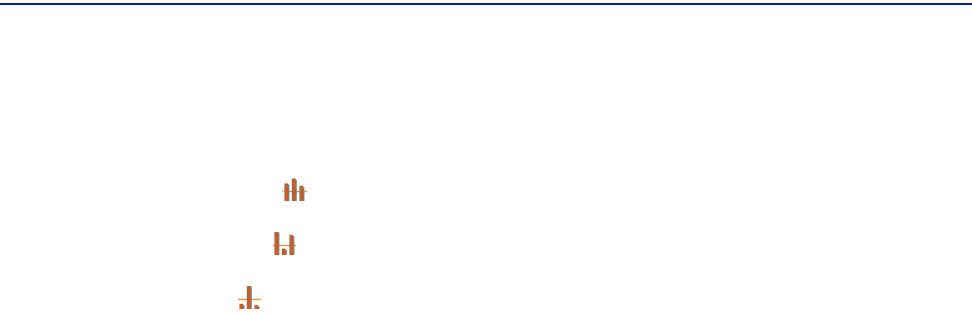
Immediate Inventory Report
Chapter 8 Generating Reports 251
In each table of the report, the relevant objects (the devices, interfaces, and so forth
subordinate to the object selected for the report) are sorted according to the degree of
threshold crossing (
Heavy, Moderate, or Slight, differentiated by color) and according
to frequency:
■ continuous
■ repetitive
■ single
Each entry in a table shows the number of threshold crossings and the highest value
during the reporting period, as well as the threshold value that was exceeded. The
entry’s object name is a hypertext link. Click the link to view the specific data
contributing to that threshold-crossing for that indicator. For more information about
viewing indicators, see “Displaying Indicators” on page 206.
You can change the date for the report by clicking the arrow on either side of the date
at the top of the report.
You can print the report by using the
Print command of your Web browser.
Immediate Inventory Report
The Immediate Inventory report lists the devices that make up the selected network,
domain, or subdomain, and the subordinate objects within. The report consists of two
tables; the first table lists the details for each object, and the second table summarizes
the report.
The columns of the report show how many of each type of interface and other
subordinate object belong to each listed device. The second table simply lists the
number of each type of object in the selection.
The report also shows the number of indicators for the selection and all of its
subordinate objects.