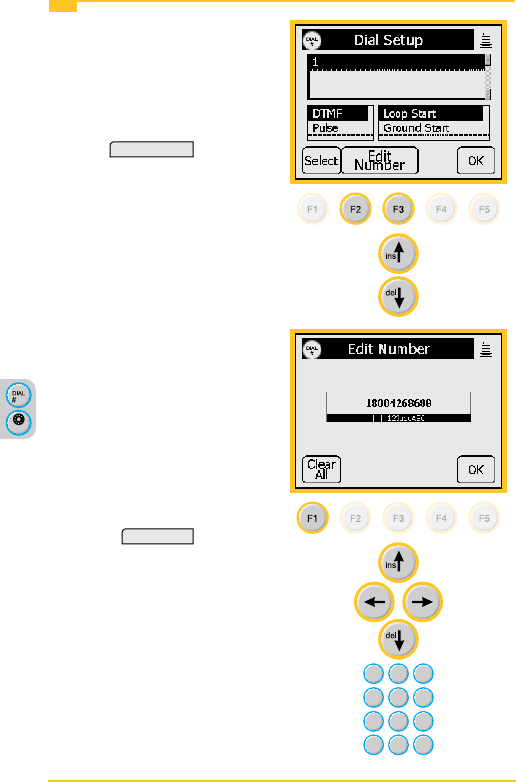
186
Measurement Functions 3M™ Dynatel™ Advanced Modular System 965AMS
#
Talk Set>Setup
3. Use the up and down arrow
keys to choose one of the
10 memory locations.
These locations are not
numbered.
4. Press
Edit Number
.
5. Use the blue keys to enter
the phone numbers. Use the
left and right arrow keys
to position the number as
needed.
6. Use the up and down
arrows to insert or delete
numbers.
7. Press
Clear All
to remove
all numbers from this entry.


















