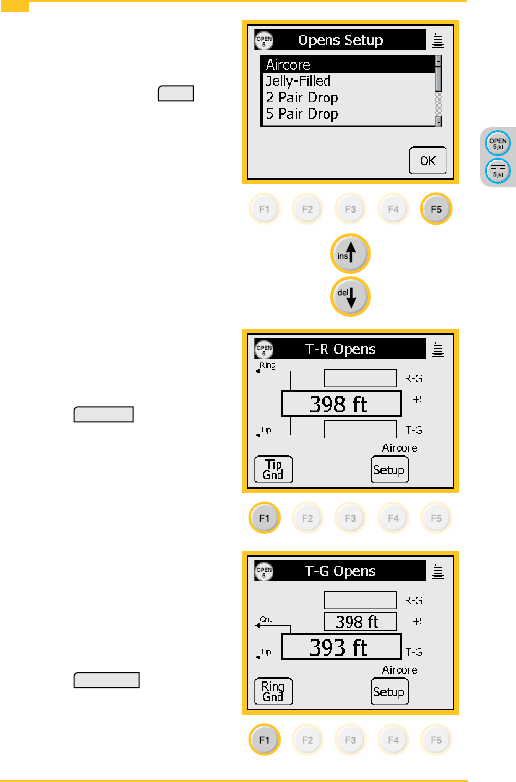
49
3M™ Dynatel™ Advanced Modular System 965AMS Measurement Functions
Opens>Operation
3. Use the up and down arrow
keys to choose the type of
cable that best describes
your cable. Press
OK
to
save your choice.
4. This screen displays the
T-R distance in the larger
active measurement box.
Press
Tip Gnd
to display
the T-G distance.
5. The T-R measurement will
be saved on the screen in
a smaller box until a new
measurement updates the
screen.
Press
Ring Gnd
to display
the R-G distance.


















