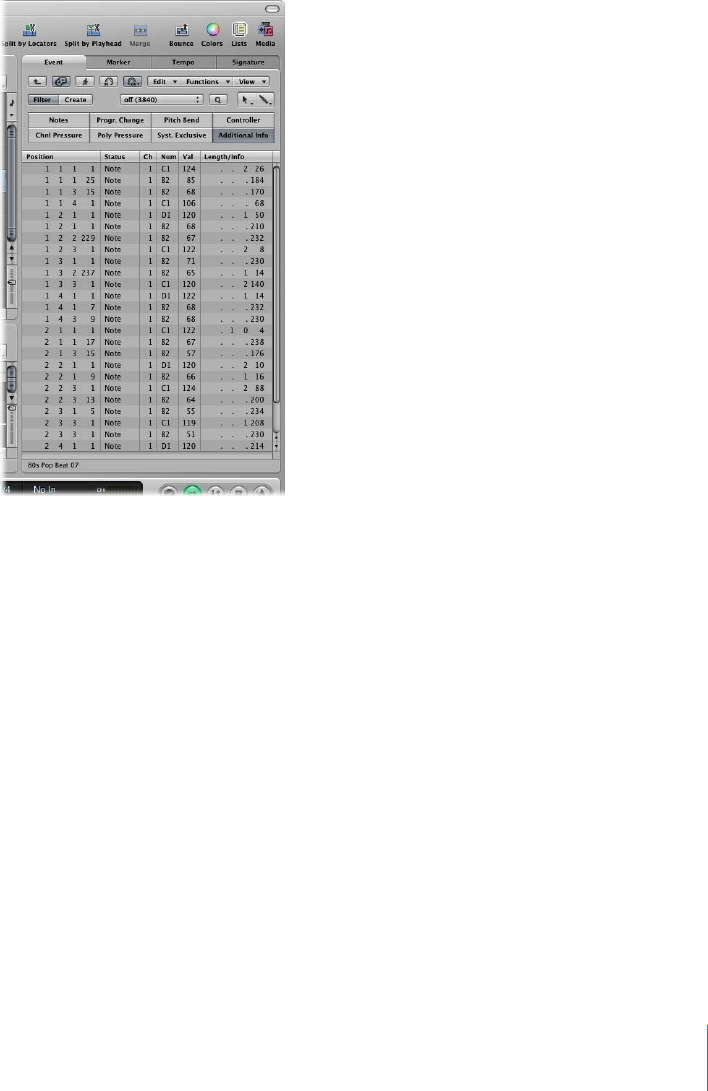
Chapter 4 Editing MIDI Events 49
To open or close the Event List:
1 Click the Lists button in the Arrange Toolbar (top right).
The Lists area replaces the Media area, if open (the list editors available are: Event,
Marker, Tempo, and Signature—click the respective tabs to open each).
2 Click the Event tab, if not already active.
The events in either the Software Instrument Apple Loop, or your recorded MIDI region
are shown as a list. Columns indicate the position, length, value, and so on, of events.
To edit a note event position, do one of the following:
m Drag one of the beams (a note event) in the Piano Roll Editor to the left or right.
m Vertically drag on one of the Position column values in the Event List Editor.
As you do so, keep an eye on the help tag, and the other editor window. You’ll see that
changes made in one are instantly reflected in the other.


















