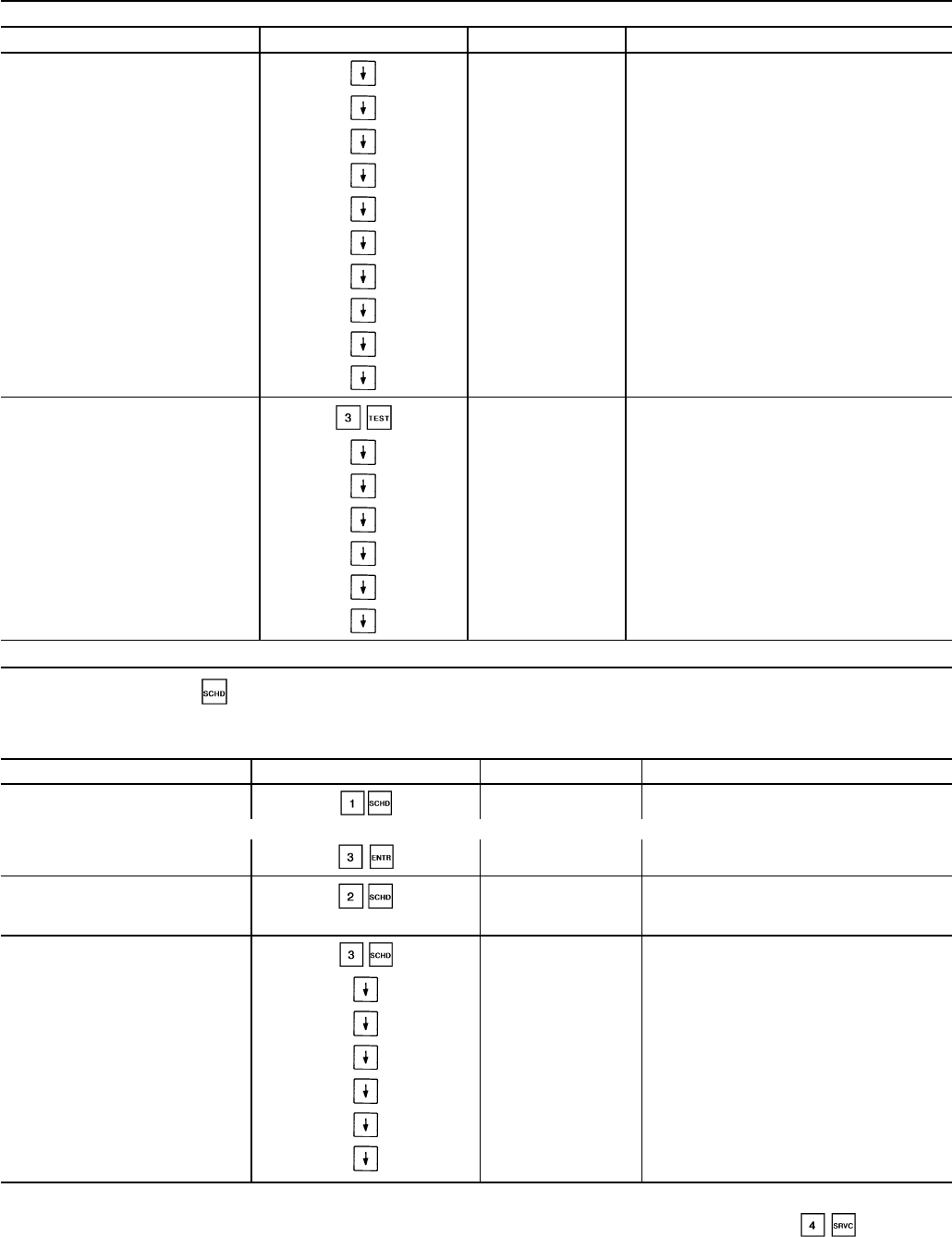
Table 9 — Keypad Directory (cont)
TEST (cont)
SUBFUNCTION KEYPAD ENTRY DISPLAY COMMENT
2 COMPRESSORS AND
UNLOADERS (cont)
CPA3 X† Test Compressor A3 (on/off)**
CPA4 X† Test Compressor A4 (on/off)**
CPB1 X Test Compressor B1 (on/off)
CPB2 X† Test Compressor B2 (on/off)**
CPB3 X† Test Compressor B3 (on/off)**
CPB4 X† Test Compressor B4 (on/off)**
UNA1 X Energize Unloader A1 (on/off)**
UNA2 X† Energize Unloader A2 (on/off)**
UNB1 X Energize Unloader B1 (on/off)**
UNB2 X† Energize Unloader B2 (on/off)**
3 CALIBRATE
TRANSDUCERS
XDR CAL Transducer Calibration
CDPA X Circuit A Discharge Pressure (psig)
CSPA X Circuit A Suction Pressure (psig)
COPA X Circuit A Oil Pressure (psig)
CDPB X Circuit B Discharge Pressure (psig)
CSPB X Circuit B Suction Pressure (psig)
COPB X Circuit B Oil Pressure (psig)
SCHEDULE
The Schedule function key is used to configure the occupancy schedule. The clock select subfunction can be used for
unoccupied shutdown or unoccupied setback depending on the cooling set point control configuration. The Schedule function
described is for clock 1, which is the internal clock. Password required for all subfunctions except override.
SUBFUNCTION KEYPAD ENTRY DISPLAY COMMENT
1 OVERRIDE
OVRD X Number of Override Hrs (0 - 4 Hrs)
For example, to extend current occupied mode for 3 hrs, press:
OVRD 3 Extended Occupied Time
2 CLOCK SELECT
CLOCK XX Type of Clock Control
0 = No Clock, 1 = Clock 1 (Internal)
3 PERIOD 1
PERIOD 1 Period 1 Time Schedule
Yes = Schedule Opera-
tional for that day
OCC HH.MM Occupied Time
UNO HH.MM Unoccupied Time
MON X Monday Flag (yes/no)
TUE X Tuesday Flag (yes/no)
WED X Wednesday Flag (yes/no)
THU X Thursday Flag (yes/no)
LEGEND
CCN — Carrier Comfort Network
EXV — Electronic Expansion Valve
MOP — Maximum Operating Pressure
*Will read ALARM or ALERT as appropriate.
†Must be configured.
**If applicable.
††Not manually resettable.
NOTE: If metric option is selected under , temperature
expressed as Celsius and pressure will be expressed as kPa.
31


















