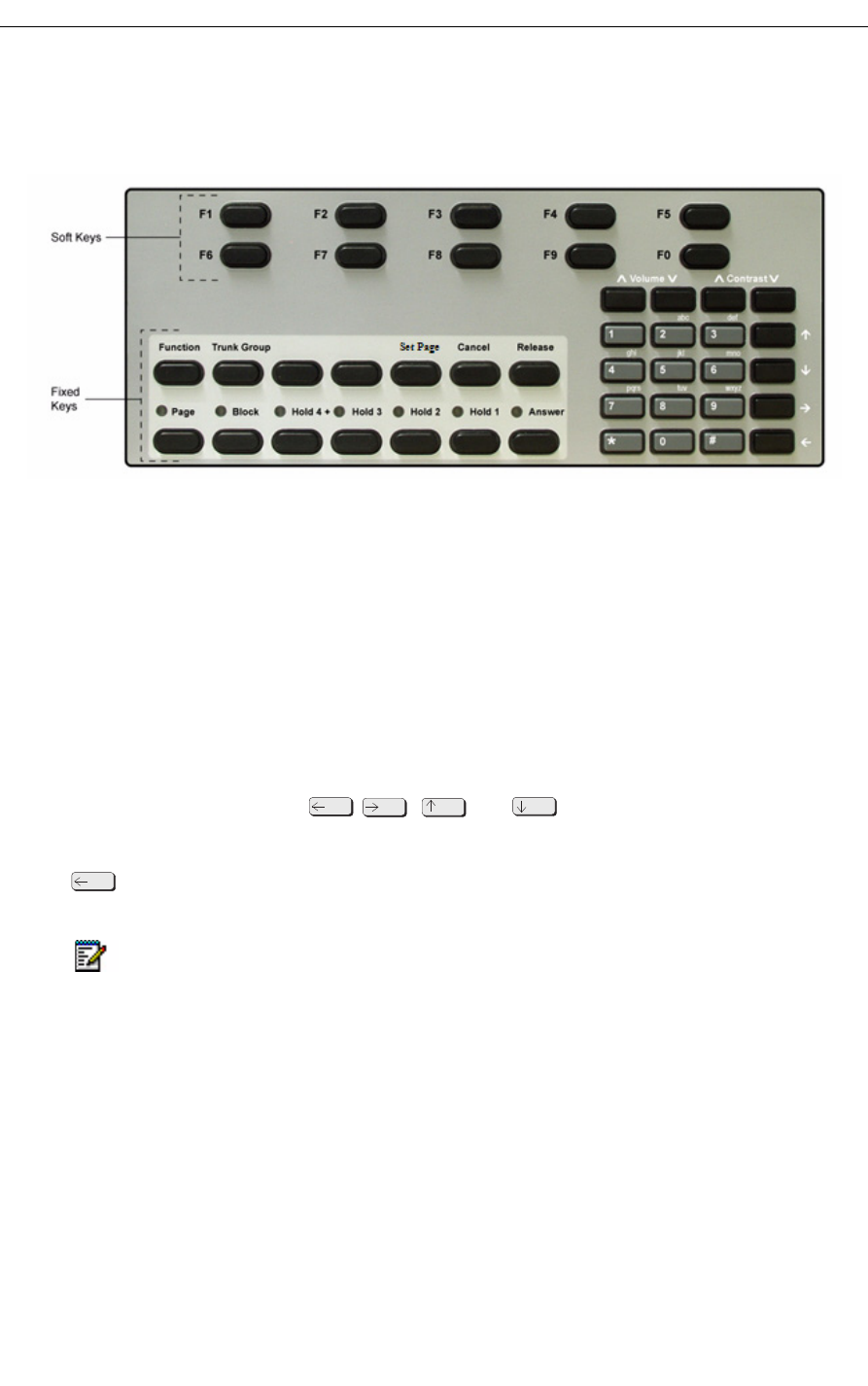
Mitel 5540 IP Console - User Guide
6
Console Keys
The console has three types of keys: Dialpad keys, Softkeys and Fixed Keys.
Dialpad keys
The dialpad on the right side of the console has 20 keys, including the standard 12 dialing keys.
Ringer Volume keys: The Volume
∧ and Volume ∨ keys increase or decrease the loudness
of the console ringer and handset volume.
Contrast Control keys: The Contrast
∧ and Contrast ∨ keys increase or decrease the display
contrast and brightness.
Cursor Control keys: The , ,
and keys are used in the following
circumstances:
(Backspace): Press this key to correct mistakes when dialing extension or trunk numbers
or when entering Function key information.
Fixed Keys
The Fixed keys are arranged in two rows of seven keys. You use them to perform basic
operations such as answering calls and placing calls on hold.
Note: If you enter an invalid extension, for example a Console or Hunt Group extension,
you will hear a re-order tone. This indicates the entry is invalid. You can use the [E
XIT]
softkey to back out because the Backspace cursor key will not work. It only works for
invalid station/set numbers.


















