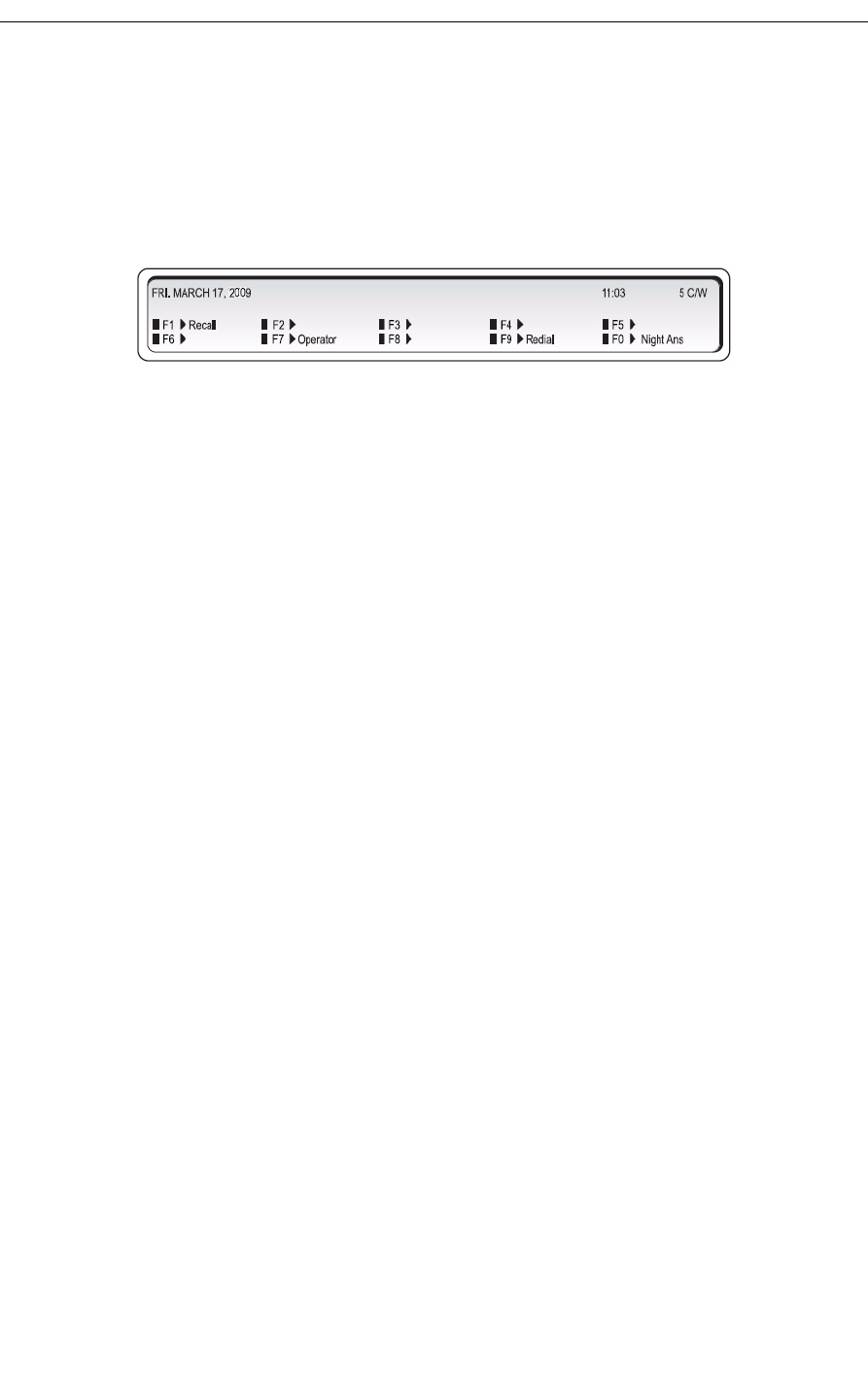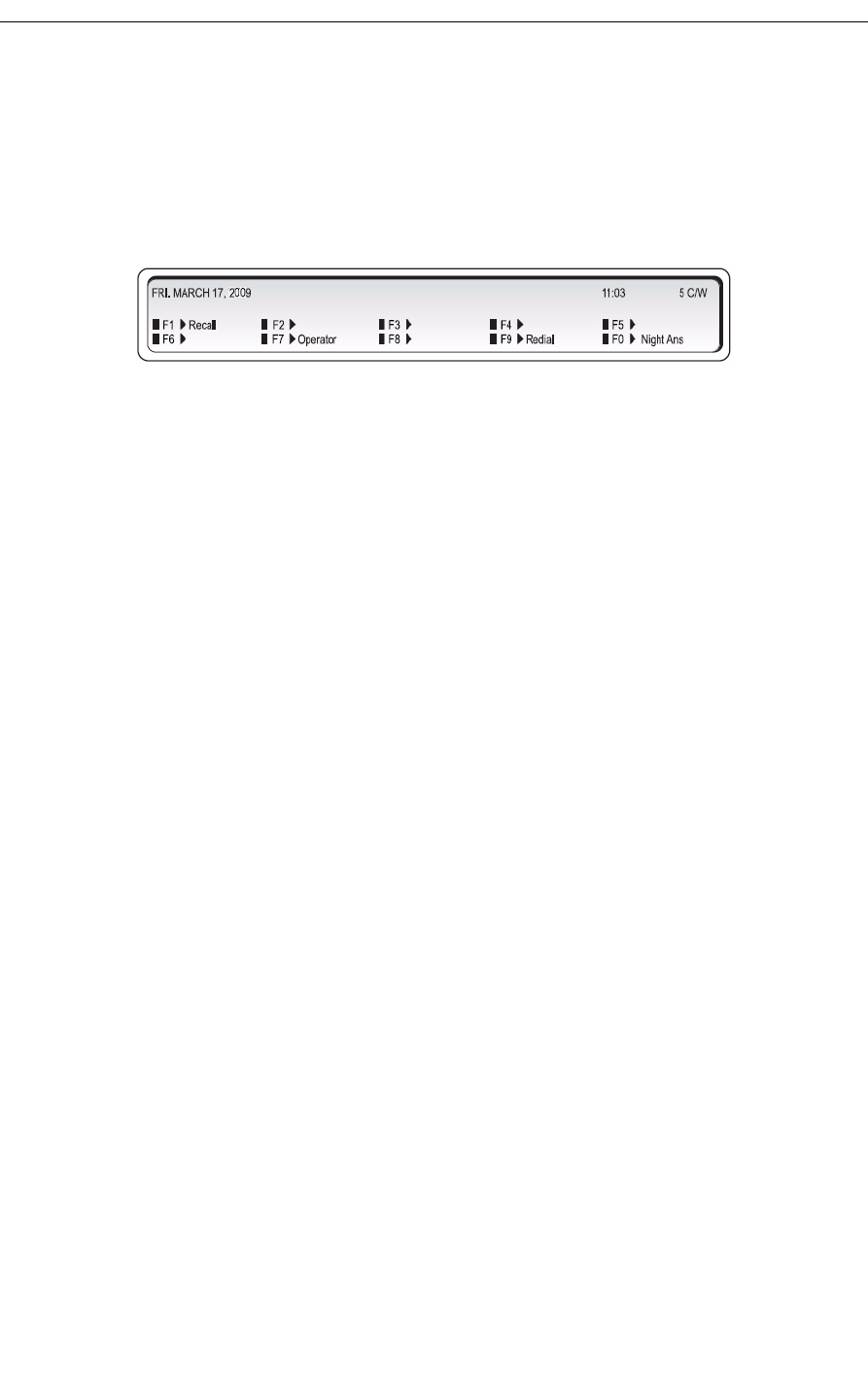
Answering Calls
Ringing and a flashing Answer key indicate the arrival of a call. The number next to C/W in
the display indicates how many calls are waiting to be answered.
The information displayed next to the softkeys [F1> to [F0> indicate the actions you can take
by pressing the corresponding softkey.
For example, you can answer an outside (trunk) call by pressing [Ldn 1] (Listed Directory
Number 1), or an internal (extension) call by pressing [Dial 0].
The following softkey prompts can accompany an incoming call:
•[Recall]
•[Redial]
• [Ldn 1], [Ldn 2], ... [Ldn 6] in positions F2-F7.
• or any pre-programmed customer-specific information (for example, your company may
choose to display [Line 1] instead of [Ldn 1].
To answer calls:
Do one of the following:
• Press Answer to answer the first call in the queue.
• Press a softkey (F1 – F0) to answer a specific type of call.
The first line of the display shows >>> SRC followed by an extension number and name for an
internal call, or a trunk number for an external call. The DST line (the second line) remains
blank until you dial a destination number.
New Call Indication
When you are engaged in a call, a single burst of ringing signals the next incoming call.
Subsequent calls do not ring the console—even with the New Call Ring turned on. The only
way to tell that calls are waiting is by the C/W indicator on the console display.
The console can be programmed at the system level to provide a single burst of tone at regular
intervals when calls are waiting.