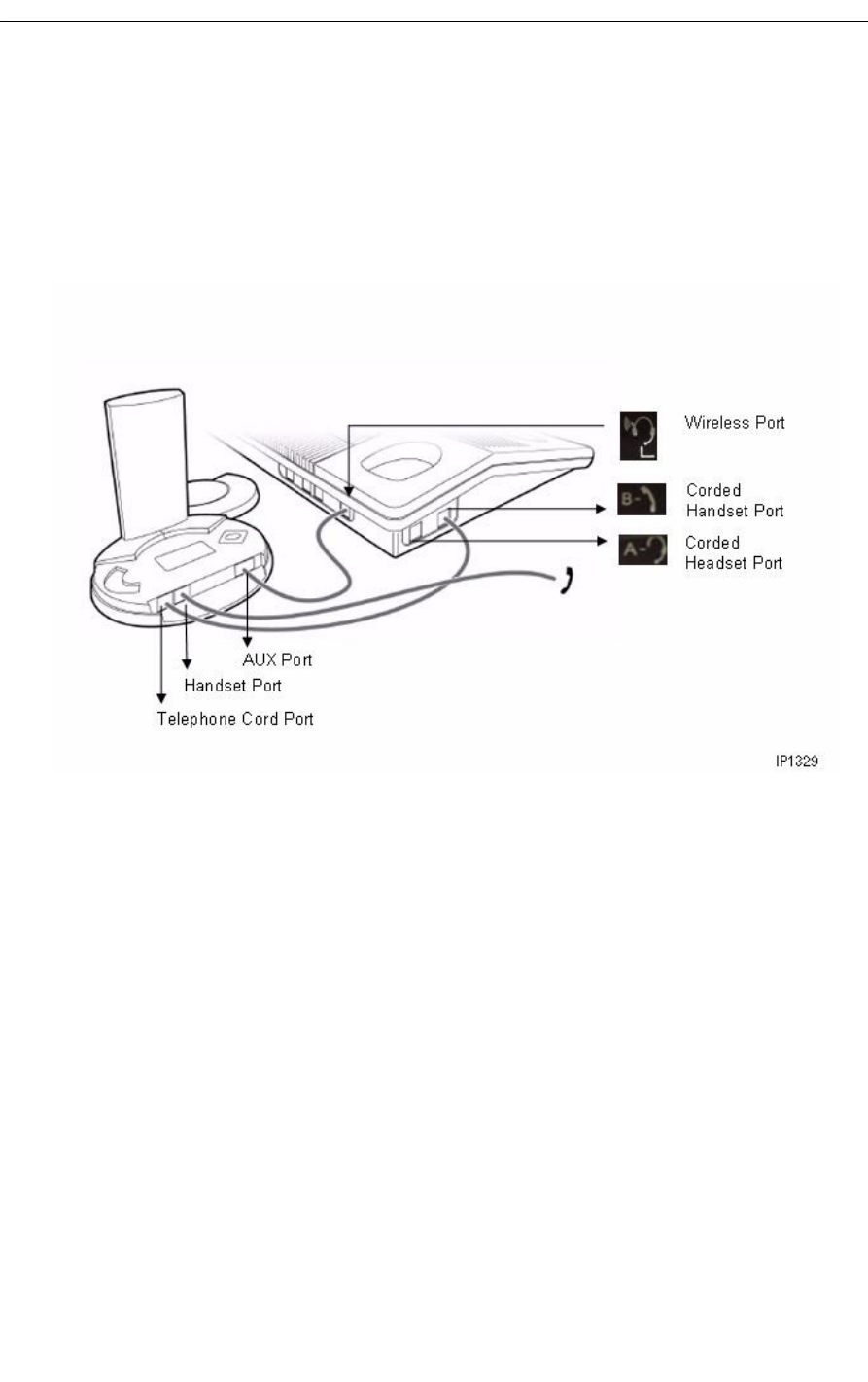
Using a Cordless Headset with the Console
13
Using the Cordless Headset for Operational Mode
1. Unplug the handset cord from the 5540 IP Console.
2. Plug the console handset cord into the handset port of the cordless base station.
3. Plug the base’s telephone cord to the handset port of the 5540 IP Console.
4. Connect the Cordless Headset cable between the AUX port of the cordless base station
and the Wireless Port at the back of the 5540 IP Console.


















